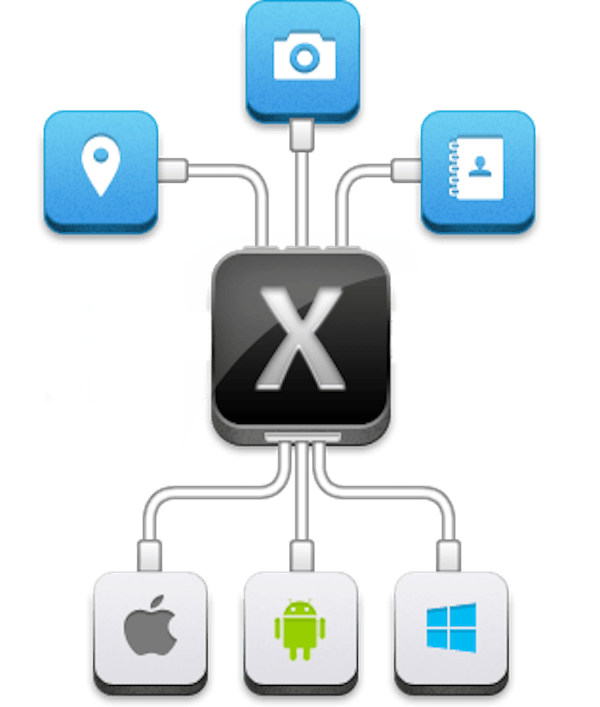
xamarin experience
when the version of mono.Android is v6.0 or lower, but we need 7.0, how to do it?
solution
Fully updated Xamarin components via Visual Studio (I'm using VS 2015)
Tools > Options > Xamarin > Other : Check Now
Added two Android SDKs (can be done through VS or using the Android SDK manager)
Tools > Android > SDK Manager
and ticked the boxes for (and then clicked INSTALL PACKAGE of course) :
Android 7.0 (API 24) > SDK Platform
Android 7.1.1 (API 25) > SDK Platform
Set the project's PROPERTIES to use Android 7.1
Project properties > Application > Compile using Android Version (Target Framework): Use latest platform (Android 7.1 (Nougat))