This is coming as an addendum to the introductory post I made about CoinTracker. We took an overview of CoinTracker, the supported cryptocurrencies and exchange platforms. Here, I will walk you through step-by-step processes to create a CoinTracker account and to sync your crypto wallets with it.

Before we go into the account opening process, let's look at why you should use the services provided by CoinTracker. If you are a cryptocurrency trader or an investor, you will agree with me that it can be difficult sometimes to keep track of your crypto assets and monitor how they are performing. This is the reason you need an automated tracker to help you manage all your assets. In this way, you will know the performance of each of them without having to log into each wallet where your crypto assets are stored. This is the main reason CoinTracker was created - to help users with crypto asset management and filing of crypto taxes.
CoinTracker has some unique features that have distinguished it from other platforms that offer similar service. We looked at some of them in the first post but we will add a few more features. CoinTracker incorporates an automated tax generating form which has a customizable accounting approach for users to choose from. The accounting approaches include; Highest-in-first-out (HIFO), First-in-first-out (FIFO), Advanced-cost-base (ACB), Share pooling (SP) and Last-in-first-out (LIFO).
You can choose any of the above accounting approaches which will form the basis of how your crypto wallets will be synced and how your crypto taxes will be filed (though it is set at FIFO by default). Another great feature of CoinTracker is the fact that as crypto market prices change, your CoinTracker portfolio value will automatically be updated to have the same percentage change with the market change.
Creating Account And Using CoinTracker
Now we have looked at the benefits of using CoinTracker, it is time to create an account. The first step is to go to https://www.cointracker.io and sign up. Here, I will be showing you image shots of how to get it done.
At the point of signing up, three options will be presented to you. You can sign up with your Coinbase account, with your Google details or with you email details.
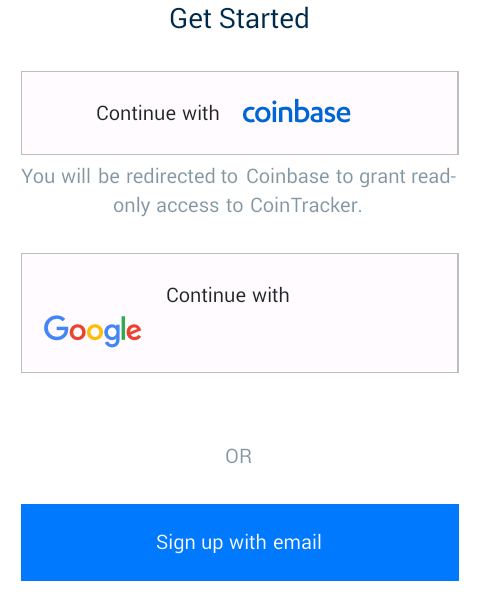
For the purpose of this tutorial, I will sign up with my email details. Once you choose "sign up with email", a form will pop up where you will fill in your details and click on "register".
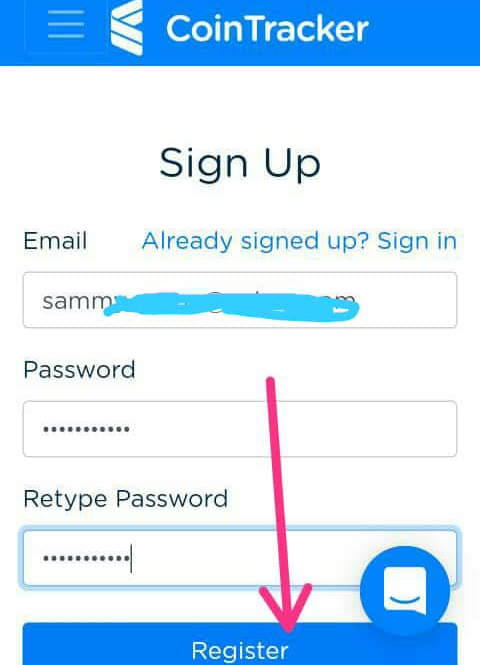
After signing up, a confirmation message will be sent to your email to verify your email details. You will just need to click on the link sent to your email to complete the verification process then you will go back to the CoinTracker home page to log in. After you have logged in, it will lead you to your dashboard where you will be required to add exchange and crypto wallets.
To add crypto exchange, click on the "Add Exchange" drop-down button to reveal the list of exchanges. Click on anyone you want to add and follow the on-screen instructions to complete it.
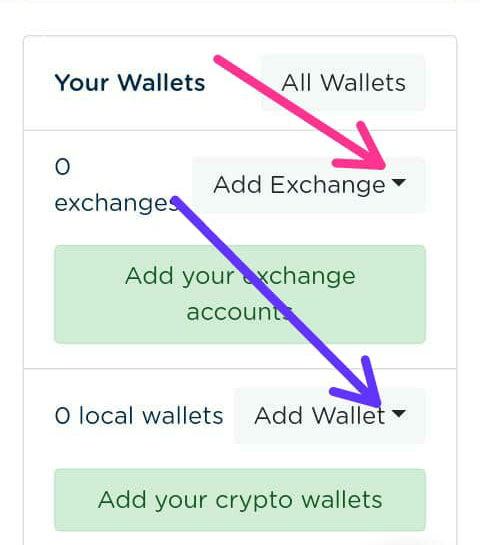
From the same interface, you can add hardware or software crypto wallets too. To add wallets, click on the "Add Wallet" drop-down button. Once you add exchange accounts or wallets, you will be required to grant CoinTracker permission (read-only access) to view transaction details in the exchange platform. To authorized, click on the "API keys" and follow the on-screen instructions - here I'm using Bittrex for this tutorial but it also applies to other exchange platforms.
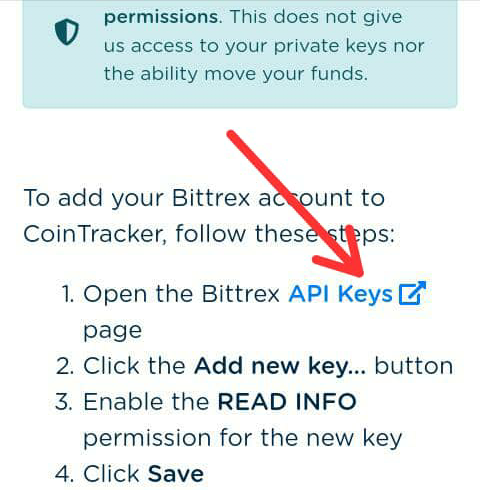
Clicking on the "API keys" will take you to Bittrex API manager. Follow the on-screen instructions to input your details and viola!! Your Bittrex account will be synced with CoinTracker. You can also repeat the above steps for other exchange platforms and wallets.
Once you are done inputting and syncing all your wallets, you will go back to your dashboard to choose a subscription bouquet that suits you (depending on the number of transactions you have). We discussed subscription bouquet in the first post, you may refer to it for pricing or you can check the price from https://www.cointracker.io/tax/plans. You can also import and export your transaction details in CSV format with ease. Truly, CoinTracker has provided an easy way to manage cryptocurrency assets.
Here are some quick links for further info
Disclaimer: The content of this article is not meant to serve as financial advice, please do your own research.

Last I checked cointracker did not do average cost basis calculations but bitcoin.tax does. I’ve filed two years already using bitcoin.tax to help my accountant with no issues. I don’t see a reason to go from $30 to $670!
Downvoting a post can decrease pending rewards and make it less visible. Common reasons:
Submit
$670? CoinTracker has different subscription plans. As a matter of fact, the "Hobbyist plan" is $49 for a year. You can check the comprehensive list of plans from https://www.cointracker.io/tax/plans
Downvoting a post can decrease pending rewards and make it less visible. Common reasons:
Submit