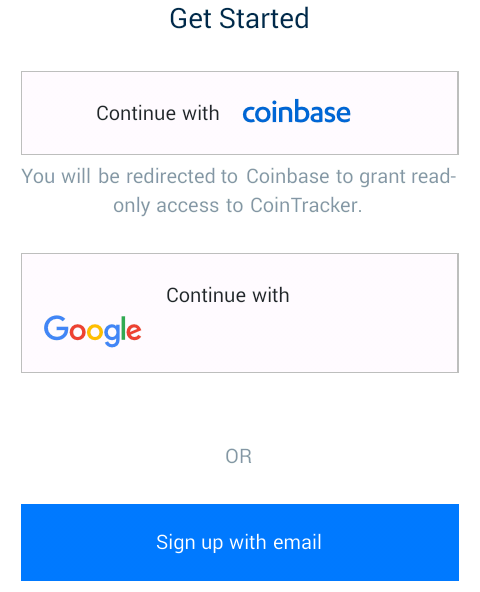Since the advent of cryptocurrency about 10 years ago, people have been investing into the crypto space - from crypto trading to ICO services and other crypto asset investments. Your crypto investments and crypto trades may get so large that you may find it difficult to keep track of all of them which also affects your taxes. Some people have resorted to using manual spreadsheets to manage their crypto assets but this has obvious limitations. More so, people have always had difficulty in filing their crypto taxes with the manual spreadsheet method. This is the reason a better and easier alternative was sought out for and CoinTracker was created.

CoinTracker is a blockchain platform created by the duo of Jon Lerner and Chandan Lodha to provide a very secured, easy and trusted way users can calculate their crypto taxes. CoinTracker has about 2,500 cryptocurrencies that they support currently in their platform and they have incorporated an easy-to-use API for their users. One of the main purposes of creating CoinTracker is to provide an automated way of generating crypto taxes forms. Leveraging on this, users can sync their crypto wallets and their exchange accounts securely with CoinTracker for effective management. You do not have to worry about security breaches, the syncing is done with a read-only protocol. This means, users still have absolute interactive rights over their crypto assets.
Unique Features of CoinTracker
Crypto wallet auto synchronization: Like I briefly mentioned above, subscribing to CoinTracker will grant you access to automatically sync your wallets with the platform to effectively maximize data analysis on all of them. The data analyzed can be collated and exported in CSV format. Your pre-existing trading histories can also be imported in CSV format into CoinTracker too. Currently, CoinTracker supports the integration of a wide crypto exchange platforms like Bittrex, Binance, Cryptopia, Huobi, HitBTC, Kucoin, Bitfinex etc [ref].
CoinTracker Mobile App: You will agree with me that it is not convenient to always carry your desktop around to check your CoinTracker account. This is the reason CoinTracker launched their mobile App (for Android and iOS devices) so that users can easily make use of CoinTracker on-the-go.
Subscription Fee For CoinTracker
CoinTracker has different subscription fees for various plans according to the preferences of the users. The cheapest subscription plan for CoinTracker is the "Hobbyist bouquet". This plan costs a token fee of $49 for one year and the users will be able to analyze, track and manage a total of 100 transactions with this plan. The next plan is "Traders bouquet" - this costs $199 and users can use it to manage 1,500 transactions per year.
There is a higher plan called "Pro bouquet" which costs $499 and can be used to effectively manage and track 5,000 transactions within the subscription year. Going up further, there is the "Satoshi bouquet" which can manage an upward of 15,000 transaction for a subscription fee of $999 per year. However, if you perform excessively large transactions, then you will need to go for "Custom bouquet". This plan can manage over 1million transactions. You can check for full info on pricing here.
Getting Started With CoinTracker
The process to get started with CoinTracker is very simple. Firstly, you need to create account in CoinTracker website or you can go straight to the sign up interface and create your account (for free) with your details. While signing up, you have three options to choose from: Either you sign up with your email, your Coinbase account or with your Google profile info. After creating your account, you will need to sync your wallets and your accounts in crypto exchange platforms with CoinTracker. Finally, you will need to subscribe for any bouquet of your choice. The above processes can also be completed with the mobile App.
Once you have completed the above steps, you can start enjoying the services provided by CoinTracker. All the above bouquets also come with free coin stats as complimentary perks attached to them. You now have an easy way to manage your cryptocurrencies.
Here are some quick links for more info
Disclaimer: The content of this article is not meant to serve as financial advice, please do your own research.