Introduction-
Managing email data efficiently is essential for individuals and organizations alike. Personal Storage Table files, commonly used by Microsoft Outlook, can quickly accumulate a substantial amount of data, leading to large file sizes that can slow down system performance. One effective way to optimize storage space and enhance performance is by compressing PST files and removing unnecessary or junk data. In this blog post, we will explore practical methods to compress large-sized PST files by eliminating clutter and optimizing storage efficiency.
What is PST file Format?
PST files act as a local repository for Outlook data and allow users to store and manage their email messages and other Outlook items offline. They provide a way to archive or back up Outlook data, as well as to transfer data between different installations of Outlook.
It stores emails in a structured format, including message headers, content, attachments, and other relevant information. In addition to emails, PST files can also store other Outlook data, such as contacts, calendar entries, tasks, and notes.
Why need to Compress large-sized PST files?
Compressing large-sized PST files can be beneficial for several reasons:
Storage Efficiency: Large-sized PST files can occupy a significant amount of disk space. Compressing them reduces their size, allowing you to save storage space on your computer or email server. This is particularly important if you have limited storage capacity or if you want to free up space for other files.
Faster File Transfer: Compressed PST files are smaller in size, which means they can be transferred more quickly over networks or when sharing them with others. This is especially useful when sending PST files as email attachments or when migrating them to a different computer or system.
Performance Improvement: When working with large-sized PST files, it can take longer for your email client or software to open, search, or perform other operations on them. By compressing the PST files, you can potentially improve the performance of your email client and reduce the time it takes to access and manage your emails.
Backup Efficiency: Regularly backing up PST files is essential to prevent data loss. Compressed PST files occupy less space in backups, resulting in faster backup processes and reduced storage requirements for your backup media.
Organization and Management: Compressing PST files can help you organize and manage your email data more efficiently. By reducing the size of large PST files, you can create smaller, more manageable file segments that are easier to handle, search, and archive.
However, the benefits of reduced storage space and improved file transfer speed often outweigh this potential drawback.
Compress large-sized PST files by removing junk data
You must minimize Outlook PST files without losing any data. Softaken Compress PST Tool can be used to reduce Outlook PST files without the need for MS Outlook. It is quite simple to use, and both non-technical and technical users can use it without difficulty. It is compatible with all Microsoft Outlook versions and Windows operating systems.
Steps to compress large-sized PST files
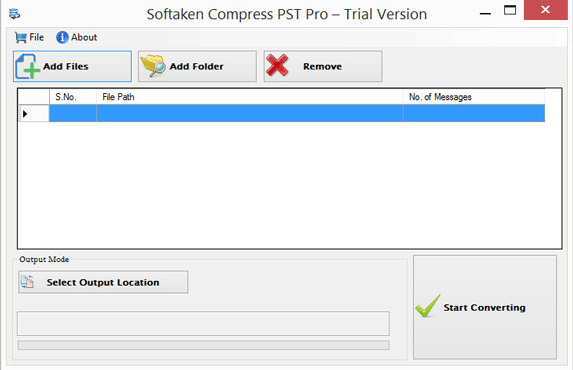
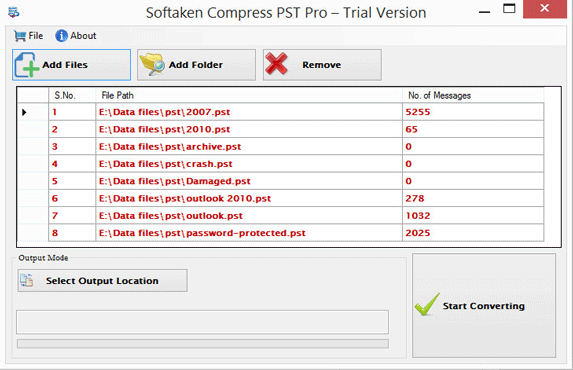
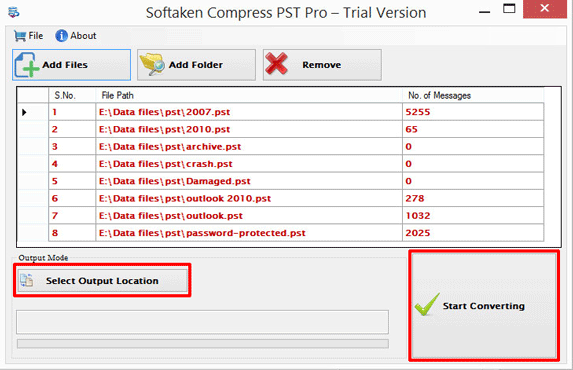
Conclusion-
By following these step-by-step guidelines, you can efficiently compress large-sized PST files by removing junk data. The process involves archiving or deleting unnecessary emails, compacting the PST file, utilizing third-party compression tools, removing duplicate items, compacting attachments, and emptying the "Deleted Items" folder. Implementing these strategies not only optimizes the performance of Outlook but also helps you manage your storage space more effectively. Remember to always back up your PST file before making any modifications to ensure the safety of your data.