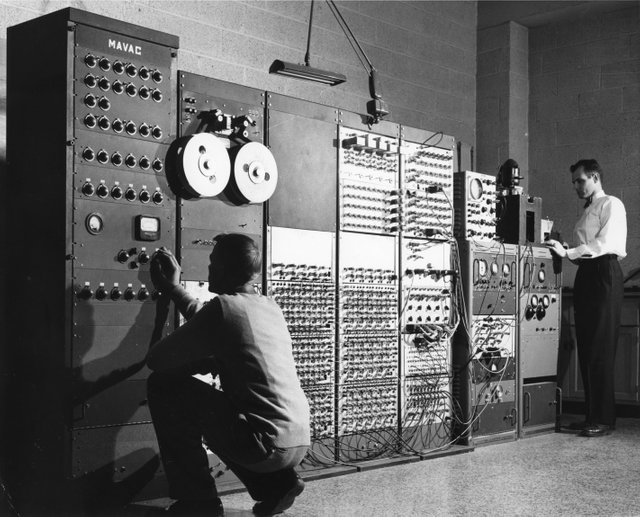
Finally, I thought I had what I needed to start building my new little friend.
Unwrap! Throw away all instructions! Watch a youtube clip on how to build a computer! Dig out the instructions again! Get rid of all static electricity hiding in that body of yours! Start building! Easypeasy... The whole idea behind this build is to get a powerful rig on a low budget.

Box'n'Power
Starting of with the shell and the power source for the build. I chose the BitFenix Nova case as the base for the build. (https://www.bitfenix.com/global/en/products/chassis/nova/). A cheap box with enough space and opportunities for future upgrades. To power the rig I chose the Corsair VS650. Same as with the case I wanted to be sure that I will have enough power for future upgrades. Nothing tricky here.

The spine and nerve system
One good find in this build was the motherboard (Asus prime Z270-p). I found it used at an online market (pretty cheap) and went for it. I put some money on the CPU and got the Intel i7-8700K. Unfortunately i realized later on that the motherboard doesn't support the amount of cores the i7 has but there's room for upgrades later! You have to be really careful when putting in the CPU that you don't mess up the tiny pins connecting it to the motherboard but other than that - nothing tricky.
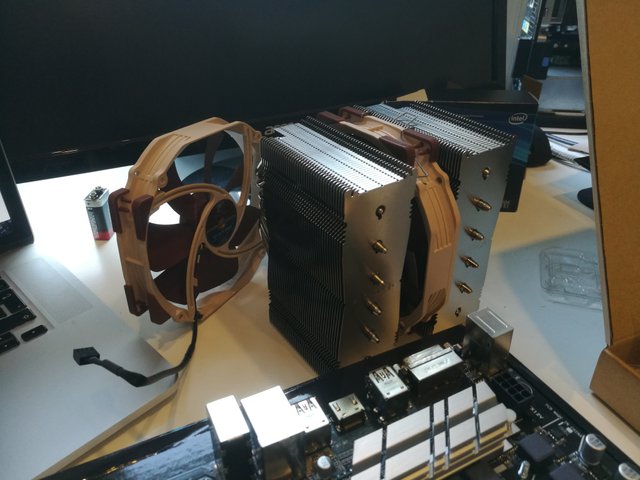

Keep it COOL
To keep the CPU cool i chose the Noctua NH-D15. It should do the trick, what do you think, big enough? XD Put some cooling paste on the CPU and throw the cooler on it!

Need that space
Next up, memory. I chose to put in the WD Blue. Because I'm gonna need space for all recording and video editing I chose to put in a 4 terabyte hard drive. When this isn't enough I just throw in more!

Cables, small and big.
When all parts have found their place it's time to connect everything to the motherboard. Electricity and information has to travel between the parts. Nothing tricky here but you need to be patient and careful that you don't destroy the small and fragile connections.

Almost there
Two steps that can't be completed at the moment are the Graphic card and RAM memory. Both of these I was planning to take from the old rig but unfortunately non of them fit the new computer. The memories were to short for some reason and the didn't fit. The graphic card is a Gigabyte GTX 1050 ti and should do the job but what I hadn't thought about was that the old computer was built in a small box which means that the card had a low profile rack. If I find a new rack for it I'm gonna be able to put it in..otherwise I'm gonna have to spend a lot more money than planned!

Well this far this time! Next step is to get the RAM and rack for the graphics card and after that I should be able to finish this project and start sharing some love from the gaming world <3
Thanx for reading and read you later, friends!
Exciting! I should come over sometime for a gaming weekend!
When do you get the last parts?
Downvoting a post can decrease pending rewards and make it less visible. Common reasons:
Submit
Yeah it is! And yeah you should! What kind of rig do you roll with? Laptop? I'm researching the possibilities to find the parts missing without having to spend a million dollars..let's see! I gave myself until September before it has to be ready but if it's ready before that it's a great bonus :D
Downvoting a post can decrease pending rewards and make it less visible. Common reasons:
Submit
Yep a laptop! Specs: Processor Intel(R) Core(TM) i7-6500U CPU @ 2.50GHz, 8 ram memory, NVIDIA GeForce 920M 2GB. It's ok but nothing special. The biggest problem is that the laptop gets very hot during gaming! :S..Ok, I hope you'll find the parts soon! :)
Downvoting a post can decrease pending rewards and make it less visible. Common reasons:
Submit