window စနစ္ကို ဖြင့္မရေသာအခါsystem Restore ကိုအသံုးျပဳျခင္း
computer သည္ window စနစ္ကိုပင္ မဖြင့္ႏိုင္ေလာက္္ေအာင္ ဆိုးဆိုး၀ါး၀ါး ျဖစ္ေနလွ်င္ System Restore ကိုအသံုးျပဳကယ္တင္ႏိုင္ပါသည္။ ၄င္းအတြက္ Safe Mode သို႕ဦးစြာ၀င္ေရာက္ပါ ။
safe mode ကိုေရြးၿပီး enter ႏိုပ္လိုက္ပါ ။ " please system to start " ဟု message ေပၚလာပါမည္ ။ window xp ကို သာတင္မည္ျဖစ္ Enter key ႏိုပ္လိုက္ပါ။ ဆက္လက္ၿပီး ျမင္ကြင္းမ်ားေျပာင္းေနၿပီးေနာက္ computer ပါေပ်ာက္သြားပါမည္. ဟီး.......
command prompt တစ္ခုေပၚလာပါမည္ ။ ၄င္းကြက္လပ္တြင္ %systemroot%\system32\restore\rstrui.exe ဟုရိုက္ထည့္ပါ း
enter ႏိုပ္ပါ ။ ခဏၾကာရင္ "System Restore " ျမင္ကြင္းေပၚလာပါမည္ ။ ၄င္းတြင္ ' Restore My computer to an earlier time'
ကိုႏိုပ္လိုက္ပါ။ အေပၚကအတုိင္းဆက္လက္လုပ္ေဆာင္သြားပါ ။အ ဆင္ေျပသြားမွာပါ ။ အမွားပါကခြင့္ႊၾကပါကုန္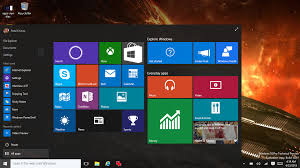
သင္ဆရာ ျမင္ဆရာ မ်ားအားလံုးကို ဦးခိုက္ရင္း...
When you not open the window system using the system Restore
The computer can open the window system badly enough, you can save it to use the System Restore. Please sign in Safe Mode.
Select the safe mode and click enter. "Please system to start" message appears. Windows XP will then click Enter key. He said the scenes, and then you lost you computer. Hee hee, .......
Come along to a command prompt. In the field % systemroot% \ system32 \ restore \ rstrui.exe Enter
enter button. A little lost, "System Restore" screen will appear. In the 'Restore My computer to an earlier time'
Box. As above, we will continue to go to work. OK.
Authors get paid when people like you upvote their post.
If you enjoyed what you read here, create your account today and start earning FREE STEEM!
If you enjoyed what you read here, create your account today and start earning FREE STEEM!
ေဆာင္းပါရဲ႕ အဆံုးမွာ မိမိ နာမည္ကိုထည့္ေပးပါ။ tag list ထဲမွာ နာမည္မထည့္ပါနဲ႔။ ေဆာင္းပါးကိုဒီထက္နည္းနည္းပိုရွည္ေအာင္ေရးၿပီး နည္ပညာကို photo ေတြနဲ႔ တကြ ျပေပးႏိုင္ရင္ပို အဆင္ေျပမွာပါ။
Downvoting a post can decrease pending rewards and make it less visible. Common reasons:
Submit
ဟုတ္ကဲ့အစ္ကို ေက်းဇူးပါ
Downvoting a post can decrease pending rewards and make it less visible. Common reasons:
Submit
ႀကိဳးစားပါ ေကာင္းပါတယ္
Downvoting a post can decrease pending rewards and make it less visible. Common reasons:
Submit
ဟုတ္ကဲ့အစ္ကို ေက်းဇူးပါ
Downvoting a post can decrease pending rewards and make it less visible. Common reasons:
Submit
good post
Downvoting a post can decrease pending rewards and make it less visible. Common reasons:
Submit
Thanks bro
Downvoting a post can decrease pending rewards and make it less visible. Common reasons:
Submit
This post received a 2.4% upvote from @randowhale thanks to @htetlinnaung! For more information, click here!
Downvoting a post can decrease pending rewards and make it less visible. Common reasons:
Submit
Good post. tag list မွာ နာမည္မထည့္ပဲ ေဆာင္းပါးေအာက္မွာ ထည့္ပါက ေနာက္ထပ္ tag တမ်ိ ဳ း ထပ္ထည့္ရႏိုင္ပါတယ္ ။
Downvoting a post can decrease pending rewards and make it less visible. Common reasons:
Submit
ဟုတ္ကဲ့အစ္ကို
Downvoting a post can decrease pending rewards and make it less visible. Common reasons:
Submit