Hello folks,
While 30% of computers have to cope an internet attack involving malware during the year, it becomes mandatory to get a computer perfectly secured and running like a Swiss watch. Here is a solution against computers getting slower, against the firework of advertisements popping-up or just to establish a maintenance routine.
First Step: Clean out your computer
A lot of junk files are accumulated by your browsers and updates done by your softwares. To remove them all, download CCleaner, install it and hit the “run cleaner” box.
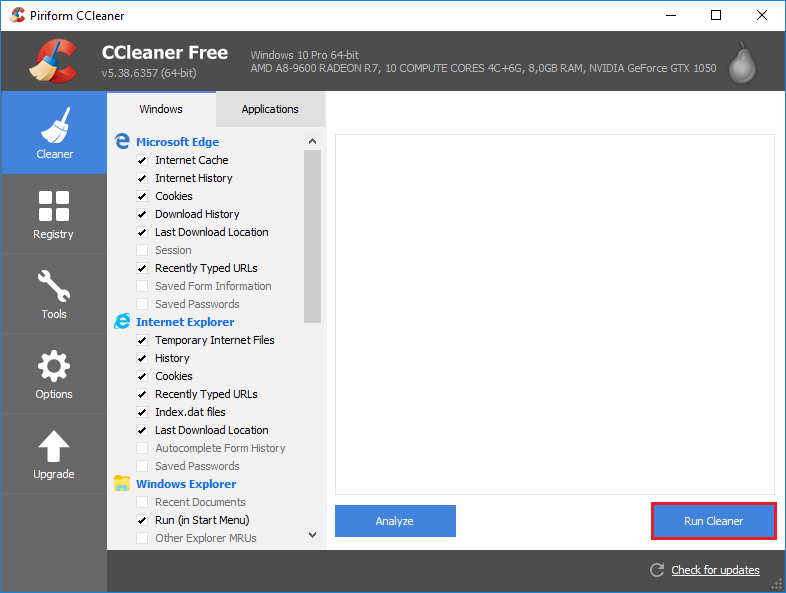
 Link : http://www.piriform.com/ccleaner/download/standard
Link : http://www.piriform.com/ccleaner/download/standard
Second Step: Search and destroy malwares and spywares
Those junk files are usually installed when you try to download free softwares or when you hit those antivirus ads which warned you that your PC is surely infected. To hunt it, download AdwCleaner and launch the scan.
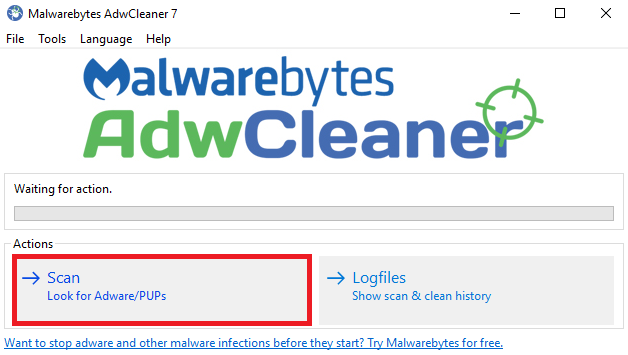
 Link : https://toolslib.net/downloads/finish/1-adwcleaner/
Link : https://toolslib.net/downloads/finish/1-adwcleaner/
Third Step: Defragment it up
This operation is essential. The aim is to rearrange files on your hard drive in a way that "parcels" of files be stored together to form more "compact" files.
Download MyDefrag, select defragment only, choose your main disks and launch the run.
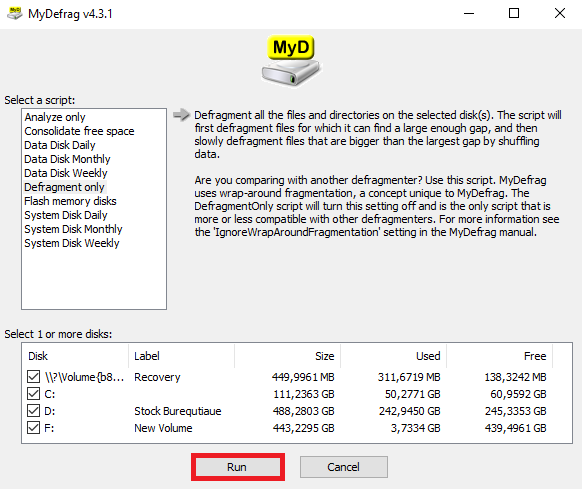
 Link : http://ccm.net/download/optimization-54#268
Link : http://ccm.net/download/optimization-54#268
Frequency
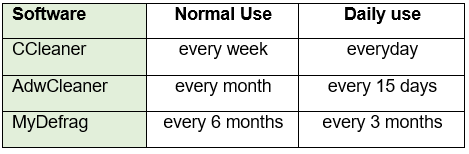
Bonus: Autorun Organizer
For computers that take a while to get started, Autorun Organizer can help you to determine which programs start automatically. You have the option to choose which applications will be allowed to launch directly and which ones you will manually launch.
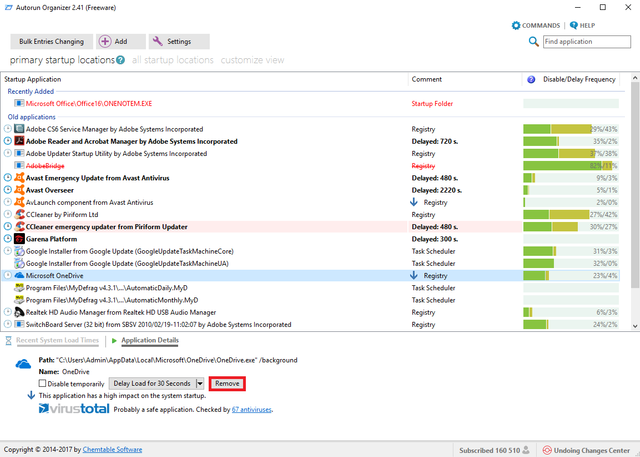
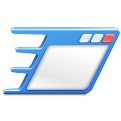 Link : https://www.chemtable.com/downloading-autorun-organizer.htm
Link : https://www.chemtable.com/downloading-autorun-organizer.htm
and it's done !