Many people in my neighborhood and maybe in a country at large have heard a lot about Computer and how it affect every day lives but don’t care to know how. Some use Computer but can scarcely know how it functions. Some think that a Computer is one of white man’s #“ABRAKATABRA” (Mysteries). I will try to explain here what Computer is, its parts, how it works and what it can be used for.
WHAT IS COMPUTER?
Fig 1. A Computer Unit

Simply put, a computer is an electronic machine which can perform logical/arithmetic operation on data. The data can be numbers, letters or symbols which the computer adds, subtracts, divides, multiplies, sorts or compares. It can also be defined as an electronic, mechanical or electromechanical device that can perform automatically and at high speed, a sequence of logical, arithmetic, or textual operations according to instructions given to it in the form of a prearranged program. The speed of execution currently is in the order of 15 million instructions per second. Quite complex group of instructions can be handled in a very short time. Speed of execution is not the only important feature in the definition of a computer because a calculator can also execute arithmetic instructions at high speed. One of the differences between them is the ability of the computer to vary the sequence of such instructions by itself, as a result of logical decisions within the machine based on the incoming data. Essentially a computer performs three basic functions:
It adds data.
It compares and sorts data.
It stores data for future use.
All these may sound so simple but when these three functions are combined, the computer can perform astounding feats. A human being may be able to do these activities. However a computer does them at incredibly high speed.
Think of a computer as a human brain. Your brain is a memory sponge. It contains a lifetime of memories which cause us to act or react based on inputs. Inputs come via our 5 senses. If you see and smell meat burning on the grill or fire place (inputs) you know how to react based on previous experiences (memory – go out take the meat and eat). The computer’s brain is comprised of a large memory area called Random Access Memory (RAM) and a calculating portion called the Central Processing Unit (CPU)/System Unit. The CPU and RAM work together as the computer’s brains. Each day when we start up the computer one of the first tasks will be to fill RAM with instructions to give it an ability to perform work. This work may be in the creation of documents or tracking accounting data. Electronically, all computers work about the same. However, there are several types of machine in use today. Broadly categorized, we have analogue and digital computers. Analogue systems are out dated and digital computers which are currently available come in form of Notebook, Laptop, Micro, Mini, and Mainframe computers.
Having established a good knowledge of the computer, I may now go into its uses or applications. Computer has so many varied applications. In fact any activity which can be carried out following a detailed written instruction can be computer – executed. This machine is the machine of all machines. A machine that is evading the privacy of all other machines – cars, military hardware, diet, medicare, teaching and even toys are becoming computerized. Literally all spheres of life have had some level of computerization, and research is still going on in these areas even while you are reading this text now. The invention of this singular piece of equipment has enhanced quality of life in all its ramifications. We will look at a few areas computer has been heavily applied in human endeavor.
ENGINEERING
Literally machine fabrications, printed circuits in electronics are computer controlled. In fact some computer controlled robots can take oral instructions just like human beings. With Computer Aided Drafting, CAD, a drafter without pencil and paper can design a prototype, a building etc. Computer Aided Manufacturing, CAM, a twin brother of CAD, is an extension of the design capability of the computer to manufacturing. In this situation, the output of the CAD software is coupled to the lathe machine or any other machine used in the production. The operator only ensures that a work piece is fixed on the machine for production of the CAD prototype.
Fig 2. System or mother board:
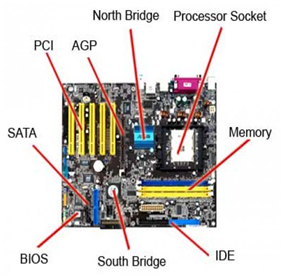
MILITARY
Do you know that military warheads can be programmed for specific targets. Do you know that a “bullet” can be programmed to “catch” another “bullet”. Have you ever conceived that a military satellite can be programmed to stay over somebody’s roof – monitoring his/her movement. The advancement in technology since the invention of computer and its introduction to the military has made people like me to strongly feel that this device will be useful in bringing this civilization to an end. Honestly, nobody can rightly guess where humanity will be landing herself in the next couple of years or so.
Fig. 3 Military Warhead

COOKERY/ HOME ECONOMICS
Do you know that you can , based on a Recipe Calculator (computer programmed), plan with precision the quantity of individual food items you must buy in order to cater for a certain number of guest? Do you know that keeping record of your guests in a hotel can help you project
into the future?
HEALTH
You can observe that when you go to the hospital, the doctor asks you some questions, carries out some tests, and based on analysis of all the information defines your problem and gives a prescription. There are computer programmes that are doing these same things faster, cheaper, and probably better. For instance, a computer program created by a doctor after taking your personal data and health history, will ask you what your current problem is. On answering these questions to the best of your knowledge, it will consider all the possibilities, narrow down the problem to a specific one and print out a prescription for you based on your answers, health history and allergies. There are even programmes based on questions and answers which if sincerely answered will predict your life expectancy.
Fig 4 Computerised Diagnostic Machine

FINANCES AND INVESTMENT
A growing number of investors are using their personal computer to help them manage their stock and bond portfolios, analyze trends in the financial market, and investigate individual stocks and decide which, when and how to buy or sell. A personal computer connected to the information super high way –internet –can download, sort an enormous quantity of market and company statistics for an investor; and within seconds the result may be projected on screen as charts, tables or graphs, enabling even the most naïve investor to evaluate a buying opportunity, or a must sell situation quickly and certainly more accurately than if the calculations were done by hand. The difference is very clear between the new generation computerized real time online banks and the old fashioned manually operated ones. In the former, you can open an account at Aba and draw from the bank at Owerri. In some cases you can even draw from another bank at an extra cost. The Western Union money transfer enables a relation to send money to you even if you don’t have a bank account. You can even collect the money from any bank of your choice.
GOVERNMENT
If the ministries in the state are computerized and put online, it will be very simple to access the database of all the ministries from a point without asking anybody any question, provided the accurate information are fed into the computer serving each ministry. This makes decision making process of the Government simpler; planning simplified and Budgeting easy. Websites can be developed for the Government and ministries for the world to know the rich potentials of the state in mineral resources land labor availability –advertising the state to the world. Website design and hosting is discussed later under internet.
Time and space will not permit me to enumerate and treat in detail all the applications of computer, but I will only reiterate that any activity which can be carried out following a detailed written instruction can be computer – executed.
COMMUNICATION
For quite some time now, the internet technology has revolutionalized the way we communicate. It is worthy of mention that all these marvelous technologies, computer inclusive, are all based on simple basic electronics principles. For instance the principle of logic gate which is based on Os and I s are the core building block of the computer. In fact all computer only recognize and count Os and I s at different speeds. One computer user can now communicate with another via computer share resources, send letters back and forth, reach the whole world information system, the information super high way, called internet, place orders and receive confirmations all through the computer. Honestly the computer age has made the wide world a small village. The GSM handsets are communication- dedicated miniaturized computers. In some phones, some inherent capabilities of the computer like clock, games, calculator, camera etc are incorporated. The capacity and possibility of the things you can use your GSM handsets to do will always follow the trend in the computer industry. Soon browsing the internet, checking your bank account etc could be carried out from your GSM phones. We will elaborate on these under Internet.
Fig 5 Computerised Communication Equipment
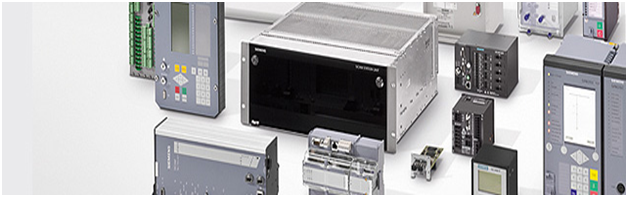
This stands for Electronic Mail. It is a system of sending and receiving information using the computer via the telephone line from one computer to the other. The system is similar in concept to the ordinary postal service system where you write a letter, envelop it, address it and drop it in the post office whose duty it is thereafter to send it to the addressee as long the necessary stamp duties were paid. However, in the case of an E-mail, in place of the Post Office, we have the Internet Service Provider, ISP, whose giant computers receive mails from registered subscribers, store them and release them to the addresses (computers) when they call in. All these happen via the telephone system using a piece of equipment called modern fitted in the computer. It must be noted that you must have an account and of course a peculiar e-mail address with a functional ISP to send/ receive mails unless you are using another person’s account and name. With the emergence of several ISP’s, one ISP collects mails of its subscribers, meant for subscribers of another ISP and dispatches to the appropriate ISP for final transmission to the recipient. This is just the same way a post office collects mails, sends them to another post office which finally sees to it that it is placed in the box of the owner or dispatched to the addressee directly.
ADVANTAGES OF E-MAIL SERVICE
Ease of sending and receiving mail is marvelous.
Paperless way of sending written information far cheaper than fax or any other system.
The recipient only prints out if he so desires.
Very cheap.
You can send/ receive several letters to different recipient under a record time.
You can also send the same message to several people at the same time.
You can even look up peoples e-mail addresses using LDAP, Directory Services Server.
INTERNET
The internet is a conglomeration of computers that are connected via telephone cables and satellite links around the world, including the one on your desktop. It is also a vast source of constantly changing and expanding information. Since its inception in the 19605, the internet has grown astronomically and is now used by millions of people from those in commercial and educational institutions to individual customers.
When you send or receive information over the internet it is broken into tiny bits called “packets”, which travel over many different routes between your computer and the other computer. The information protocol or “rule” used to route the packets across the internet is TCP/IP (Transmission Control Protocol/ Internet Protocol). Use of this standard protocol “rule” enables computers using different operating systems to communicate with each other. DOS- based PCs. PCs using the Microsoft Windows 3.1. Windows for ‘Workgroup computers and UNIX- based systems all use and understand TCP/IP to connect and communicate with each other on the internet.
CLIENT/SERVER
Once you connect to the internet you interact with other computers using a client/server model. The information and services of the net are provided through host computers (Server). It stores information such as electronic mail, database information or text files. As customer, or “client”, you access these resources via a client program or Browser like the Microsoft Internet Explore, Netscape Navigator, and Quarterdeck Mosaic.
WHO FORM THE INTERNET CONGLOMERATE
The internet can be broken up into three different areas, namely, Internet Platform Providers, IPP, Internet Service Providers, ISP, and the Subscribers.
THE WORLD WIDE WEB
The World Wide Web (www) is the multimedia part of the Internet. It is currently the fastest growing part of the internet WWW content displays as a page and, unlike other internet sites text is formatted in various fonts, styles, colors and sizes. Pages may also contain animated text, pictures sound and video clips. A web site is a computer storage area located somewhere on the World Wide Web that contains one or more Web documents in a multimedia format. A Web document or Web page is one created using Hypertext Markup Language (HTML).
A variety of companies and organizations create Web sites containing information about themselves on Web pages. Some organizations may want to sell their product, while others may simply want to tell you about themselves. Individuals can also develop Web pages. The initial screen you see when you access a Web site is commonly referred to as Home Page.
Hypertext Transfer Protocol (HTTP) is the standard language that allows Web clients and servers to communicate. Sometimes www servers are called HTTP servers. Every WWW Universal Resources Locator (URL) address starts with “http”, e.g.
Hyperlinks are used to display links to other pages on entering the web by clicking on these links you go directly to other pages or sites on the web. With hyperlink you don’t need to know where the linked document is located it could be stored on a local computer or it could be on a computer halfway around the world. Underneath every hyperlink is a Universal Resource Locator which specifies the document name, type and precise location on the internet. Clicking the hyperlink copies the document to your computer and then displays it on your screen address.
Too long to read, please try and post such bits by bits, my opinion tho... Nice
Downvoting a post can decrease pending rewards and make it less visible. Common reasons:
Submit
With such lecture, u would have been our ges 102 lecturer
Downvoting a post can decrease pending rewards and make it less visible. Common reasons:
Submit
Nice one
Downvoting a post can decrease pending rewards and make it less visible. Common reasons:
Submit
All you said here is correct cos thats my field.well done, not easy to put all this down, typing
Downvoting a post can decrease pending rewards and make it less visible. Common reasons:
Submit
I learned something new
Downvoting a post can decrease pending rewards and make it less visible. Common reasons:
Submit
This is a complete course
Downvoting a post can decrease pending rewards and make it less visible. Common reasons:
Submit
Tnx my guy
Downvoting a post can decrease pending rewards and make it less visible. Common reasons:
Submit
my dear... computer 101. quiet educative though
well done
Downvoting a post can decrease pending rewards and make it less visible. Common reasons:
Submit
Thanks so very much
Downvoting a post can decrease pending rewards and make it less visible. Common reasons:
Submit
Thanks for this!
Downvoting a post can decrease pending rewards and make it less visible. Common reasons:
Submit
Nice history
Downvoting a post can decrease pending rewards and make it less visible. Common reasons:
Submit
I think dividing it into parts will make people read and understand it more
Downvoting a post can decrease pending rewards and make it less visible. Common reasons:
Submit
Great work bro
Downvoting a post can decrease pending rewards and make it less visible. Common reasons:
Submit
Thanks for the knowledge
Downvoting a post can decrease pending rewards and make it less visible. Common reasons:
Submit
Ur expalnation on d computer was t concise and logical
Downvoting a post can decrease pending rewards and make it less visible. Common reasons:
Submit