
This is my first attempt at making an animated gif. I've had GIMP since '96 but have not used it very much.
It's free and is available for Windows, MacOS, and Linux.
I don't know where I found the static image that I used. It was some DuckDuckGo image search for "false flag". Here it is:

Open image and duplicate layers.
Over on the bottom right, you should see something like this:
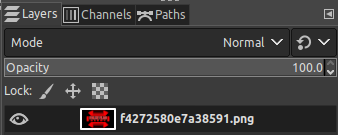
I changed the name of the layer to "on[750]". The number in the bracket is the time in milliseconds for the frame to be active.
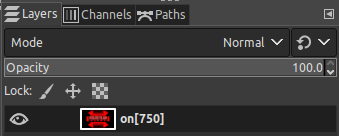
Hit Shift-Ctrl-D 5 times to get this:
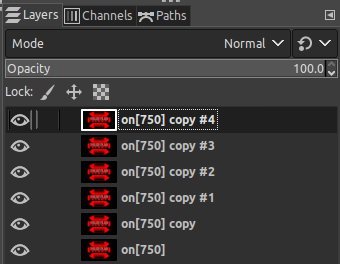
Double click on the layer listed on top and change to "off[250]"
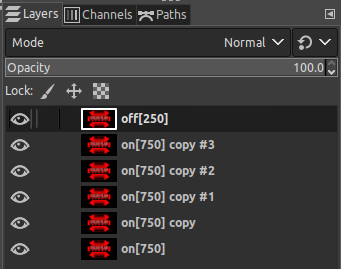
Change the brightness of "off" and duplicate layer.
In the tool bar, hit Colors -> Brightness-Contrast to get this option:
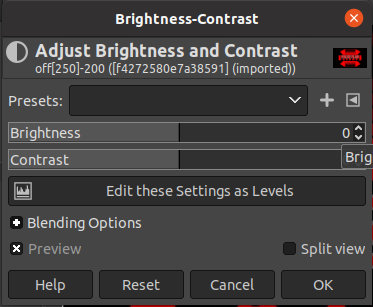
Drag the Brightness bar all the way to the left.
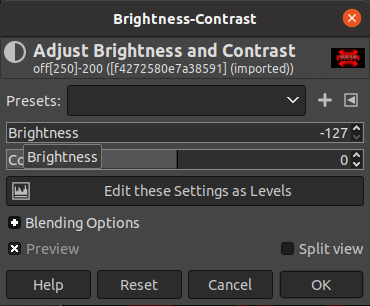
Shift-Ctrl-D 4 times to duplicate the layer.If you want to see the animation before you save everything, in the toolbar, hit Filters -> Animation -> Playback and watch it loop.
If you want to save the GIMP data file, File -> Save As or Shift-Ctrl-S.
To save the actual gif, File -> Export As or Shift-Ctrl-E
Change the default file extension to gif.
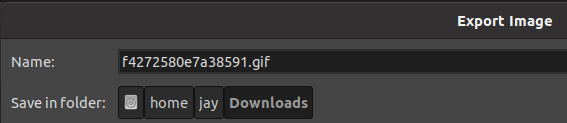
Change the values in the next box to this:
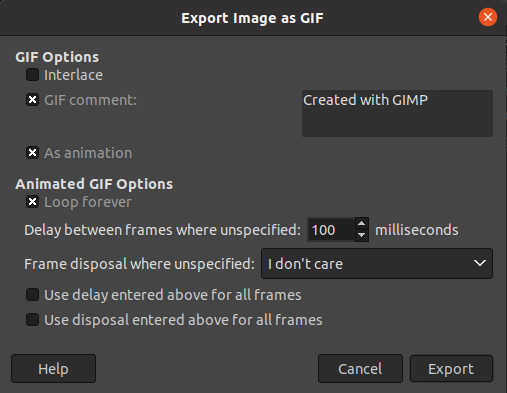
Hit Export and you're done.
I'm using Gimp 2.10.24 on Ubuntu 20.04.3 LTS.
Feel free to use the gif if you like.