Recently I was asked for help with choosing a laptop for my dad’s friend for about 590 USD/2000 PLN. Laptop is intended to be used for internet browsing, editing documents and photos and some lighter gaming. The device must have an ODD (optical drive) and a fairly powerful CPU. I’ve been browsing websites of local electronics shops, looking for suitable notebook. I’ve rejected all laptops without ODD and those with Intel Pentium/Celeron CPU installed, as those often have 2GB of RAM, which is way too small for Windows 10 to run smoothly. Anything that had something more powerful than Intel Pentium was potential candidate, so Intel Core series and AMD’s APUs (anything that’s more powerful AMD A6 series) was considered. After some time looking, I have chosen an ASUS laptop with AMD A10 APU onboard. I hoped that its performance will be good enough for the friend.
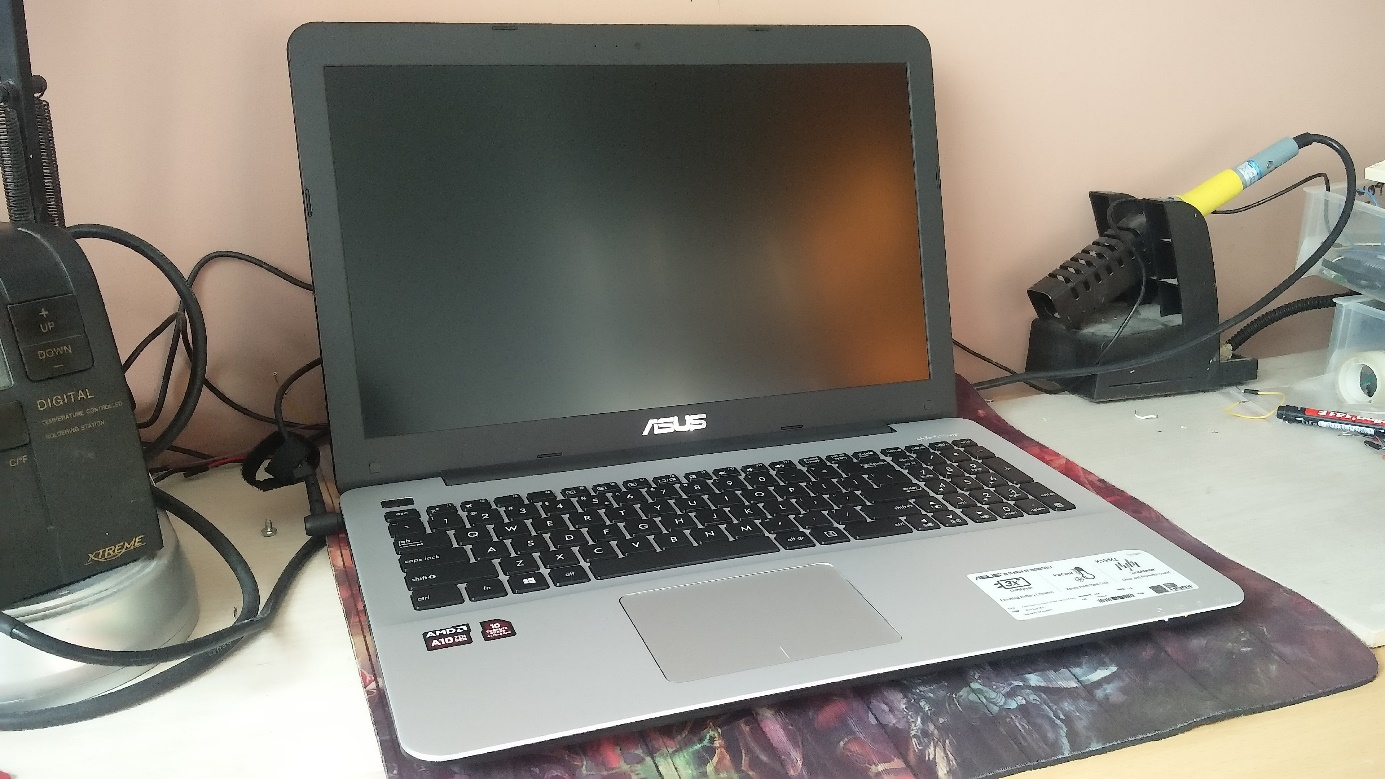
We bought ASUS X555Q. It is an 15 inch laptop with Full HD matte display. Its specs are as following:
CPU - AMD® Bristol Ridge A10-9600P 2.0GHz 3.2 GHz Turbo (4c/4t)
RAM - 4GB
HDD - 1TB Toshiba MQ01ABD100
GPU - AMD Radeon™ R5 Graphics + Radeon™ R6 M435DX Dual Graphics with 2GB DDR3 VRAM
Display - FHD 15.6 1920x1080
NIC - Realtek 8821AE WIFI 802.11ac + Realtek PCIe NIC
USB - 2x3.0, 1x2.0
Battery - 37Wh
Those specifications should be more than enough to fulfill dad’s friend needs. Unfortunately, this laptop was bloated with ASUS crapware, so I didn’t hesitate to reinstall the OS. (Windows 10 Home, built in to laptop). I used thumb drive from Windows 10 Box that I have had laying around, effectively speeding up the installation procedure. Installation process excluding pauses for user input lasted for about 20 minutes (19:20), which I consider pretty fast. System was ready and all drivers were installed automatically during installation procedure. System boots to desktop in less than minute.

I could not resist urge to test the hardware’s performance. I’ve downloaded a couple of benchmarks and began testing. First was 3DMark to test basic CPU and GPU performance. Results are as following:
3DMark Skydiver
GPU 5653
PHYS 2628
Combined 3642
Total 4603
3DMark TimeSpy
GPU 342
Total 342
During benchmark laptop is using both GPUs, unfortunately laptop has only 2GB of VRAM, limiting performance a bit. (3dMark warns before starting TimeSpy that there is insufficient amount of VRAM) Due to that TimeSpy benchmark score is low. For me those results are completely acceptable, especially that laptop won’t be used for gaming. (at least not for heavy gaming)
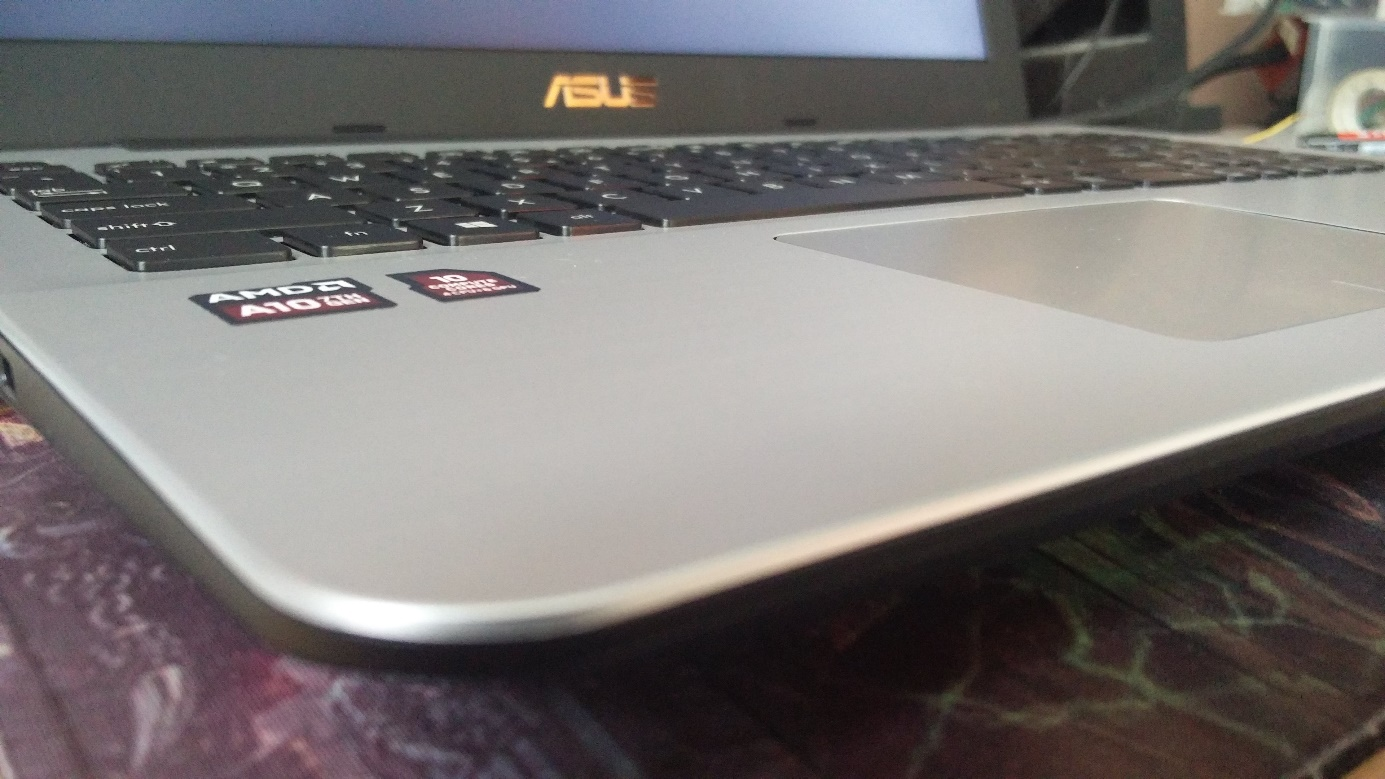
Next is Maxon Cinebench test, to see how well it renders stuff. It uses Cinema’s 4D rendering engine.
Results:
OpenGL - 25.08 fps
CPU - 199cb
I’m impressed as those results are similar to my main PC which has overclocked to 3.44GHz Intel Core i3 2120 CPU and AMD Radeon R9 285 (no I am not a fanboy of AMD). My PC scored:
OpenGL - 49.09 fps
CPU - 217cb
Of course – my GPU is far more powerful, it’s full-sized desktop GPU, but CPU results are promising. (I was expecting way less performance, considering that people croaked about APUs performance) If this APU is providing performance of desktop Core i3 CPU, even if it’s old Sandy Bridge CPU, then this laptop will be powerful enough to fulfill the user’s needs.
I ran another CPU/GPU benchmark – Catzilla. I used it only because it has awesome raging cat, destroying a city… so satisfying to watch.

Scores in different categories are as following:
Main - 1191
PHYS - 81
FUR - 116
Fluid - 102
Ray - 53
Main benchmarks overall performance, PHYS and Fluid benchmarks CPU, FUR and RAY benchmarks GPU. Average framerate of rendered animation was something about 15 FPS. This time we are bottlenecked by slow GPU DDR3 memory and the GPUs itself – it’s a mobile GPUs not meant for heavy gaming, effectively lowering overall performance.
Temperatures are pretty okay, not too hot, especially that both GPU were active:
CPU Temp
IDLE - 49,5C (just displaying desktop, after some time since boot)
LOAD - 82,2C
GPU Temp
IDLE - 48,5C
LOAD - 79,2C
Due to the fact that this laptop has an HDD built in, instead of an SSD, the laptop might seem sluggish when manipulating a bunch of small, random files from random places on disk. At least sequential performance is pretty okay.
In conclusion – this laptop will be good enough for future, non-power user who is not expecting ultimate performance, but want a device to browse internet, watch videos, edit documents and occasionally – play some older games. With 4h of battery life, this laptop will be good enough for a companion in travel.

If you have any suggestions - don't hesitate to leave a comment. Cheers!