
As Boys II Men famously sang, "it's so hard to say goodbye." This, ladies and gentlemen, is the last article in my How Your Computer Works series.
Sigh.
Yes, I remember oh so long ago when we began this series, eyes full of hope, future on the horizon. But all good things must come to an end.
So, we'll basically talk about the odds and ends that we missed elsewhere. Things that maybe didn't quite need their own article (as this series is for beginners/intermediate computer users) but that nevertheless are critical to the machine as a whole. We'll start from the least critical: the case, and work our way to the most critical: the power supply.

Just In Case
The computer case is basically the 'box' that a computer comes housed in. Of course, it does a little more than an ordinary, say, cardboard box.
The components of a computer are incredibly fragile. When building my own machine I had to wear wrist straps to make sure static electricity didn't fry my circuits (and the same precautions have to be taken when they are assembled in factories). Moisture, static electricity, dust, and accidental bumps and drops are abundant in our environment, especially near humans. A computer case serves as a protective barrier, a 'skin' for the motherboard and the attached components inside.
But as I said in another article, heat is always a problem with computers. So this is the one way in which a case is not ideal. To offset this, most computer cases have fans built into them that get plugged into the motherboard for power. Also, computers need to interact with humans and connect to the outside world to receive power. For that reason there are holes in the case to allow access to ports and the power supply.
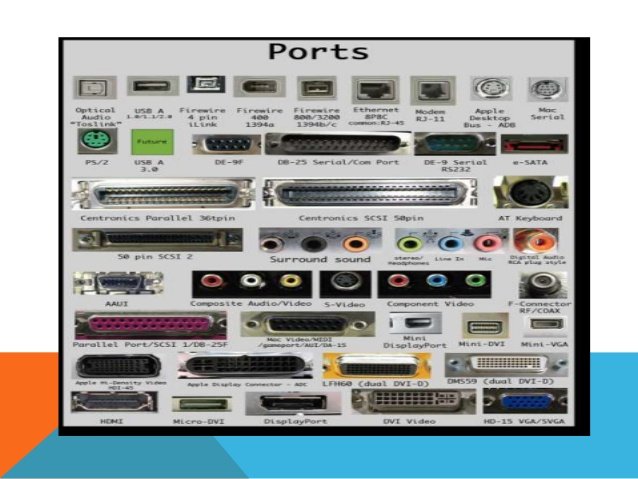
Information Ships to Port
It's funny how aptly named some parts of the computer are. A classical port near the ocean that accepts ships is an excellent metaphor for a computer port. Ports basically take information. On a simple level, that's it.
Computer ports can be physical or virtual, and each type serves a different function and operates differently.
Physical ports allow computers to connect to peripherals, routers, modems, and other peripheral devices. It's basically all the little holes on the back of your computer that you plug stuff into.
Virtual ports operate differently and are a little more complicated. Virtual ports on your computer can be labeled 0 through 65535. Think of virtual ports as 'lanes' that organize traffic through a network. Your computer looks for information that is meant for these virtual ports and sends the information to the appropriate place. Virtual ports are incredibly important to Internet Protocol (IP) networking, but we'll get more into that in my series of articles on the net.

You've Got the Power
The power supply pretty much does what its name says. However, there are a few good things to know about it and why it's necessary. For example, why is it that the motherboard doesn't plug directly into the wall? Why does it need this intermediary?
The motherboard and all of its different components are incredibly fragile and need much less than is supplied by most wall outlets. Therefore, like many thinks that plug into the wall, it has to modify this energy so that it's the proper amount for the motherboard and its components. The wall outlet supplies AC (alternating current), while the motherboard requires DC (direct current). The difference between them is basically that AC currents are much too strong for computers. Thus the power supply.
And with that we reach the end of our series of posts on the components that make up a computer. At this point you should have a pretty thorough idea about how your computer works. Now what in the world should I write on next? Peripherals? Or straight to the internet? Let me know!
I'm Jenkinrocket, and I love computers. My hope is to get enough Steem from these posts to do a series of posts on building my own computer. If you enjoyed this please upvote, resteem, and follow!

A CPU and a GPU talking.
The CPU told to GPU:
CPU: -hey man,I had a nightmare last night!
GPU:-tell me.
CPU; -I dreamed 101011101010100100...and suddenly.........2.
CPU;- I almost died wow.
Downvoting a post can decrease pending rewards and make it less visible. Common reasons:
Submit