Since I have scads of tales of my IT misadventures, now seems like a good time to post a few more... 15 years in the field has turned me into the battle-hardened "old man," occasionally shaking my fist at those darn kids and their darn MTV...

Most of my fist shaking really comes from some of my more recent experiences...
IT Tale of the Day Number 1
I returned to the seminary in August 2017. When I had been a seminarian prior to this, the word got out that I was good with computers. While my game has since been upped, at the time, we were in a state of flux in terms of hardware and operating systems for the PC world. SATA drives were replacing IDE drives. Windows Vista was being pushed onto us by Microsoft in such a way that someone could buy a new printer in May, then a new computer with Vista in August, and find that their brand new printer was not compatible with Vista. Needless to say, there was a massive amount of frustration.
32-bit architecture was still prevalent, and most systems had 2 GB of RAM or less. The good news is that my multi-license for Windows XP was something that I could work with - except for the lack of SATA drivers. So I had to find a way to get said drivers onto my installation CD. Yes, you read that right - installation CD.
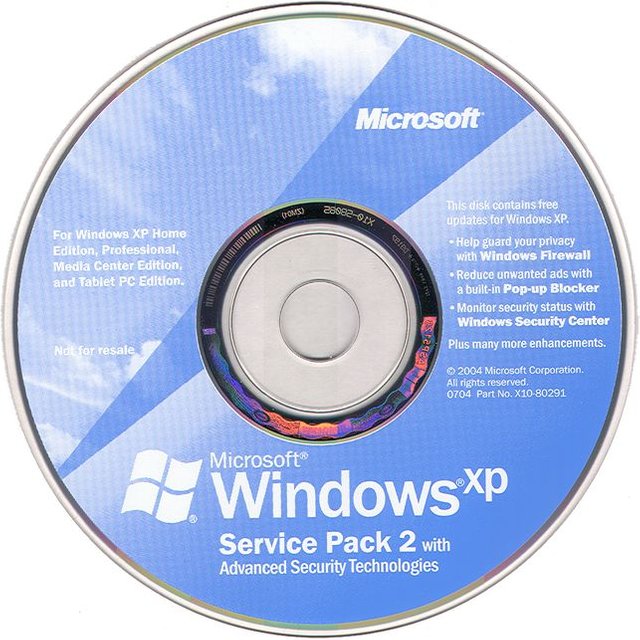
This is also before the days of virtualization, so there was no real way to test any changes made to the operating system installation image. This meant that I was going through a ton of CDs in the trial-and-error of making a proper disc image. The process used to update the installation media is called slipstreaming, and it is a rather cool process to make older versions of Windows into more viable and useful installers. Things that you can do:
- Update the installer to include the latest Service Pack and/or updates
- Add drivers for newer hardware
- Remove out-of-date drivers to reduce space
- Customize certain settings in Windows as default right out of the box
- Remove certain Windows features, such as Internet Explorer or Windows Media Player
- Include activation keys so that Windows would be activated automatically
I took full advantage of these opportunities and produced an installer for Windows XP that eventually brought me right up to Service Pack 3 and included SATA drivers. This really upped my game, as there were TONS of updates for Windows XP at the time, and getting up from Service Pack 1 (SP1) to Service Pack 3 (SP3) was hard enough; toss in any updates afterwards, and by the time I was done just with installing the OS, I pretty much felt like this:
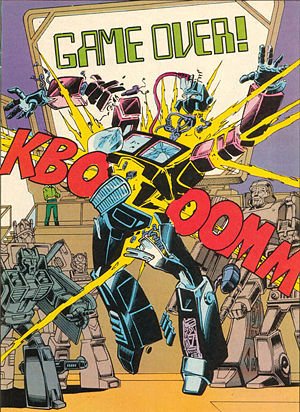
And then I had to make sure that I could find the proper device drivers. Fortunately, the hardware manufacturers had gotten wise to Microsoft and their forcible upgrade ways, so there were a lot of official, or at the very least compatible, device drivers out there for Vista machines that were "down/upgraded" to XP. Thank God for small favors like that.
IT Tale of the Day Number 2
The cache of drivers for Vista-to-XP machines, while plentiful, did not always have what I needed. I had a fellow seminarian come to me with a machine that was absolutely infested with malware - viruses, spy programs, and all sorts of destructive crap that he had picked up from various elements of the day:
- Pop-up windows
- False links
- Email-based virii
I'm fairly certain that he was single-handedly supporting half-a-dozen Nigerian princes. My hatred of Vista had gotten to be close to legendary at this point in time, although my knowledge of Linux was virtually non-existent compared to what it is these days, so I was forced to go the route of XP. I had used Ubuntu, starting at the 6.06 LTS (long-term support), and while I had quickly grown accustomed to using it, I was not proficient enough to really explain how to use it. So while I figured Linux would have been the best solution for him, there was no way that he would be able to handle it, despite the ease of use for the interface of 10.04 LTS:
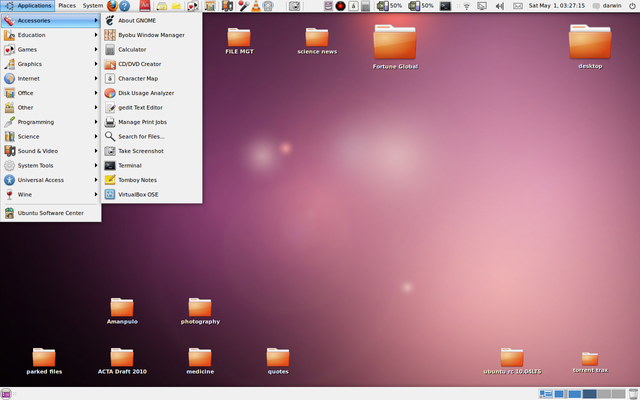
So I backed up his files - an arduous process, considering how terribly bogged down his system had become - and then I started the prep. I made a list of the device drivers that I needed, slapped in my newest functioning XP installer, and wiped that hard drive cleaner than Clorox. While XP was installing, I searched high and low for device drivers - WiFi card, Video card, Network adapter. Having been through the process of having to start over in mid-reload, I knew better than to restore the files before I finished setting up the system. Only one thing was missing...
Sound card drivers.
There were just none to be found! I searched and searched and searched. I was all over Google - I went to page 15 or 16, easily, and still found nothing. I searched for days - literally, no exaggeration. It was honestly one of the most frustrating things I had encountered up to that point. I even broke protocol and put the files back on the reloaded system, just because I needed to feel as if I was making some kind of forward progress, any kind of forward progress. But the providential light finally shined upon my efforts, and I was blissfully rewarded with *the actual and proper functioning driver for the Sound card. I heard the Windows XP chime that I knew and loved:
I handed him back his system, having saved him a small fortune. He was grateful, for the most part - I apparently had taken too long to work on it, for his tastes. He did not understand why I had not just waved my magic wand and made his computer work with the strange voodoo that I do so well. That aside, I warned him to be so very careful with what he was to download, install, and click.
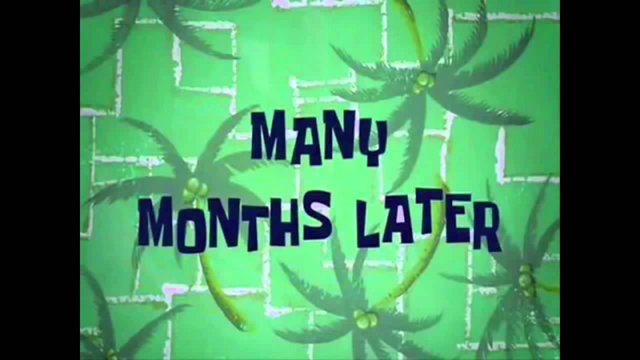
There's an event with a presentation at the seminary, and the same brother asks me to come help him set up a projector. I sit down with him and make certain that the projector is functioning, and then hook it up by the VGA cable (note: this is well before the days of HDMI being a standard). I look at his machine, and there is a plethora of malware on the system - things that I had specifically warned him about, programs that were notorious and infamous as being so terribly bad for your computer that they will Mess it Up Beyond All Recognition. All of that work, all of the effort and searching, all of the agony of trying to find the Sound card drivers... All of it can be summed up:
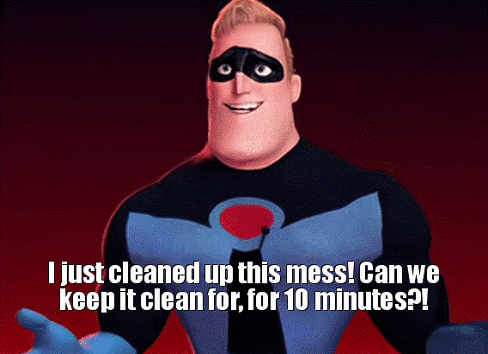
Thanks for reading, and more (mis)adventures to come!