Disclaimer: This is online portfolio of all the paid content submitted as a freelance content writer / work from home mom. Therefore, content may appear as copied from another website.
In this age of smartphones and internet and gadgets, it is very easy to take control of almost everything you want to control. Like your smartphone. In its early days, you use it as you buy it. But now, you can do whatever you want with it. Modify, tweak, customize – root it!
Rooting is the way of allowing you to get root access to your smartphone operating system. It is called rooting for Android and is equivalent to ID Jailbreaking in iOS. It grants you privileges to modify the software code on your phone or install other software that most manufacturers wouldn’t normally allow you to.
Take note though, that when you root your device, some apps like Netflix, Pokemon Go, or Google Play may not work properly.
Just in case you think about rooting your phone or you have already, we have listed some root apps that you should try for your rooted phone.
- Greenify. The best app to optimize your battery. Although, it is before rooting fantastic, having rooted privileges makes it even more worthy to have it on your phone. Greenify is an app hibernation tool. It lets you take control over which apps should be awake and when they should be asleep. It has been the leader in battery optimization apps for some time now and as the name suggests, it greenifies application so they stop consuming excessive battery and RAM on your device. You would be happy to boost your battery life by an average of 2-4 hours, right? (Download Link: https://play.google.com/store/apps/details?id=com.oasisfeng.greenify)
https://lh3.ggpht.com/xGd-9uh0ptq6i6XvDtgpGyoP2x-6Jr7nYY1ZpuhnLb4Om3gKkHuRndLNAp9IFhpMyXw=w720-h310-rw - Lucky Patcher. Trouble with ads? Tired of getting ads everytime you open an app? Just run lucky patcher and let it do the work. This amazing application rescues you from unwanted apps. Effects of this app will be noticeable shortly after installing it. Lucky patcher can do everything for free within a few minutes. Select the app you are having trouble with and lucky patcher will remove it for you. In addition, it also removes in-app purchases and make them completely free. (Download Link: https://www.luckypatchers.com/download/)
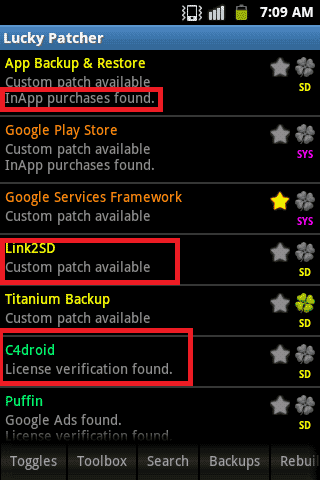
- Titanium Backup. Need the best back up app? Then, Titanium Back up is for you. Before you resort to system mods, ROMs and other tweaks, it is always better to have a full back up before you proceed. You wouldn’t want to lose files once what you try goes haywire, right? It does not just back you up with your files but also uninstalls bloatware. It freezes apps and leaves them installed but prevents them from running ever. With 19 million downloads, that already backs up its reputation and makes it reasonable to be part of this list. (Download link: https://play.google.com/store/apps/details?id=com.keramidas.TitaniumBackup)
https://lh3.ggpht.com/9AJJDNzSHwULSS7wkQf7xQE9wmSadlXT9y-QvZeHzFObkJ0fOTUBPfMi8LFrH7AErw=w720-h310-rw - Tasker. This application can make your phone basically anything you want it. It is the best system automation app there is. It lets you automate processes in your mobile phones like starting the music player as soon as you plug in your earphones or turning itself silent when you are working. This app however, is a little advanced so you might want to read online FAQs first and study. (Download Link: https://play.google.com/store/apps/details?id=net.dinglisch.android.taskerm)
https://lh3.googleusercontent.com/8nNwri_wRvZKzzAqNITddWhiW_9ArzoFGdYYl5yOV5c90CkkaSUb9_FRmMEFEet6WO8=w720-h310-rw - GL Tools. If you are one hard core gamer and you get frustrated every time your system lags on you as you try to play a high end game with high resolution graphics, then this is what you need. GL Tools converts the graphics of the game into a slower bit rate and makes the game perfectly fine for you to play. You can control the resolution and color density according to what suits you. GL Tools is compatible with any model. (Download Link: https://play.google.com/store/apps/details?id=com.n0n3m4.gltools&hl=en)
https://lh3.googleusercontent.com/2AvO9oaPt7WsrFtmJk62PolkjsHn0ATEuOIZCF1SVws89sZGOLK3AJvVjzEecQu0hq4=w1536-h754-rw
Got other root apps that did not make it on this list? You know what to do on the comment box below.
This was originally posted at a client's website with the author as a ghostwriter.