Daily Feature
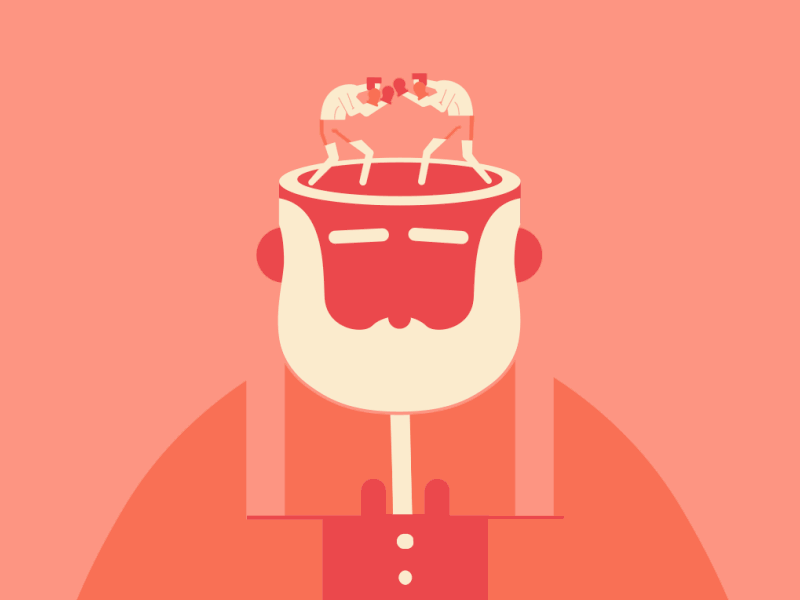
The Battle of the TIPS!
Show me your tips!
So, from now on, this is how this is going to work. In order to raise enough funds to make dolphinschool work, I'm going to need your help. So, here's what I want to do, hold a daily contest, and give you a little SBD in the process!
Leave your best steemit tip, trick, hack, or tool in the comments of this post!Then, upvote and resteem the post to help it spread!
In each post, I'll share a break out tip from the training we've been doing, as a teaser.That tip will be ineligible for the contest.
Here's today's tip, ready?
I got sick of wading through all the comments to get to a reply. After all, I'd already responded to all of these other comments. So, I played around and discovered away to cut to the head of the line by opening the one single comment, instead of being dropped at the bottom of the post.
First, open "replies" by either clicking on your profile pic, or clicking on the nav button at the top of the page.
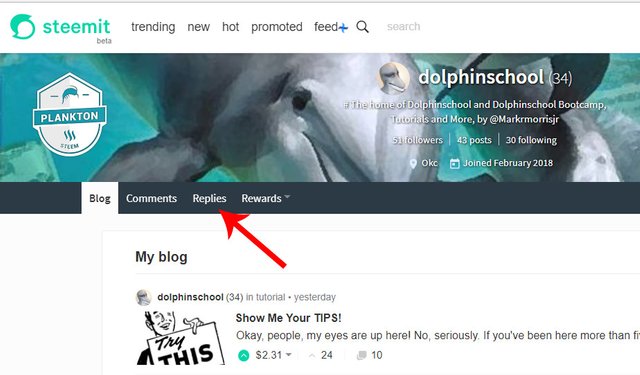
OR
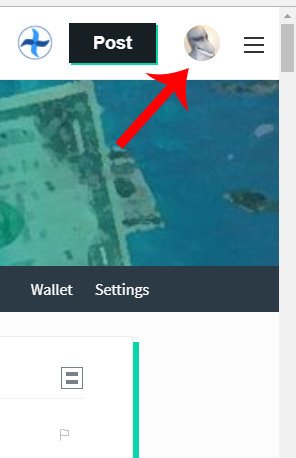
Then,find the comment, or reply you'd like to respond to. And right click on the title line of that comment
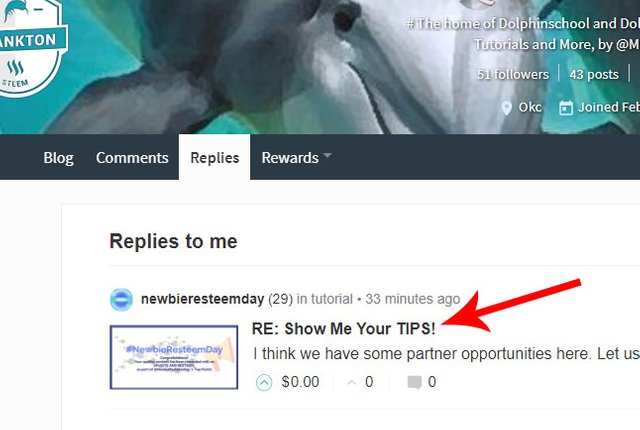
Finally, choose the "open link in new tab" option. Your comment will open in a new browser tab!
Go answer your comment, save time, and don't put it off. You'll cruise through your open replies in no time! Way to go!!!
Okay, let me see your tips! Put your favorite Steemit tip, trick, hack or tool, in the comments, one per player,please, then upvote the post,and upvote the comment with the best tip THAT IS NOT YOURS! and leave a reply to that comment!
The tip with the most votes, gets 50% SBD from this post!
I'll be adding this contest daily for a new tip, enter often, but you need a new tip each time! Contest stays open for 7 days, so stay tuned!
@manuelmendez
@chieppa1
@mawit07
@jampresents
@magicalmoonlight
@lilyraabe
@donjyde
@redheadpei
@mandelsage
@andysantics48
@insideoutlet
@bristowboy
@sarahewaring
@jeejee
@bozz
@naquoya
@cristoferimm
@mineopoly
@makingthebest09
@solomon507
@powellx5
@castleberry
@sarahart
@happychaga
@lahvista
The most useful tip I can give is to use https://steemfilter.space/ It really helps a lot. As a new user, I notice how difficult it is to find good content, this tools helps a lot, in just one day using I've found a lot of good content and a lot of new users to follow and this is necessary to enjoy steemit
Downvoting a post can decrease pending rewards and make it less visible. Common reasons:
Submit
Awww man, you stole my tip! ... lol.
Downvoting a post can decrease pending rewards and make it less visible. Common reasons:
Submit
I took a look, and there was this post! LOL RIght at the top at the time.
Downvoting a post can decrease pending rewards and make it less visible. Common reasons:
Submit
Sounds cool. I'll check it out.
Downvoting a post can decrease pending rewards and make it less visible. Common reasons:
Submit
Good one, @manuelmendez! Such a great way to find people making inspiring content to befriend, follow, you name it! :)
Downvoting a post can decrease pending rewards and make it less visible. Common reasons:
Submit
Beautiful. Thanks for sharing this @manuelmendez.
Downvoting a post can decrease pending rewards and make it less visible. Common reasons:
Submit
One of the first tools that I learned about on Steemit was https://busy.org/, I like the looks of this platform better than Steemit and it has some options that I liked, such as:
1)When you enter a tendency, you can choose the order you want, from the newest ones, the ones with more comments, etc… I feel like this option helps to find new content, which is a little bit difficult for new members like me.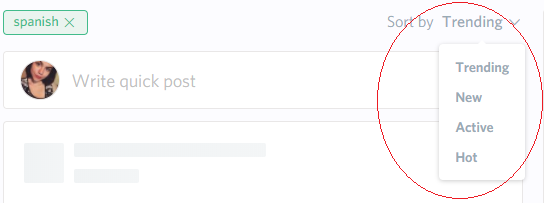
Downvoting a post can decrease pending rewards and make it less visible. Common reasons:
Submit
This answers a super important question for me! You can use Busy.org to change your vote power even from the beginning? That's amazing! I'm going to add that to my series on conserving bandwidth!
Downvoting a post can decrease pending rewards and make it less visible. Common reasons:
Submit
Great contest @markrmorrisjr!
I think the first tip I would've wanted to know was:
Using Gina Bot
If you want to receive notifications from Steemit, join this chat on Discord and follow the steps! It's very useful and allows you to customize your notifications. You'll know every time your posts get resteemed, commented or upvoted (and with how much SBD). You can also know when someone follows you or mention you in a post or comment.
Btw, I made this short post with very useful tips for Steemit during #dolphinschool that didn't get a reply from you. I'd like to know what you think!
Downvoting a post can decrease pending rewards and make it less visible. Common reasons:
Submit
Thanks! Great tip!
Downvoting a post can decrease pending rewards and make it less visible. Common reasons:
Submit
Thanks! Great tip!
Downvoting a post can decrease pending rewards and make it less visible. Common reasons:
Submit
I use https://steemd.com (for example, https://steemd.com/@yura81) to read my latest steem events, my voting power and steem Bandwidth Remaining
Downvoting a post can decrease pending rewards and make it less visible. Common reasons:
Submit
Great tip, thanks!
Downvoting a post can decrease pending rewards and make it less visible. Common reasons:
Submit
I think d.tube is the bomb diggity. Basically you can upload your videos onto d.tube instead of youtube to share your links. The benefit is that d.tube is a decentralized video platform that also uses crytpocurrency so you will make money over there for your content too (bonus!). Also, it’s not as busy as steemit yet, so you’ll have more visibility. I think it’s pretty neat and I see a lot of folks posting videos but not uploading to d.tube....might as well, seems like more cash in the door. :)
Here’s some more info!
Downvoting a post can decrease pending rewards and make it less visible. Common reasons:
Submit
Yep, just moved one of my videos over earlier today.
Downvoting a post can decrease pending rewards and make it less visible. Common reasons:
Submit
Have you heard of steemauto.com?
Way to go I think.
Downvoting a post can decrease pending rewards and make it less visible. Common reasons:
Submit
Yes, it looks like a great tool, so, you'll be adding @dolphinschool to your auto votes? LOL
Downvoting a post can decrease pending rewards and make it less visible. Common reasons:
Submit
My tip involves headlines and comments, and communication in general:
We humans have a natural tendency to relate to things based on our own experiences. So when a friend is telling us about their bad day at work, we often reply with something like "Damn, sorry to hear that. Yeah, I had the exact same thing happen to me last week. My boss was in a bad mood and, ..."
While we think we are empathising, this kind of reply inadvertently makes the conversation all about us. Instead, you should listen sincerely and when replying, ask more about your friend and how you could possibly help them. Make it about them.
This counts for comments too. When replying to a post, show interest in the poster and what they were trying to get across. Of course, with creativity, how the post makes you feel is integral to interacting with it, but also try ask questions that will make the author see that you were really paying attention.
As for headlines, again, it's all about "I" vs "you" - Studies have shown that JUST by using the word 'you' somewhere in a headline increases click-through rate. We are all self-obsessed creatures naturally. So, for example, with my recent article, the title was "I Don't Believe in God(s)." ... Just before publishing, I remembered what I'm talking about here, and it became "I Don't Believe in God(s)- Why do You?" ... The "you" made all the difference, especially with it being in a question.
Downvoting a post can decrease pending rewards and make it less visible. Common reasons:
Submit
This is a great tip, thanks for contributing it!
Downvoting a post can decrease pending rewards and make it less visible. Common reasons:
Submit
The tip that I am going to give has helped me tremendously to not give up on Steemit.
Focus on building repeat followers and do not focus on the trending section
Some people have that lucky horseshoe placed somewhere close to them and they are able to soar through Steemit with flying colors. Other people have trouble getting seen, this can cause disappointment. Being glued to the trending section can sometimes become overwhelming. Instead, focus on engaging your followers in your post, go to their post and provide quality comments. Its a slower process but when you cater to your followers needs and build good relationships with them, eventually your repeat followers will help you out and Upvote your post. Gain enough loyal followers and your payouts should eventually start to climb.
Downvoting a post can decrease pending rewards and make it less visible. Common reasons:
Submit
Its always easier to sell to a repeat customer
Downvoting a post can decrease pending rewards and make it less visible. Common reasons:
Submit
Hey guys! I'm too new to have any tricks, but I've learned a lot by this post and its comments (awesome people). I didn't read anyone using https://www.steemnow.com and you can configure it from there, because it will start with the users name who created it (I think). You just change the username here!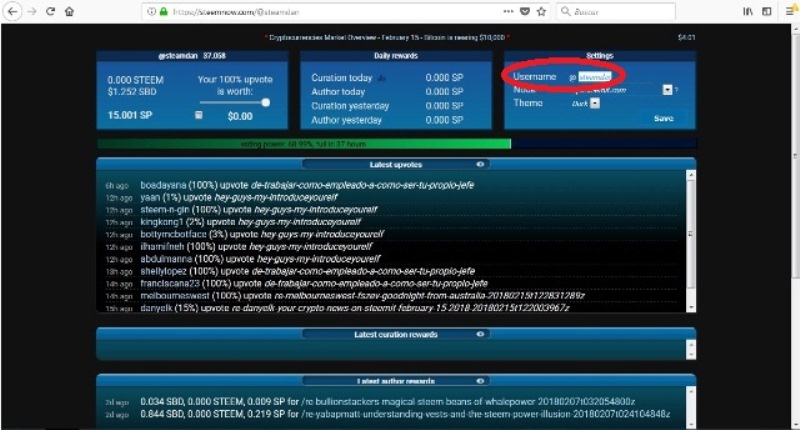
After that you can edit the color choice (plus a number of other platforms below the username) for the page and you can look a complete list of actions and descriptions. This includes a calculator to check how much is your voting power depending on the % you have or want. And by configuring it that way you will then be able to visit the site using your username like this: Ex. https://www.steemnow.com/@yourusername, whenever you want. Cheers to all of you guys, but most important: Thank you!
Downvoting a post can decrease pending rewards and make it less visible. Common reasons:
Submit
Cool i will check this out.
Downvoting a post can decrease pending rewards and make it less visible. Common reasons:
Submit
TIP : HOW TO MAKE A QUASIPRIVATE DISCUSSION CHANNEL (ON BLOCKCHAIN)
It's just a post with only one nonsense tag. Try making a post with a tag, say, #inkpen3579. If you now make a post with only that tag, you can't even find the post in trending in that tag, let alone anywhere else. If upvoted for some reason, even then it'll show up in trending only for that tag, — which means it won't show up for 99% of the users of Steemit. — So content like fiction, or contests, can be discussed there without really spoiling anything for anybody.
Downvoting a post can decrease pending rewards and make it less visible. Common reasons:
Submit
Thanks, that is such a great, and really simple tip. This platform is lousy for conversations.
Downvoting a post can decrease pending rewards and make it less visible. Common reasons:
Submit