How to Make a Circle in Corel Draw
The circle is a special form of ellipse, the ellipse is not oval. Therefore, how to make a circle is also similar to how to create an ellipse. Just need a little trick just for the resulting ellipse is not oval. How to create a circle in Corel Draw is as follows:
- Click (Ellip tool)

2.Your cursor will change its shape to ellipse marks, which means it is ready to be used to create ellipses (including circles)
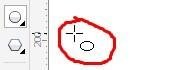
3.Bring the cursor to the worksheet, where the circle will be created
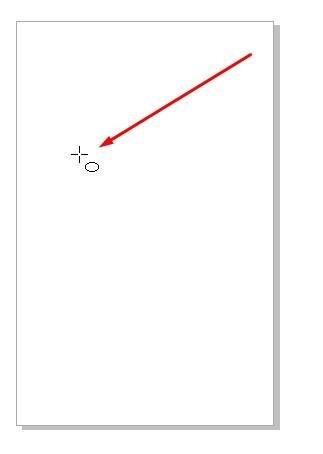
4.In the place you will start creating the image, (Click the mouse + press Ctrl key on the keyboard) and hold it, then drag the mouse,
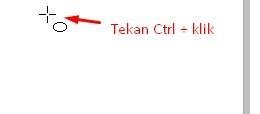
5.Where you want to end the drawing circle, first disconnect click on the mouse, then release the Ctrl key on the keyboard.
6.And the picture of your circle is finished.
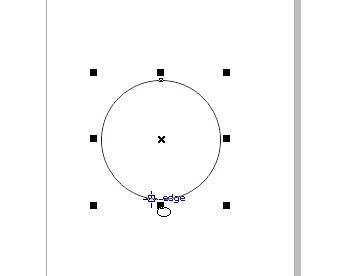 .
.
nice post dude!
Downvoting a post can decrease pending rewards and make it less visible. Common reasons:
Submit
awesome tutorial @rahmatidhami
Downvoting a post can decrease pending rewards and make it less visible. Common reasons:
Submit