Create a Pertamina Logo with CorelDRAW
Every time you take a stroll somewhere you must never forget to fill gasoline for your vehicle instead. When you stop at the gas station you must see a logo that is actually familiar to you because if you see the logo it's a snap then you will know it has who. Pertamina logo is very simple once and when viewed not so difficult to make this logo. Maybe for those of you who are just learning coreldraw will be a little difficult to make it, therefore you can use the tutorial below to create the logo pertamina. For those of you who have been able to coreldraw definitely consider this tutorial less useful, but I'm sure there are still many people who are still difficult to make this simple logo.

Please create a box first by using the Rectangle tool in Toolbox. Enable the box object by way of click, then you click again so there is an arrow like in this picture.
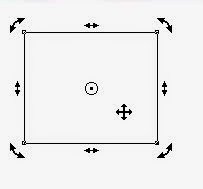
Then you slide the lower middle arrow to the side. See the following picture.
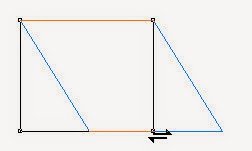
Please fill in the Corener Radius in the Property Bar as shown below.
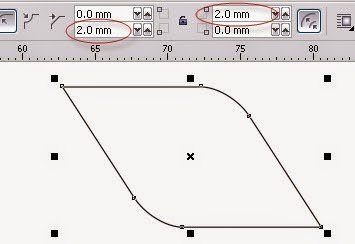
Then you double down by clicking on the top of the object to be copied then press Ctrl> drag down> and right click the mouse. If successful it will be like the picture below.
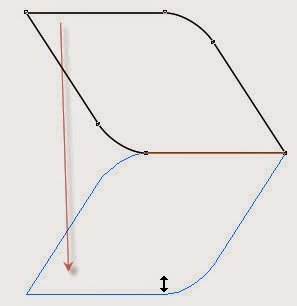
Swipe and duplicate again sideways like this.
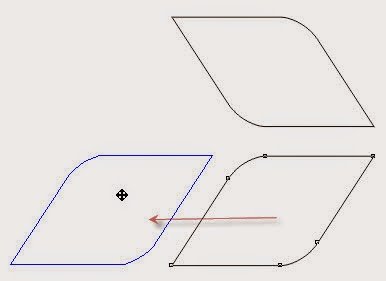
then you pull down.

And slide sideways.
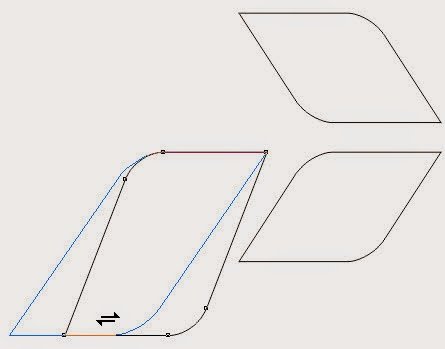
So the result is more or less like in the gmabar below. Please give color according to that used by pertamina logo.

Give the text "PERTAMINA" with Arial Black font type with a little modification, then the result as shown below. Making the pertamina logo I think is quite easy just processing a box with a little unique modification is so.
Nice work, keep it up.
Downvoting a post can decrease pending rewards and make it less visible. Common reasons:
Submit
Good like
Downvoting a post can decrease pending rewards and make it less visible. Common reasons:
Submit