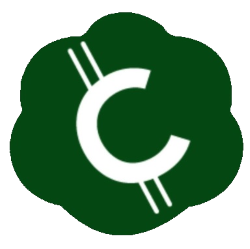 Cotton Coin Cotton Coin |  |
|---|

Installation

Go to Cotton Coin site and select WALLETS tab.
Select your operating system. Downloading should start automatically.
Find the downloaded file, it should be named from your operating system. Right-click on it and select Extract All...
Select a destination and confirm operation.
Open extracted folder, go to bin and you will see 4 applications. Open the one with Cotton Coin logo.
If you are using Windows it will probably try to protect your computer from unrecognized applications. In case of Cotton Coin wallet there is no risk for your computer, so you can freely run the application. To do that click "More info".
Confirm operation by clicking "Run anyway".
Wait until the wallet synchronizes with the network.
Now your wallet is ready to work!

Safety rules

Cotton Coin Wallet is a desktop wallet, which means that it is only accessible from the computer where it is downloaded. This solution provides one of the highest levels of security, but you still have to follow some rules to ensure that your funds are safe.
Backup your wallet. If you lose access to your computer for some reason, you also lose access to your wallet. To protect yourself against this scenario create backup of it on another device. To do this go to File -> Backup Wallet...
Encrypt your wallet. To avoid using the wallet by an unauthorized person, you can encrypt it. To do this go to Settings -> Encrypt Wallet...
Enter your passphrase, but make sure you wrote it down somewhere because when you lose it, you also lose all of your coins.
From that moment, some operations on your wallet will demand providing your passphrase.
- Regularly update the software of your device. Once your device is hacked or gets a virus, it opens a possibility to gain entry to your wallet and rip off your funds. Make sure that you use the current version of the antivirus software and operating system.
Receiving payments

- To receive payments you have to create payment request. Go to Receive tab and fill the fields with data (all fields are optional):
Label will be associated with the new receiving address.
Amount to request, which will be displayed when the request is opened.
Message will be attached to the payment request.
- Select Request payment and a window with payment information will appear. Select Copy URL and send it to the person to whom the request is addressed.
Sending payments

- Once you got Payment URL go to File -> OpenURL...
- Fill the field with the URL.
- Fields will fill automatically with the data from payment request. You can also adjust Transaction Fee, but it is recommended to leave it as it is. Select Send and the transaction will be completed.
Best regards, Cotton Coin Team
Cotton Coin

You Can Reach us at https://cottonco.in/
| Telegram | BitcoinTalk Page |
| Github | Discord |
Any free cotton coin?
Downvoting a post can decrease pending rewards and make it less visible. Common reasons:
Submit
Can we buy coin easily ?
Downvoting a post can decrease pending rewards and make it less visible. Common reasons:
Submit
How soon we can see wallet for mobile devices?
Downvoting a post can decrease pending rewards and make it less visible. Common reasons:
Submit
Greetings @travoved,
Let me ask our developing team and I will get back to you asap.
Regards,
Downvoting a post can decrease pending rewards and make it less visible. Common reasons:
Submit