
Would you like to know which one of these five platforms is best for self hosting online courses because picking the right one for you and sticking to it is the best you can do when starting your online school?
Teachable vs Kajabi vs Thinkific vs Podia vs LearnDash for Self Hosting Online Courses
What is the best platform to create and sell online courses?
We will look at five of the top options here and help you figure out which one uniquely is best for your situation based on the different features they offer.

I am currently using Teachable, Thinkific and LearnDash in some capacity to host my online courses and I see Kajabi and Podia as also good options to host your online courses.
The key thing to figure out is how each of these platforms can match up with your exact vision of what you're doing online.
I'll show you what I'm doing and how they match up with my vision of how to make the best business online to begin, and then we'll talk about each of these in depth.
First, let's look at the relative popularity of each of these platforms. I've put all of the terms in Google Trends and the data shows that Teachable is currently the most popular option.
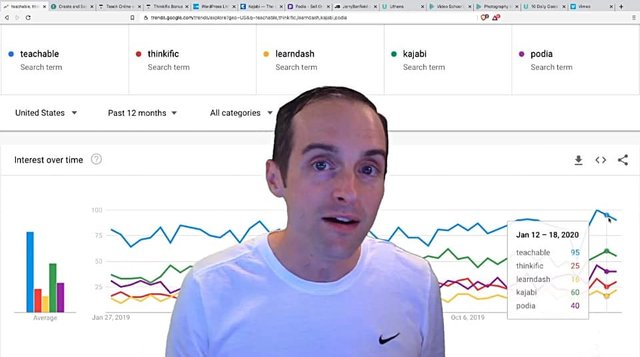
However, Teachable also is a more generic search term that people might actually just google "teachable" the word itself and not necessarily the platform.
Therefore that could skew it a little bit.
Kajabi is the second most popular option, probably not something someone's just going to google on their own. Then after that, it's Podia, Thinkific, and then LearnDash is last.
That might be because LearnDash is actually a WordPress plugin while the other four of these are standalone.
Therefore, my first suggestion is if you already have a WordPress website, LearnDash is the one you want to use because creating a sub domain or using a different platform as I've done to host my online courses is much less effective than just doing it all in WordPress.
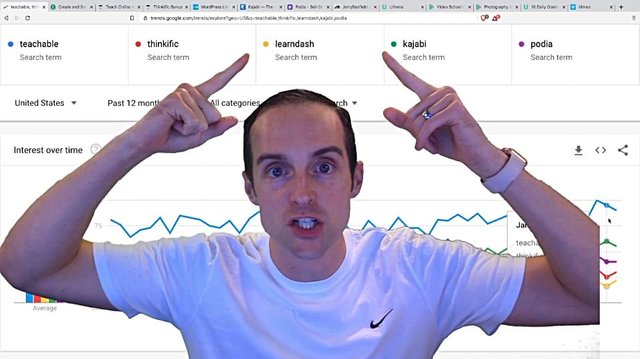
If you don't already have a website that's on WordPress, then you'll want to consider these other four.
However, if you've got a website on WordPress and you don't use it, or you could potentially switch the domain out, then you may want to consider doing another all-in-one option.
LearnDash is what I use on Jerrybanfield.com to make my online courses.
Thus, this is actually a part of my complete online teaching course, which is hosted directly on my website, which is ideal for search engine optimization.
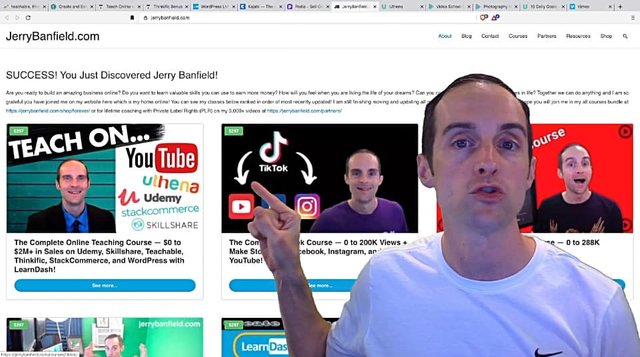
I think regardless of which platform you choose, you need to just have one domain for yourself.
Ideally, it might be something like how I've got Jerrybanfield.com, then I've got my blog, my online courses, all my products, all my services, all on one website and whichever of these platforms you want to use, it's important to put all of your eggs in one online basket for search engine ranking.
If you are using something like I was before, I had Jerrybanfield.com, then I was selling courses on either Teachable or Thinkific and sending people to a different domain.
As far as Google is concerned, both of those sites are separate and that's problematic when you're giving away free coupons, building back links, having people link to your courses, you do not want that and it's also confusing.
Thus, the number one thing in selecting any of these is picking which one, which approach you would like to use to put your entire business all on one website.
That leads us to a platform named Kajabi, which seems to be rising quickly in popularity because it's intended to be an all-in-one business platform.
I have not actually used this.
However, if I was starting totally from scratch, I would consider using Kajabi because what you need to do otherwise is the setup I've got as it says, "Everything in one place."
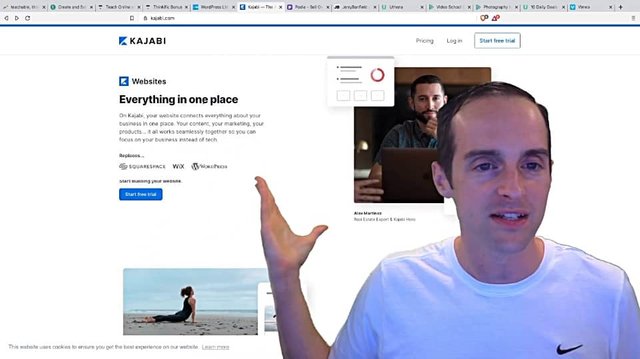
I need to get an affiliate link for this too because I'm just telling you this because it's good information right now at least.
In Kajabi, you can do your whole business it says, instead of using WordPress, and then instead of using something like ClickFunnels or LeadPages, instead of using something else like Teachable or Thinkific, and I've done this to build my business, instead of doing email marketing, instead of using something else for automation, instead of then using something more for groups, instead of using more things to track leads and do conversions, instead of having to do WooCommerce.
Kajabi offers you the ability to put all your everything all on one website and for that reason this looks like a very good option to me if you don't have a website or if you have a website you're not using and you could switch the domain out like your name.com.
Kajabi seems like it's a lot less of a learning curve than what I'm doing.
What I'm doing, I have Jerrybanfield.com on WordPress where I have that on a host. I then have ActiveCampaign for email marketing as you can see on my resources page.

I've got to use all these separate services like web hosting, then I've got email marketing, then I also have Thinkific for video hosting. I have all these separate services on my website, which is a lot more challenging than just putting everything in one place and I'm guessing this is why Kajabi is popular.
If you've got something like ClickFunnels that I haven't used, it doesn't actually host online courses and it's nice because Kajabi can do everything.
Now, the downside of Kajabi, it does so many things, it actually is one of the most expensive options. The annual billing is $119 a month minimum or $149 a month with the monthly payment.
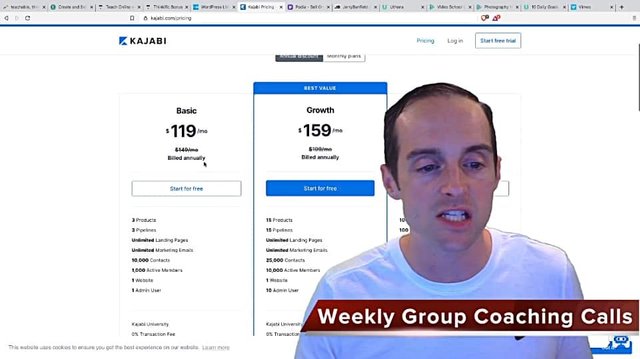
That said, my web hosting costs $200 a month and my email marketing costs additional and et cetera. The more things you use, the more the cost builds up.
Since this is intending to be a total replacement for your business, instead of having all these separate services, it does cost more.
You'll notice this plan also only allows three products. If I was going to use this, I would actually need this one at a minimum, meaning I would have to pay $199 a month minimum to use Kajabi and this is what you are able to get out of it.
What is nice, it makes it a lot less things you need to learn versus trying to learn all these different things like on my website, I've learned a ton of different skills.
Let's take a look and compare some of the other options now outside of Kajabi, because it is more expensive and it is not relevant if you already have your own website.
You wouldn't want to use Kajabi if you already had your own WordPress website unless you wanted to get rid of it and replace it.
Thus, Kajabi, if you're starting from brand new, this might be a good option. If you don't have an email list, if you don't have any products yet, if you don't have a website and you're just getting started, this could be a good option.
What I am using is WordPress with a plugin called LearnDash and this is my favorite option because of what I'm about to show you on speed. This, if you want to have the most customizability, the most control, the most options, this is the best setup to use and you can actually make this the very cheapest option.
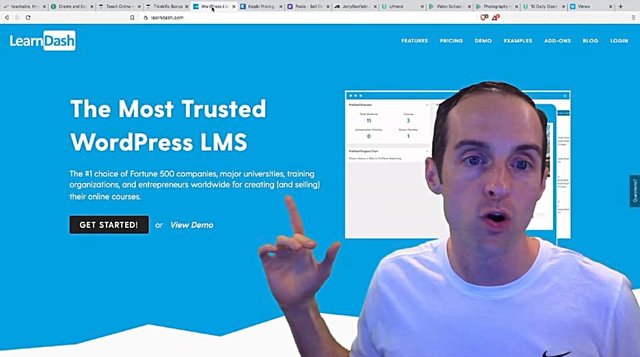
My web hosting is via Kinsta, which is very good, has a minimum cost of $30 a month, and as you'll see the WordPress plugin approach, when you look at the pricing, is the very cheapest.
Let's look at LearnDash next.
LearnDash is a WordPress plugin.
This is only $159 a year.
This is the very cheapest way to host your online courses and to have the greatest number of options.
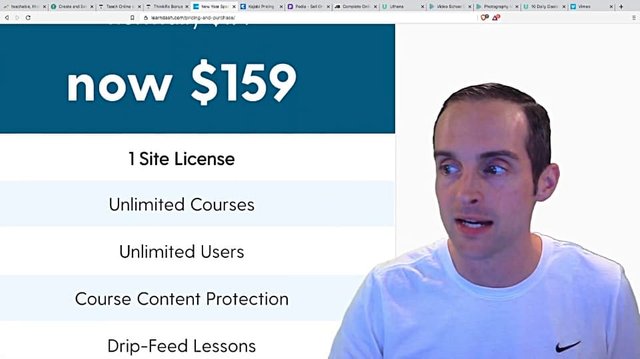
In order to do this, you need web hosting for WordPress, which on my resources page I recommend Kinsta.
I've tested a bunch of other solutions. Kinsta is super fast. They have an outstanding blog and they're on the Google Cloud platform, the same hosting Google uses.
That is why I use Kinsta and I'll show you more about that in a minute. You can help me out if you use my link in the description and view the pricing from there.
This is the best option in my opinion because I'm able to do almost anything on my WordPress website.
With something like Kajabi, you're looking at a lot of limitations. If it's not built in their system, if it's not set up the way they want you to do it, then you are unlikely to be able to make that happen.
This is great if you just want to have the features they allow you to use, like creating online courses, a blog, a basic business, but if you want to be able to really do anything, you are going to want your own WordPress site and it's the cheapest.
If you put the cost together, $30 a month plus this for web hosting on Kinsta, plus if you divide this by 12 it comes out to less than $20 a month, that means for $50 a month, which is cheaper than almost or at the lowest cost of these other plans.
You can have your own WordPress website that has a ton of things you can do on it and you can put your online courses directly on your WordPress website.
One more thing you need if you decide to use LearnDash, you will need to get a video host. You can host for free on YouTube and just use unlisted videos.
I recommend it because I researched a lot about this. Vimeo appears to be the best option.
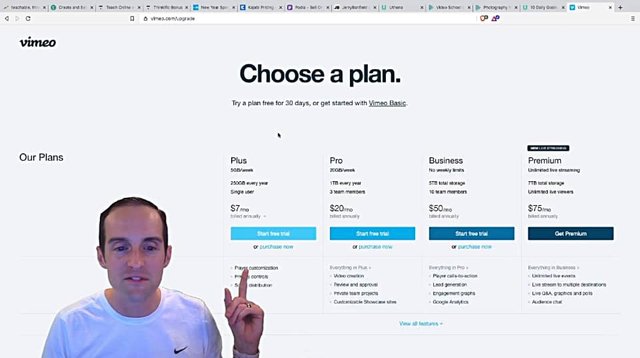
You'll notice this is as little as $7 a month billed annually, five gigabytes a week, and if you need to upload more than that, you're going to upload 20 gigabytes a week for $20 a month.
If you host your videos on Vimeo, then you put them inside of LearnDash. I'll show you exactly how this looks on my website. You've got your WordPress website just like this.
You've got your course inside LearnDash, you've got the builder, and then you just open a specific lesson. When you open that lesson up, then you take the link from Vimeo.
As I've got my videos here on Vimeo, I just stick the link directly in here to embed a video with the Vimeo option. I hit "Embed," and then I've got a video lecture.
When you click on "View lesson," it looks like this.
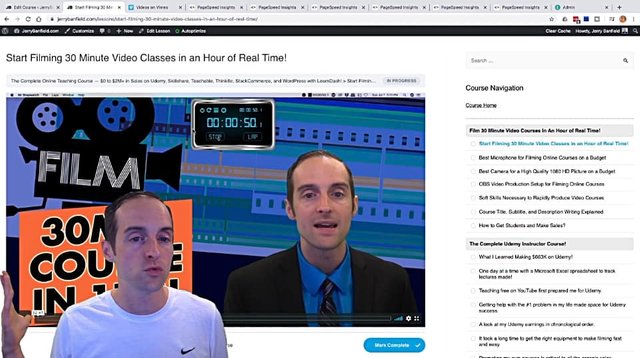
When the student wants to watch, they can click on the play button, go through the course and watch all the videos here without anything from YouTube on it, which is ideal.
Thus, this is how LearnDash looks and you can integrate it with WooCommerce. You can upgrade your WordPress website and do things like put forums in it. There's so much you can do.
LearnDash gives you a lot of customizability within the context of WordPress.
The downside of this approach is there's a lot more things to learn. This requires, if you want to put LearnDash into WordPress, you're going to need to know how to use WordPress, you're going to need to speed WordPress up yourself, you're going to need to learn how to use other plugins and manage your entire website.
I like having all of these options because I also get to teach them. I can do a video about everything I'm learning and that gives me the ability to set up.
I can put forms on my website if I want to. I can sell my services, which you definitely want to be able to do. Some of the platforms we are going to cover make that a little more difficult.
For example, on my website, I've got a shop where all my products and services are in the same thing, from all of my online courses to my lifetime coaching that's in my partner program.
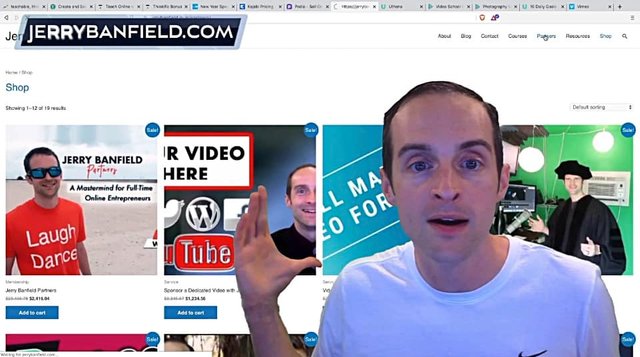
It's all in one place, which is the benefit of WordPress, and I could use something like LeadPages to plug in specific pages on my website.
With WordPress, you've got that flexibility.
We've covered the first two out of these based on what I think is best given the odds of what you're likely to be doing.
If you've got a WordPress website, definitely use LearnDash. Don't even think about the rest of these unless you want to totally get rid of whatever WordPress website you've got.
If you don't have anything at all, Kajabi is probably a really good option, although I haven't used it.
Read the second part of this post, which talks about Thinkific, Teachable and Podia.
I love you.
You’re awesome.
I appreciate the chance to serve you today and I will see you again soon.
Love,
Jerry Banfield
Edits from video transcript by Michel Gerard.
Posted from my blog with SteemPress : https://jerrybanfield.com/hosting-online-courses/
Downvoting a post can decrease pending rewards and make it less visible. Common reasons:
Submit