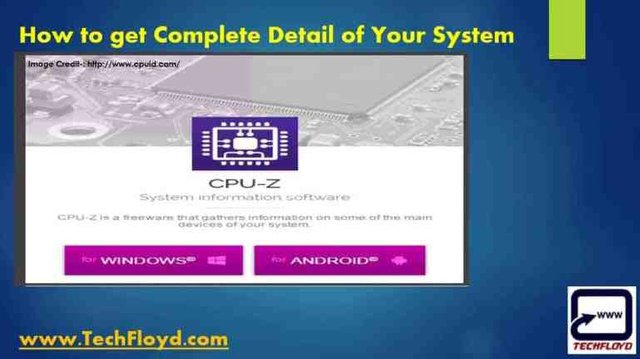
If you have any problem with your PC regarding its speed and performance then you must identify the complete detail of your system because once you identified the complete details of the system then you will be able to resolve the real issue. You can identify all detail about your System Using CPU-Z Which is free to download from website www.cpuid.com you can troubleshoot the problem once you identify the complete detail of your system. CPUID is very easy to use and the most important thing is it is a Freeware.
How to Get Complete Details of Your System-:
CPU-Z is a freeware that gathers information on some of the main devices of your system:
- Processor name and number, codename, process, package, cache levels.
- Mainboard and chipset.
- Memory type, size, timings, and module specifications (SPD).
- Real-time measurement of each core’s internal frequency, memory frequency.
How to get Complete Details of Your System Using CPU-Z
- Log on to http://www.cpuid.com and Create Account
- Install The CPU-Z Software and Run it.
Please Note-: This Post is Cross Posted on my WordPress Based Blog www.techfloyd.com. Link-: https://goo.gl/hPsCNe
If you like my work kindly resteem it to your friends. You may also continue reading my recent posts which might interest you:
- How Steemit Revive My Blogging Passion to create Awesome Content
- How Cryptocurrency Market Correction is Healthy for Long Term Investor
- Rise of Crypto Era in India-: Fear of Indian Banks and Government Stand on Crypto
- Why Steemit will be #1 Blogging Platform for Passionate Blogger