Before publishing, a self-published author will probably do a lot of research in finding not only the best distributor, but the best, cheapest, and the one with a customer service that actually cares.
Aside from Lulu, and others, most of my research brought top dogs, Createspace and IngramSpark to the forefront, especially when it comes to picture books. There are plenty of blogs that showcase the differences of prices, perks, and fees comparing the bunch, so I don't plan to dive into that. Instead, I'd rather talk about the printing quality of books you'll get from them and a traditionally printed book.
CREATESPACE
First, I always planned on traditionally printing, but since I had an ebook available on Kindle, I didn't want to miss out on an audience that purchases through Amazon. Setting up the title was pretty easy. I decided to go with a perfect bound 8.5 X 8.5 picture book. Createspace doesn't offer saddle stitch at the moment. The issue with perfect bound POD (print on demand) books is they just stack a bunch of paper on top of each other, and glue the spine.
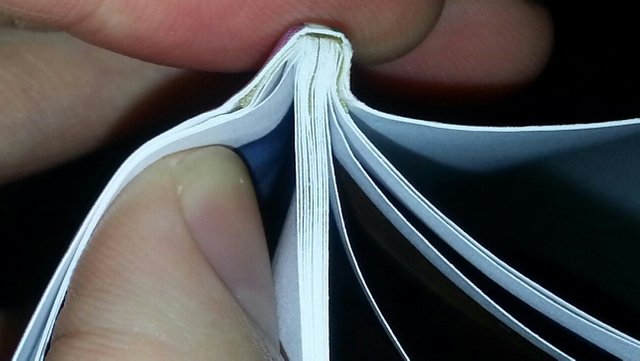
In time, with bending and creasing, those papers may fall out. That being said, for this type of POD glued bind, it seems the glue is plentiful and the pages will probably stay put for a while. It seems each page is not only glued on the edge but glued about 1mm on the side, which could be overspill, though.
The cover is not as thick as your standard consumer perfect bound paperback books you find at the big stores.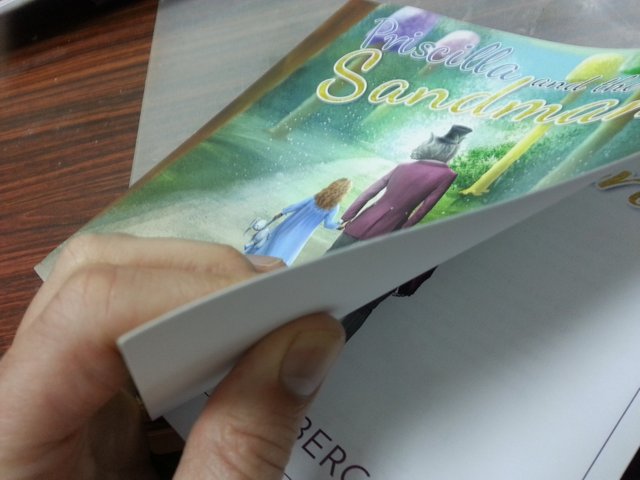
Like the consumer books, it has scorched line on the spine where you are to bend and crease for long-lasting, but as I said, not being as thick as standard consumer perfect bound picture books, it's hard to fold it perfectly on that line. In fact, you have to look pretty closely to even know it's there.
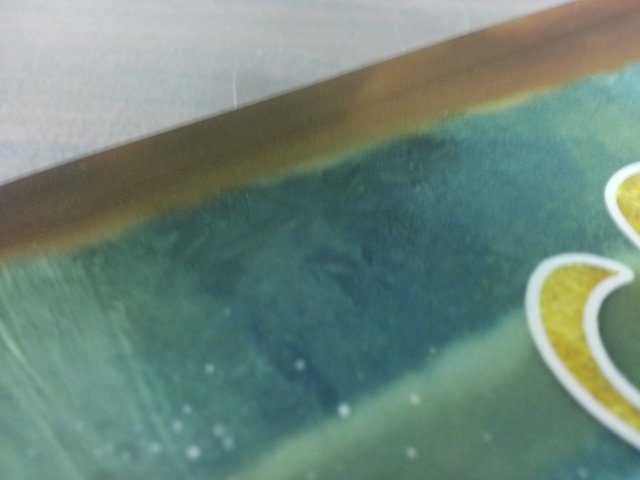
The paper quality is nothing fancy. I've seen better quality paper in our home printer! Also, I noticed that my 32-page book now has 2 blank white pages in the back. It's normal because they want to stamp the last page. Regardless, it's pretty tacky.
The printing ink quality itself looks like something I could print off from our printer as well. It's nothing to rave about. The ink itself gives a sheen in the light. However, everything with no ink is dull white. The machines probably map out the ink and spray a coat of something only on the images to conserve costs. That or the ink itself has the gloss in it. Looking closely, you can see the spray dots. Look at it below, then check out Ingram's.
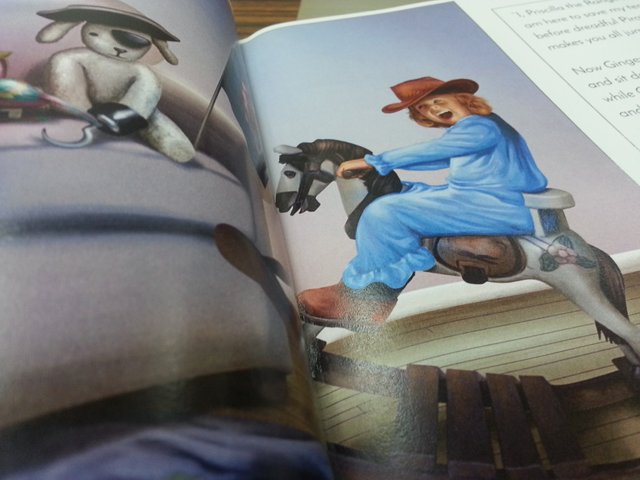
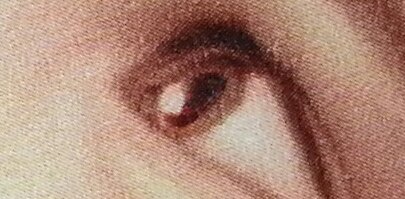
- Outside binding quality- 2
- Inside spine binding - 6
- Ink - 3
- Paper quality - 3
INGRAMSPARK
After setting up the paperback, and printing traditionally, I sought book clubs or those that offer monthly subscriber boxes to add my book. What I found is most prefer award-winning books or books they can find right from Ingram's website at the regular retail discount of 55%. Why not, I thought! Let's learn something new!As of now, I had a traditionally printed hardback, and an 8.5 X 8.5 Createspace paperback. After some thought, I decided to go with a hardback of the exact same size as the paperback. After all, it would be offered on Amazon as well. The two versions would be an easy comparison. I uploaded the files but had to edit the cover with a larger spine, and it had to be able to wrap around the cover. I'm not sure why, but at the time, you can not add any text to the spine! Lame! The upload process went smoothly but had a quick hiccup on the format of the pdf for the cover. With a little research, I found it was as easy as changing something from a drop down menu in Photoshop.
Upon receiving the book, my first thought was the hardback binding looked great. It's thick, hard, and sturdy. The printing ink on the cover seems sharper than that of Creatspace.
The colors are different, too. I wanted a special recognizable spine since I couldn't add text to it (Did I say, "Lame"?), so I designed a candy cane looking spine to go along with the theme of the book. It was something easily noticed on a proper bookshelf.
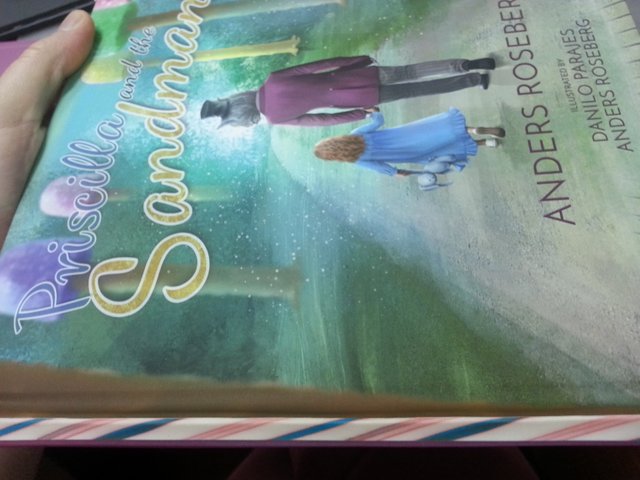
It is also POD perfect bound in the same way as the Createspace version. They just lay a bunch of pages down and glue them on one edge. I will say that it doesn't seem to have as much glue towards the spine as the Createspace paperback, or that overspill I mentioned. Perhaps pages may fall out of this version quicker with some wear and tear of a child.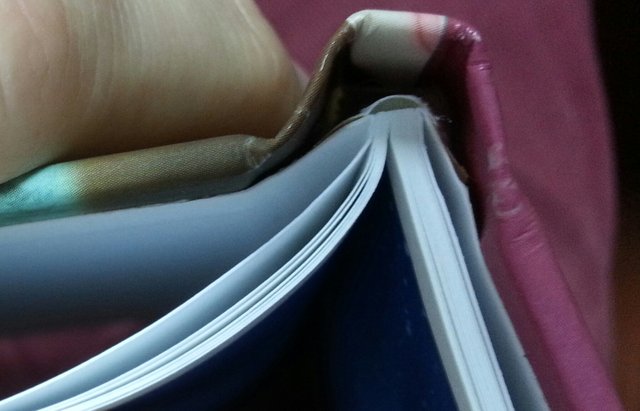
The paper quality seems slightly thicker. I must not have selected gloss, as the images all came in matte, something I'll have to change. Because of that reason, I can't quite compare the ink quality with that of Createspace. Again, there is a color difference. It has sharper images, but also seems a bit creamier. Just look at the close-up of the eye compared to the Createspace version. Is it from the ink, paper or both? Not sure.
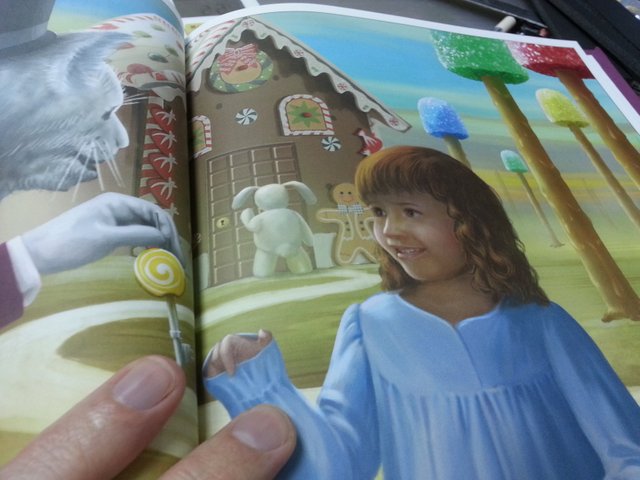
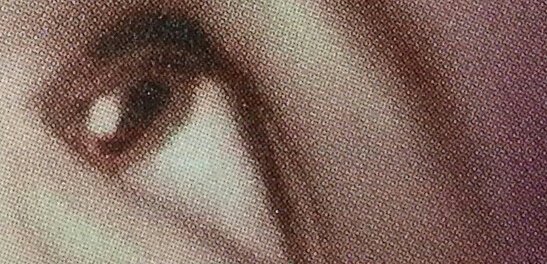
A quick note: A huge problem with IngramSpark is figuring your cost. As I mentioned those buying at the Ingram website want that 55% discount! Authors have to bump up the book price just to get a profit. I had to keep the price the same as my beautifully printed traditional version. I couldn't offer that 55% and make a profit! So I had to change it to 40% and I am making a whopping 20 cents from each book! Isn't that awesome!
As I mentioned, I wasn't planning on getting the IngramSpark version, but I'm glad I got to learn something. Unfortunately, it's not getting the traction and that could be possibly due to not meeting the 55% discount as retailers want. Right now, I plan on doing a saddle-stitch paperback version of my newest book. I am able to keep the retail price of the book low enough, offer that 55% discount and still making a whopping 30 cents! Fabulous!
- Outside binding quality- 8
- Inside spine binding - 4
- Ink - 7
- Paper quality - 6
The Traditionally Printed
With all these free to "nearly free" options, why print traditionally at all? Although I'm far from perfect, I do strive to get as close to it as I can. especially when it comes to my books! It all came down to the fact that I didn't want anything holding back a large bookstore chain from carrying my book, especially when it's something that could be controlled like page quality, printing quality, or the ridiculous ISBN argument. I wanted a product that when a consumer held it in their hands, they'd feel as if it was published by a large publisher, not a tiny self-published author.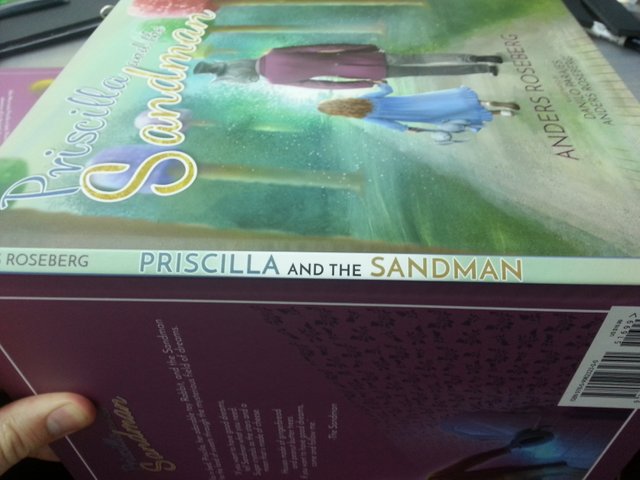
The binding is beautiful and has the title and author printed right on the spine. The company offers a laminate on things like the title, etc. So, I opted for that. A few things on the back also have the glossy laminate.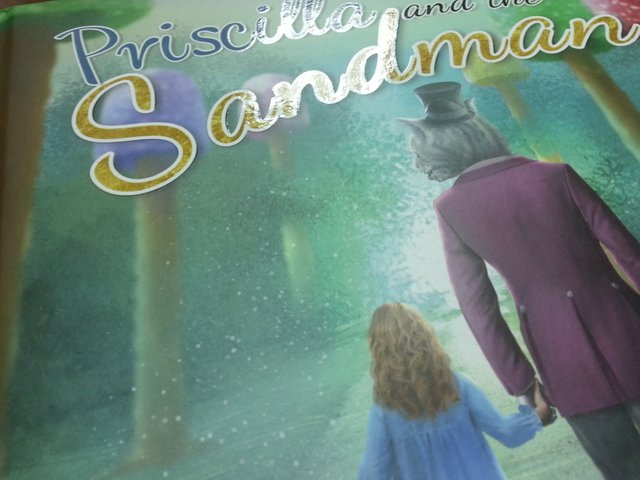
It also is perfect bound but, this time, properly. Instead of stacking papers, they fold 2 sets of 4 pages and staple or stitch each set. Both sets get glued together and to another paper (colored as opposed to Ingram's white) which gets glued to the inside of the hardback.
[gallery ids="628,629" type="square" columns="2"]
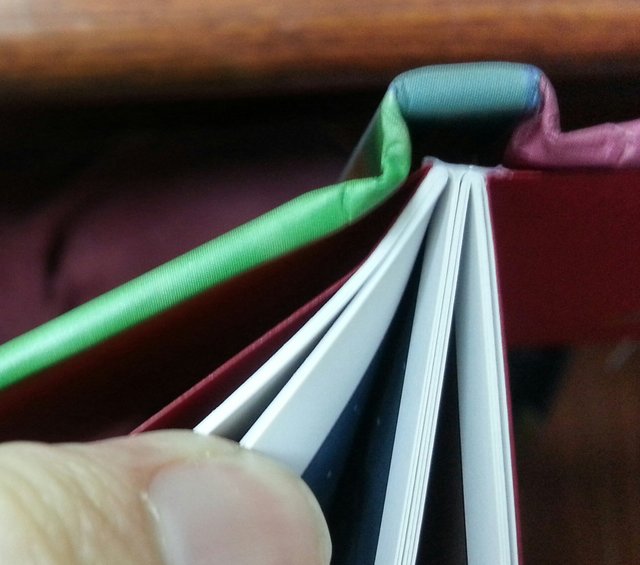
The book is larger than the others, as intended. The font of the words is a tad smaller than the other two versions, but the pictures are larger.
The paper is thick and has a great feel between the fingertips. Because of the meaty pages, when folded, some of the pages weren't folded directly in the center, causing a sliver of an image or two to flow onto another page elsewhere. I've seen it in even big publisher's books.
The glossy finish is not just on the image itself, but on the entire page, unlike the Createspace version. The sheen is not too glossy, but a kind of in-between, like a glossy matte. It's beautiful.

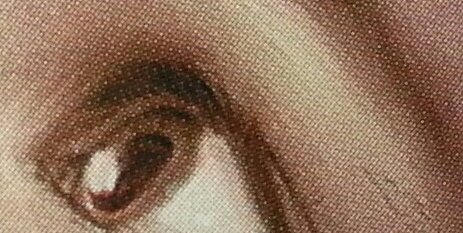
- Outside binding quality- 9
- Inside spine binding - 10
- Ink - 10
- Paper quality - 10
THE FINAL VERDICT
So, of course, it's a no-brainer. The best version, hands-down, is the traditionally printed version. For a self-publisher, it's tough to just toss out that much money, hoping you'll recoup your costs.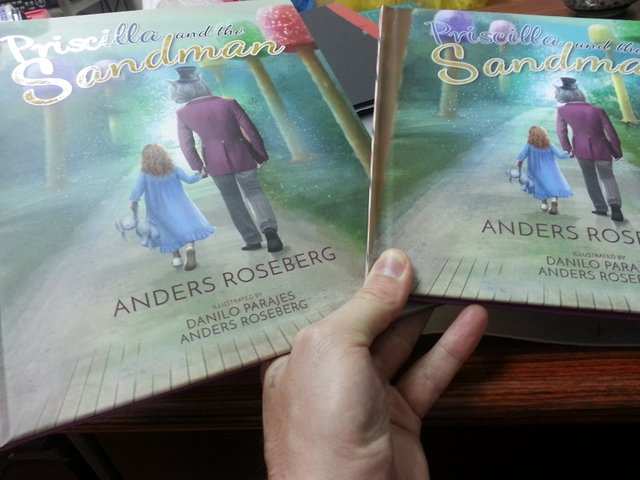
Think about how many friends and family members you have, not on your facebook, but in your intimate bubble. How many of those in that bubble would spread the word as well? Could you sell at least 200-400 books? If the answer is no, then you'd probably be better off going with POD versions, and in that case, go with a saddle stitch or hardback on IngramSpark. They'll distribute to Amazon, and you'll make a penny. However, if you could sell that many, you'd probably recover your printing cost. Anything after that is per profit. If I sold 200 books on Ingram, I'd make 40 bucks. If I sold 200 of my traditionally printed books, I'd profit an estimated 1,000-1,400 dollars. With that in mind, it may take a few hundred book sales to recoup your printing costs and illustrator fees. You have to be willing to do some legwork for sure. For those interested in traditionally printing, let me know if you have any questions or need any help. I may be able to help you out with my printer.
Check out the video below to see more!
Thank you for sharing your wonderful analysis. You should do a follow up on how to talk to local bookstores to get in their shelves.
I appreciate you and look forward to seeing more.
Downvoting a post can decrease pending rewards and make it less visible. Common reasons:
Submit
Thank you so much for your kind comment! I really appreciate it! I'm still in the process of working that out, but for sure I will blog about it when it comes to it. I have a few other things I want to discuss in some future blogs. I'll be sure to post those, too. Thanks for taking time to read.
Downvoting a post can decrease pending rewards and make it less visible. Common reasons:
Submit
It is a pleasure...
if you are just getting started here... a few great resources are @arcange @papa-pepper @steemitqa
And you can look through the folks that I resteem -- I try to find the good stuffs.
And if you can not get offended in chat -- steemit.chat is a great way to make friends. There are tons of great people. Don't just get stuck on creating content :) Go out and explore others too.'
and I am not sure who I sent the copyright reminder to .... so have a reminder :)
https://steemit.com/steemit/@clevercreator/let-s-have-a-quick-copyright-lesson
Downvoting a post can decrease pending rewards and make it less visible. Common reasons:
Submit