
Every day you has seen that there are billions of videos uploaded just on youtube. Not only videos, but users of the same number also watch youtube videos for billion hours. Youtube is the biggest video platform where people create or upload their content as per their category. There are only 9% of small businesses have a youtube channel from where they promote their product and services. Here you can know How to Create YouTube Channel.
Youtube is used by people continuously and is also called the biggest opportunity for businesses to grow in the market. It's not a place of entertainment but here businesses are also growing. You also pay its creators for creating qualitative content. On youtube, 500 hours of videos are uploaded every minute by the creators.
It is seen as a very tough channel for breaking the record with the channel. Youtube is still called invaluable for many businesses to grow their brand exposure. Besides youtube videos, therefore another option YouTube shorts is now similar to some apps such as Instagram reels and TikTok. Here creators have to reach the audience in various ways.
In this blog post, we are going to discuss the best ways by which you create your youtube channel easily. Here we are trying our best to provide you simple ways with screenshots for better understanding. New information
Below we had provided an overview of youtube account creation. So let's dive deeper with every step.
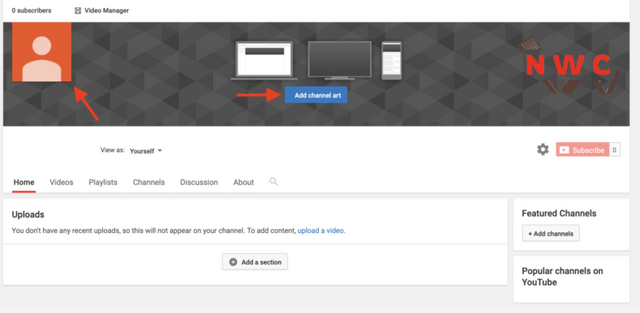
Step 1: Log in or Create a Google Account
Step 2: Setup Your YouTube Channel
Step 3: Enter details of your youtube channel
Step 4: Set the Icon or Network to your channel
Step 5: Plan your content