So, as you already know, I made and published a coloring book. Now, when it’s out there, the process seems quite simple, and in a way it is. If you are a creative person able to make your own coloring designs, or any book, self-publishing is an option for you, too. In this article I want to share with you, how my coloring book came to be.
Side story: several years ago, when Adult coloring books first became popular, I was browsing a book store to find a coloring book as a christmas present for a friend of mine. I wanted to find something with nice pictures, not too simple, but also too tedious to color, right size and nice quality. And some of the options was really very nice, but also quite pricey. On the other hand, some things I saw there was bad. Just, plainly bad. Cover looked OK, but when I opened the book, those images looked like someone (most likely a child) drew them with a sharpie and then scanned them and put them together into a coloring book. I have nothing against drawing pictures by hand, if you do it well, but those were not done well.
Fast forward to present, my coloring book is also available, right now on amazon and I can safely say that it is better than some of the books I saw in the actual bookstore. And I am here to tell you how I made it.
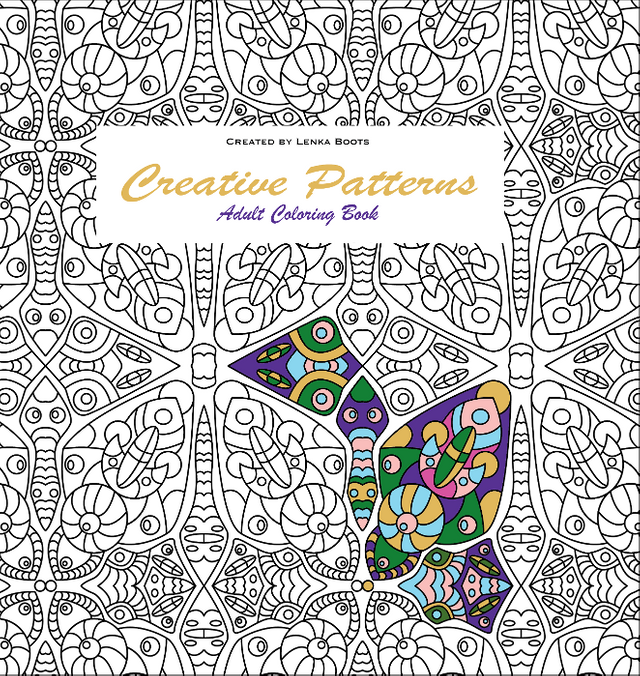
Earlier this year I decided to purchase a subscription of Adobe Creative Cloud for the first time in my life, to work on a project. I’ve used graphic software before, but it’s always been open source products. Creative Cloud did not become less expensive with time, but luckily, now I am in a position where I can afford a monthly fee and if I am diligent and learn how to work with the suite properly I hope I would be able to eventually get paid work using my newly acquired skills.
After getting the software I started to learn how to work in Adobe Illustrator, using lynda.com platform. Normally it’s a paid subscription, but as a holder of Toronto Public Library card, I have a free access and the courses are really good quality. My favorite teacher quickly became Von Glitschka. I stumbled upon his course about making patterns in Illustrator . I like creating patterns, I love how a simple basic illustration can turn into a beautiful pattern. In the past, I’ve created more than a few of them for my redbubble store using GIMP (open source software). After watching the course I started to doodle my own patterns. After creating several first, I decided to continue a make them into a coloring book. Drawing those patterns is a nice relaxing activity, during which I can rest after work, but still being (maybe) productive. So, making this coloring book became my side project.
Here you can see the base of one of my patterns, partially colored:

I published my book using the createspace. Right now, they don’t publish print books anymore, the service has been merged with Kindle Direct publishing, but the user experience is similar.
You need to create your account before creating a listing of your first book. For each book, you need to fill the author, name, description, category, keywords and other information. For uploading, you need to have a .pdf document containing inside of your book (does not include the inside of the cover, those pages are not printed on). The book cover is uploaded separately, you can either create it in the online cover creator, or upload your .pdf document. Afterwards you need to check if everything looks OK and then either approve the copy or make changes and upload a new document.
Next step is set the pricing of your book. You can see how much your royalty is going to be based on a set price. There is a minimum price you need to charge (which is higher than I would like to charge for my book, but still reasonable), and you cannot change the amount of your royalties. When all is set and done, you can either publish your book or request a proof copy to be sent to you in order to see how the actual book is going to print and if there are any issues you haven’t noticed on screen. I ordered a proof copy of mine and it came within a week.
When you decide to publish your book, it goes through a reviewing process and it’s either approved and published or rejected. My paper book was approved, but when I created an e-book, it got rejected, because you cannot publish a coloring book as an e-book, which I didn’t know. I assumed that customers would be able to print the pages by themselves to color, but that’s not how it works.
So, that’s all folks! Thank you if you got until here reading this, it’s been a long read. Here I offer you a sample of my coloring book. Feel free to download the image to print and color. Enjoy!
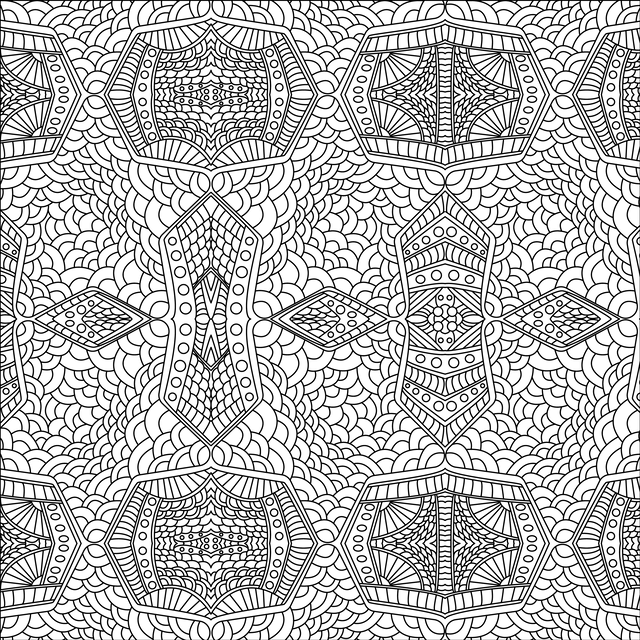
Congratulations @missladybug! You have completed the following achievement on the Steem blockchain and have been rewarded with new badge(s) :
Click on the badge to view your Board of Honor.
If you no longer want to receive notifications, reply to this comment with the word
STOPDo not miss the last post from @steemitboard:
Downvoting a post can decrease pending rewards and make it less visible. Common reasons:
Submit