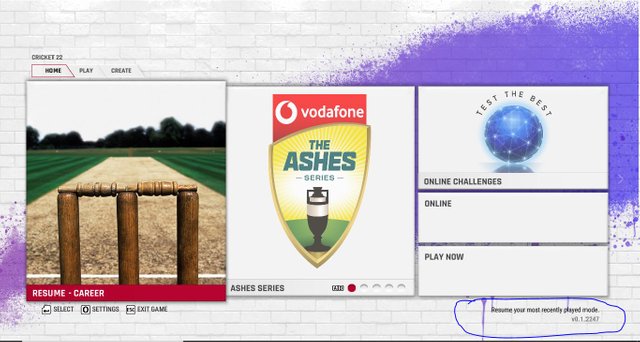Follow this Updated all link try this:
- Download From this website v1489 https://crackhub.site/cricket-22-p2p/. or if you have a good pc download CRICKET 22 – v2079 HOTFIX https://fitgirl-repacks.site/cricket-22/
- Then just copy paste Crack in main game folder
- After that Download this patch https://www.mirrored.to/files/0NYOX68Z/. This link Contains v1489 to v2145 patch.
- Now you need to copy paste this v1489 to v2145 patch in your main game directory.
- Then Download this patch v2145 to v2247 https://www.skidrowreloaded.com/cricket-22-update-v0-1-2319-p2p/. In this link after the download all the files just only v2145 to v2247 need to copy pasted into your main game directory.(Do not copy paste other versions)
- After that you need to install Fiddler. a. Appcontainer Configuration---- No if message pop up when you start Fiddler. b. Click Tools+Option+Https+Tick mark capture http connects+ Tick mark Decrypt https traffic+ Tick mark Ignore server certificate error+ click on action + Click on trust root certificate + yes + ok c. Then go to Autoresponder+ import these three login files in fiddler one by one here is the link https://drive.google.com/drive/folders/1a0gm6OXU3hlC-KeDeTAtDVZijHOQasvp
- Open CMD run as administration and paste this command in CMD "netsh winhttp set proxy 127.0.0.1:8888" and hit Enter. (Note: To play another game like valorant etc you have to use this command in CMD "netsh winhttp reset proxy" )
- Before going to start the game always open fiddler and click on an autoresponder. Then Click Enable Rules (Must)