I never found a satisfying way to keep track of my crytpo positions, so I built my own tool with Google Sheet, the TokenTrack .
It is a bit of work but it worth it. In order to use it, you have to manually input your positions so it probably won't suit an avid trader, but for someone building position or a hodler it is a great way to monitor all and it allows you to add your own indicators or graph, see prices in different fiat, add comments, add personal notes etc ...
It works fine for plankton or whales.
In order to download and use the TokenTrack:
1/ You need a Google Account
2/ To add the Add-on CRPYTOFINANCE :
https://chrome.google.com/webstore/detail/cryptofinance/bhjnahcnhemcnnenhgbmmdapapblnlcn
3/ You can open the TokenTrack File on this link
https://docs.google.com/spreadsheets/d/158PST5pEVZ8FPnjbavOu0HkPadK85SIst9-Al0Lla4A/edit?usp=sharing
4/ In order to copy the document into your own Google Drive (no one else will have access). Click Add to my drive on the top of the sheet.
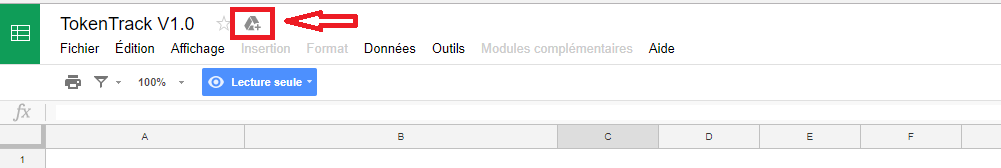
Unfortunalty Google doesn't let me giving authorisation to modify. If you want to use it, you will have to request access or build your own (you can copy/paste in a new Google sheet)
5/ In order to understand and find what are the value to input, you can page on header to see comments :
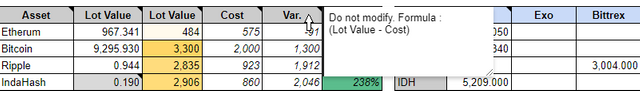
The first tab of the TokenTrack is the BlockAsset tab, it has 3 main parts :
1/ Your cryptos accros different exchanges, devices etc ...
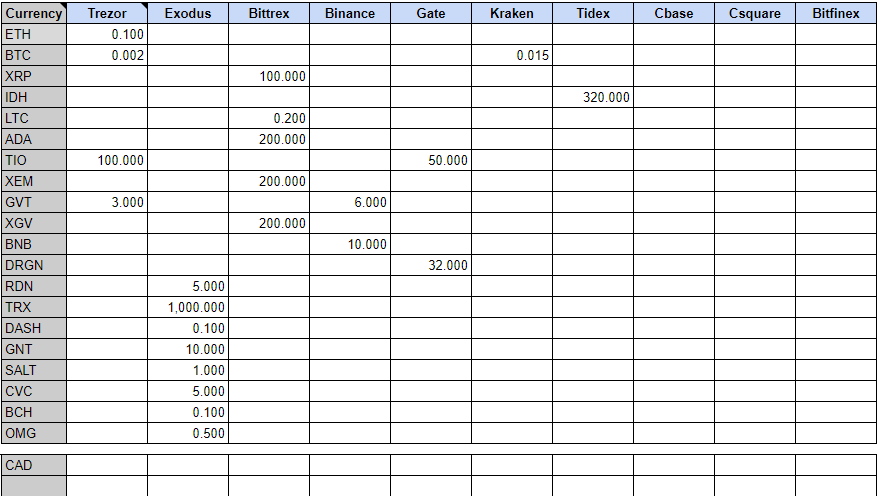
2/ The Synthesis table (your total position per crypto)
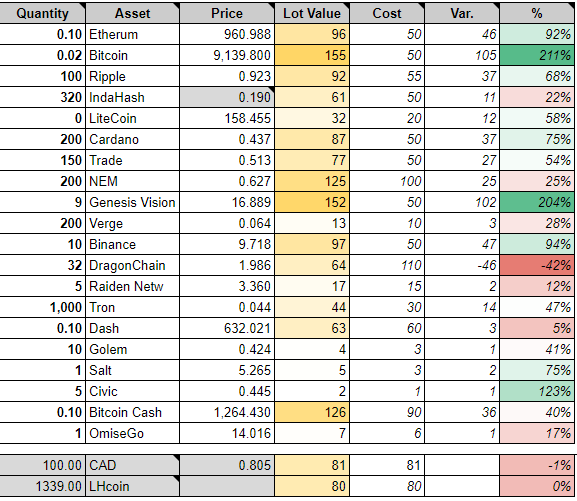
3/ The total situation (did crypto made you rich or lose money)
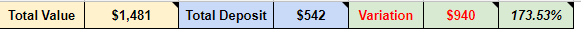
There is also a tab 'BlockDeposit' to keep track on your fiat spent for crypto. You can input the amount when they come or just input the total amount of fiat you spent on crypto if you know it.
In order to add your own crypto, the formula used to display token price is :
=CRYPTOFINANCE("XXX/USD")
(replace XXX by the ticker of the crypto, ie: BTC)
If needs be, the formula used to display fiat ratios :
=(googlefinance("currency:USDCAD"))
(this one show the price ratio USD/CAD.
You can acces the TokenTrack from your computer or mobile device. With a bit of Excel/Google Sheet knowledge, you will be able to use this document esaily and customize it as much as you want.
I hope you'll find it helpful.
A.
Note:
*It may take a few opening of the file before Google Sheet recognize the formula, while not operational it will display
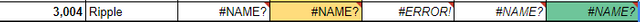
Once recognized, it won't appear again.
*In oder to manually refresh the file, insert a line on top row and delete it (it will shift down every below lines, forcing them to refresh)
*In order to build more advance functions, you can refer to this article from CryptoFinance:
https://jbuty.com/how-to-get-crypto-currencies-rates-and-more-in-google-sheet-1a57e571bc14
*Depending on demand we could put together a blank document or add functionalities.
If you are here, you probably have Zero trust in Google, me neither, but before this totalitarian institution can be brought down by Blockchain, you may want to compromise. This is not the point of this article. Use Google knowgly.
Congratulations @agaetys! You received a personal award!
Click here to view your Board of Honor
Downvoting a post can decrease pending rewards and make it less visible. Common reasons:
Submit
Congratulations @agaetys! You received a personal award!
You can view your badges on your Steem Board and compare to others on the Steem Ranking
Vote for @Steemitboard as a witness to get one more award and increased upvotes!
Downvoting a post can decrease pending rewards and make it less visible. Common reasons:
Submit