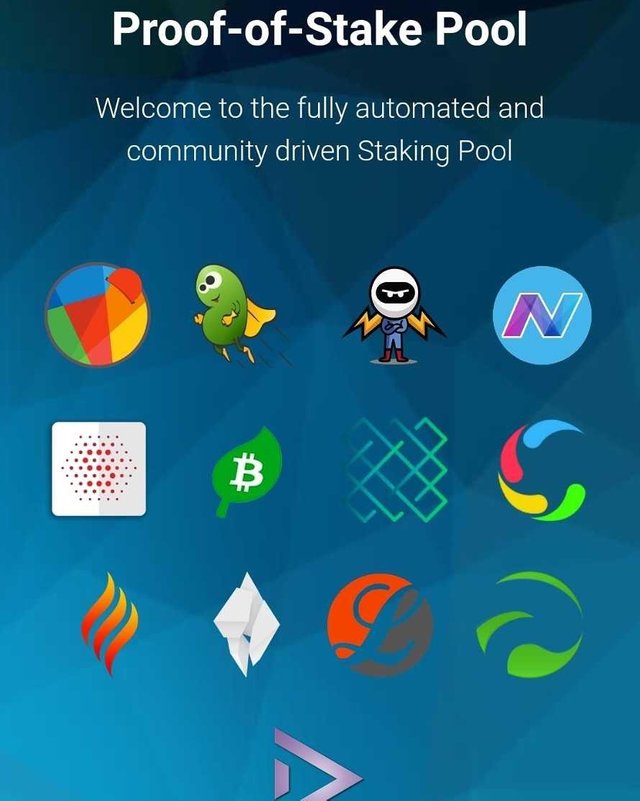
In this guide we will show you how to create an account and to deposit your first coins step by step. Then you do not have to do anything else. Coins start automatically with strike and the first rewards come directly into your Dashboard as soon as our POS pool generates a block. Of course you can withdraw your Coins plus Rewards at any time, directly and at no cost! Let's go straight in ...
- Create an account
First you have to create an account (it is completely free). You can do that by clicking on the link below.
https://stakecube.net/?team=Cryptomikes
On the next screen you have to enter your e-mail address, create a cool username and protect your account with a strong password.
if all fields have a green checkmark, this can be continued. Otherwise you will receive a detailed "error message" (if the username is already in use or the password is too weak, for example).
Optional: after you have registered, you will receive an e-mail to confirm your account. In principle you can already log in, but through verification you can immediately participate in our Community Coin Votes.

- Generate your deposit address
After logging in with your username and password you will see your personal Coin Cockpit. There you will find all the coins that are supported by the pool.
Now it's time to generate a personal deposit address for your coin that you want to bet. Just click in the box of the chosen coin and a slider will open from the right. In this new screen you get all the information you need. Of course your own address (as in the screenshot next to the text, Example: EMB).
And that's it! easy, right? Now you can easily copy the address and continue!

- Send coins to the pool and receive your rewards
Now all you have to do is send your coins (no matter how much) to the address you just created. You can send them from any Exchange or your local wallet.
You will receive a confirmation email within a few minutes and the coins will be credited directly to your account balance. That is it! Everything is ready and your coins automatically start strike.
As soon as our POS pool generates a bet, you receive your% part of the reward. Note: you can see your share in the Cockpit and in the Info-Slider. The more coins you keep in your wallet, the higher the number of% you receive from the total pool reward.
Let's do a simple mathematics example: you have a 50% share. Our Pool receives a reward of 100 EMB. Then you get 50 EMB minus the costs for the Airdrops, Lottery and Service (50 EMB - 3% costs = 48.5 EMB). You will receive the Airdrop and Lottery fees later via our bonus system.
And do not forget: you can fully withdraw your coins at any time (no manual approval).
In addition to the stake of cryptocurrencies, you can also participate in Airdrops and faucets via the platform. Return daily to claim your rewards!
This guide should help you to make your start a bit easier!!
#CryptocurrencyNews #CryptoNews#ZestCoin #ZEST #DeviantCoin #DEV #BitcoinGreen #BITG #ReddCoin#RDD #Stipend #SPD #CropCoin #CROP #Syndicate #SYNX #EmberCoin#EMB #NavCoin #NAV #BeanCash #BITB #Shard #BitcoinWSpectrum #BWS#LindaCoin #LINDA #MMOcoin #MMO #Vsync #VSX #DucatCoin #DC#TurboStake #TRBO $BTC #Bitcoin $ZEST $DEV $BITG $RDD $SPD $CROP $SYNX $EMB $NAV $BITB $SHARD $BWS $LINDA $MMO $VSX $DC $TRBO #PassiveIncome #EarnCrypto
#StakeCube #StakeUnited #StakingLab #Staking #Masternode #Stake#ProofofStake #POS #cryptocommunity #Coins #Bounty #airdrops#airdrop #airdropalerts #cryptocurrency #Crypto #airdropalert #altcoin#altcoins #cryptocurrencies
excelent😎
Downvoting a post can decrease pending rewards and make it less visible. Common reasons:
Submit
How do you get to the faucets?
Downvoting a post can decrease pending rewards and make it less visible. Common reasons:
Submit