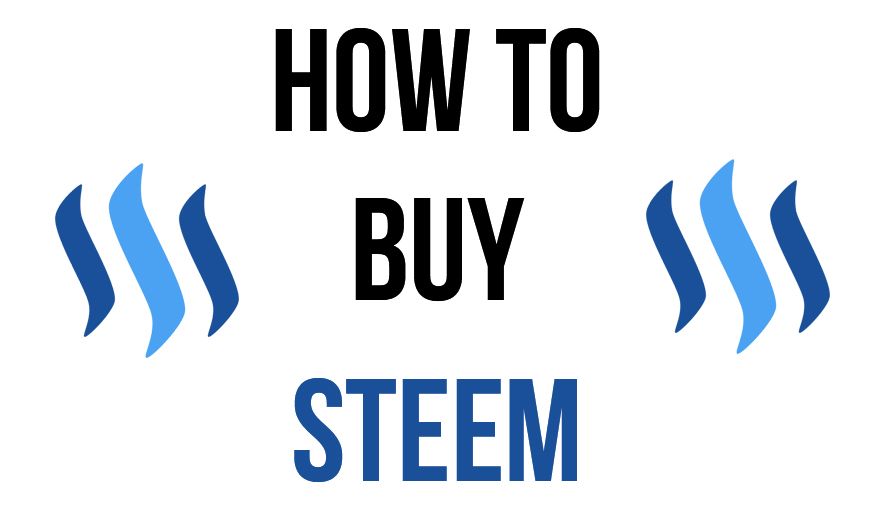
Have you been thinking about purchasing Steem with your credit card but just don't know where to begin? Then this guide is for you. I will show you how it is easily accomplished and within minutes you can purchase Steem to power up your Steemit account.
1ST Go To Coinbase
Go to Coinbase and open up an account there. You can use my sign up link here Coinbase sign up to purchase at least $100 of crypto and both of us will recieve an extra $10 in bonus Bitcoin (BTC). After you enter in your info you will be sent a verification email, click on the Verify Email Address button and it will redirect you to your new account. You will then have to put your phone number in and it will text you a verification number to enter in.
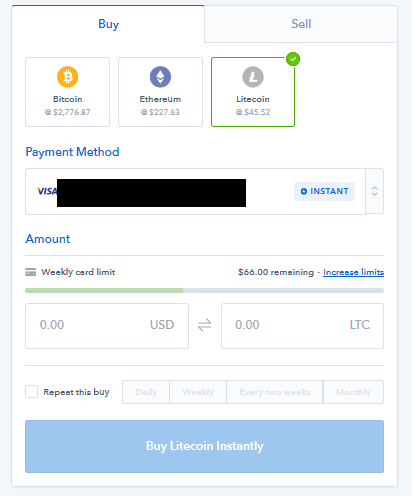
Once your account is activated you will now click on Add a Payment Method, follow the instructions to link your credit card to your account. Once your payment method is setup you will then navigate to the Buy/Sell page. You will then buy however much Bitcoin, Ethereum, or Litecoin as you want or allowed too. My limit was $150 per week when I opened my account.
I choose to buy Litecoin (LTC) as the fees seem to be lower using Litecoin. Make your purchase and you will get an email that verified your purchase went through.
2ND Go To Blocktrades

Open up a Block Trades account here at Blocktrades . It's as simple as going to the upper right hand of the page and clicking on Sign Up. Enter your email and choose a password and you are done.
Now change the Send Option to Bitcoin/ Litecoin or whatever crypto you purchased. Then enter the total amount of BTC/ LTC you wish to use to purchase Steem. If using all just copy your total amount of BTC/ LTC from your Coinbase page and paste the number on the block trades page under the Send BTC or LTC tab. Then change the Receive to Steem. Where it says Your Receive Address, enter your Steemit account name. I enter Grizzman for my address. Enter a memo if you wish. Now click on Get Deposit Address and copy the address.
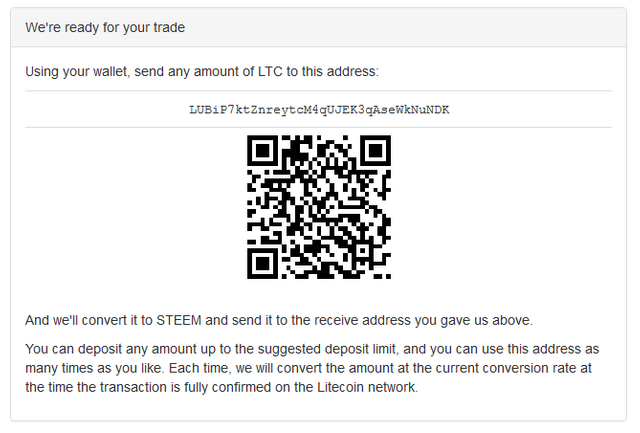
3RD Back To Coinbase
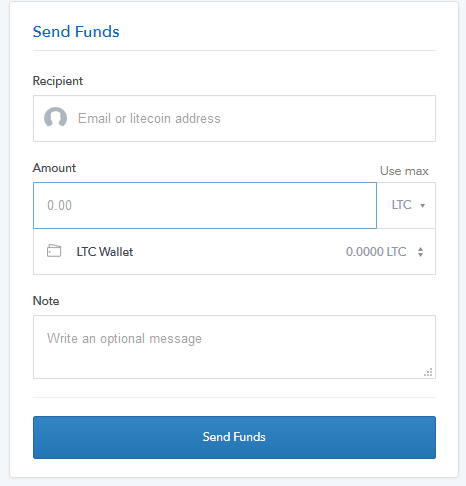
3rd Go back over to your Coinbase account page and click on the send/receive tab. Under the Send tab paste the address you just copied where it says "Email or Bitcoin/Litecoin address". Enter the same quantity of BTC/LTC that you entered on Blocktrades or if you using all press the use Max button. Now just press send! And that's it! My trade took about 2 minutes to go through and I had Steem in my account, all that was left to do is Power Up!
If this guide was useful to you feel free to upvote, HAPPY STEEMING!!!!!!
I was just looking to buy some tonight. Thanks for providing an easy to follow guide!
Downvoting a post can decrease pending rewards and make it less visible. Common reasons:
Submit
Your most welcome!
Downvoting a post can decrease pending rewards and make it less visible. Common reasons:
Submit
your a bloody genius grizzmanf
Downvoting a post can decrease pending rewards and make it less visible. Common reasons:
Submit
Pretty good write up, buying up that steem is the way to go!
Downvoting a post can decrease pending rewards and make it less visible. Common reasons:
Submit
Thank you! I agree!
Downvoting a post can decrease pending rewards and make it less visible. Common reasons:
Submit
Thanks for sharing this. OK time to dip my toe in.....
Downvoting a post can decrease pending rewards and make it less visible. Common reasons:
Submit
bummer, I was hoping to use a prepaid visa but it didn't work. They don't allow it yet.
Downvoting a post can decrease pending rewards and make it less visible. Common reasons:
Submit
Great! thank you! I will try it
Downvoting a post can decrease pending rewards and make it less visible. Common reasons:
Submit
I tried coinbase but it is not available for my country 😔
Downvoting a post can decrease pending rewards and make it less visible. Common reasons:
Submit