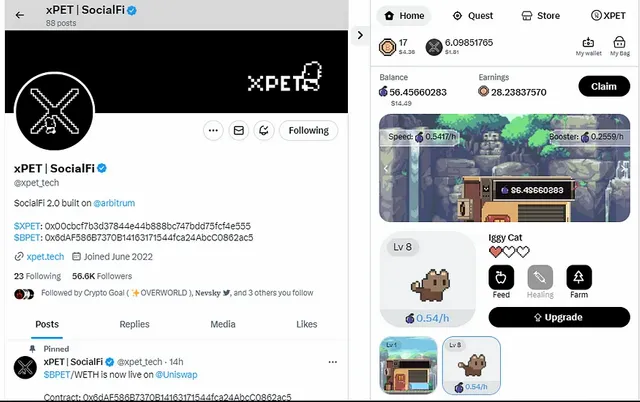
What exactly is XPET?
XPET is a social and gaming platform integrated with X (formerly Twitter) and operates on the Arbitrum chain. Recently launched on X, XPET has gained significant attention from users.
Let’s explore the steps to play and earn through the XPET game. Early players have an advantage in the initial phase, allowing them to maximize their earnings. This browser extension-based game seamlessly integrates with your X account.
Here’s how to install XPET:
1- Install the XPET Extension from https://www.xpet.tech/.
2- Register a new Xpet account using your X account and enter the invite code xpet_d2544d33 (This code is necessary for access).
3- A wallet will automatically create, enabling you to deposit, borrow, convert, and withdraw your earnings.
4- Navigate to the Quest Menu and complete the quests to open the Box. The first quest is for new accounts, offering 50 free $BPET to level up your Pet.
5- For the second quest, claim 2 Chests daily in your Twitter profile. Opening a chest can reward you with $XPET or valuable items to care for your pet.
6- Utilize the free $BPET to enhance your Pet’s level, boosting its digging speed. Remember to feed your Pet every 12 hours for optimal results!
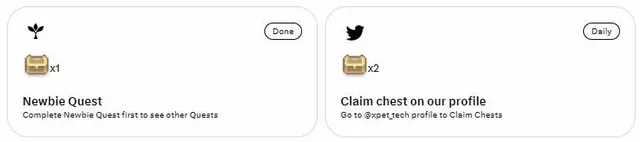
- For fast farming, buy level 7 or 9 pets (buying level 7 pets will cost you less)
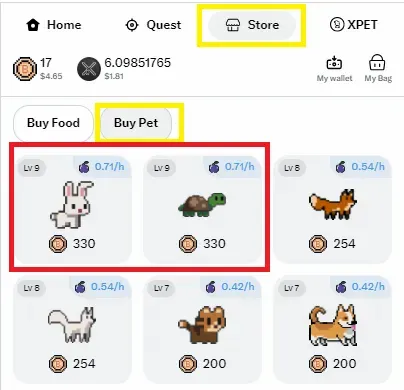
- When you have a level 7 pet (or more), it will start producing and generating passive income
- You will receive $BPET which you can withdraw and sell in exchange
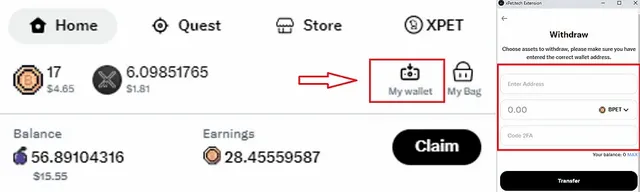
You can deposit ETH in your wallet (arbitrum chain) and borrow XPET to increase your level / buy a pet/upgrade the factory to farm very fast.
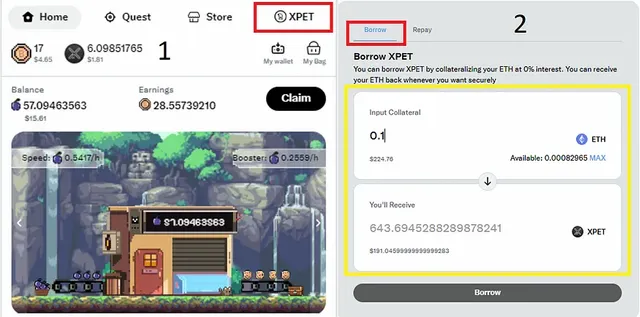
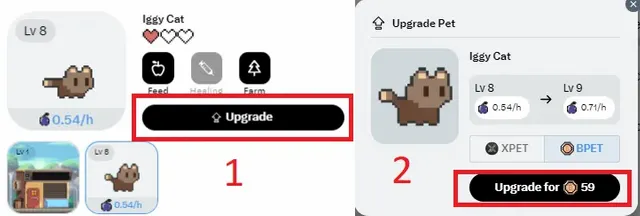
Upgrading pets will increase digging speed to increase overall earnings.