
Step 1: Login to Bittrex.
Step 2: Select "Withdrawal" on your STEEM wallet. You will see the screen below. This is also the direct link to the BTC-STEEM page:
https://bittrex.com/Market/Index?MarketName=BTC-STEEM
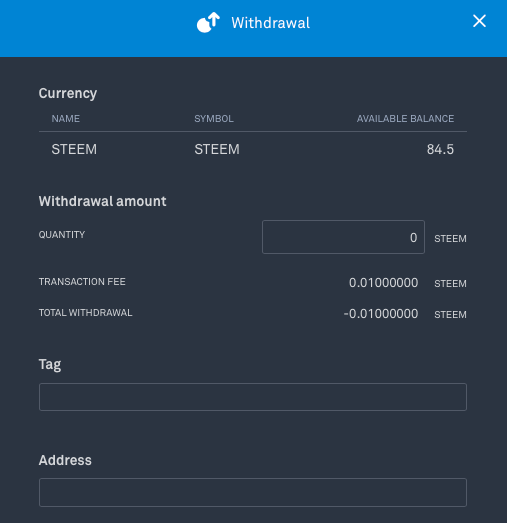
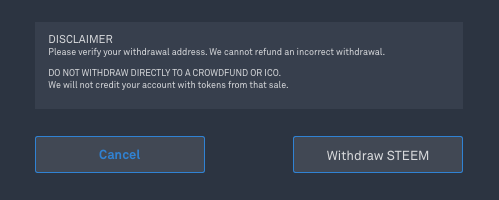
Step 3: Select the quantity you want to transfer.
Step 4: The "Tag" is your Public Memo Address, found in your Wallet on Steemit. To find your Memo Address:
a) On Steemit, click Wallet in your profile options.
b) Click Permissions.
c) Scroll to bottom of page where it says Memo.
d) Copy and paste the Memo Key into the Tag field in Bittrex. The Memo address starts with STM.
Step 5: On Bittrex, the "Address" field is your Account Name on Steemit. It is simply the name you use to sign into Steemit.
Once you verify everything, click Withdraw STEEM.
Now something interesting happens.
The Tag is now called Memo, and the Address is now called Registered Acct. This is perfectly normal.
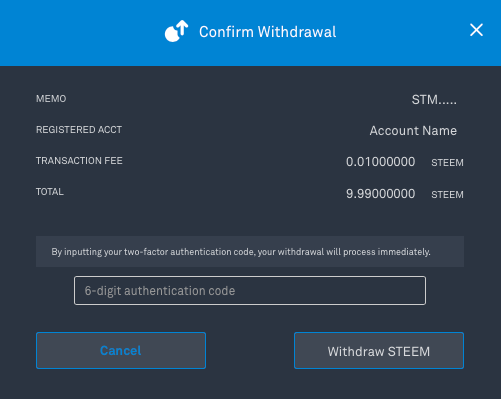
If you have an Authentication Code, put it in, and click Withdraw STEEM
That's it!
Please let me know if you have any questions, and I hope this has been helpful.
You helped me a lot, thanks!!
Downvoting a post can decrease pending rewards and make it less visible. Common reasons:
Submit
Thanks, it helped me as well!
b.b.
Downvoting a post can decrease pending rewards and make it less visible. Common reasons:
Submit
Great post and easy to understand ! Thanks so much @iunit
Downvoting a post can decrease pending rewards and make it less visible. Common reasons:
Submit
Thanks buddy!
Downvoting a post can decrease pending rewards and make it less visible. Common reasons:
Submit
Thanks a lot, this answer my questions!!!
Downvoting a post can decrease pending rewards and make it less visible. Common reasons:
Submit
Very helpful for newbies, such as moi, myself. Thanks.
Downvoting a post can decrease pending rewards and make it less visible. Common reasons:
Submit