EOBOT - Easy and Legit Cloud Mining
I use a Chromebook as my only desktop/tablet device; and they are not very good machines to use for crypto mining. I've always felt left-out and have spent a lot of nights researching for a way I could participate in mining by using my Chromebook. One sure fire way is to use a VPN or cloud server, but a dedicated one is usually required in order to be allowed to mine cryptocurrency. I can't afford that so had to look for alternatives.
Renting cloud mining rigs is the next best thing, but so many sites which claim to 'cloud mine' are just pure scams; Pyramid schemes that don't own any actual mining hardware, and are just there to eventually run off with your money.
I can count the number of legitimate cloud mining companies on one hand, literally. They do exist, but you have to do your due diligence to find out which they are and which will give you the best features or profits you're looking for.
One downfall of cloud mining sites is that normally in order to start you have to put down a minimum investment; you need to purchase hash power, which is the rate of power your mining rig calculates the math needed to solve the equations, and find a block in order to get the reward. However with Cloud mining, hash can work a little differently; It simply means the speed at which you will mine coins.
Eobot is unique and has no minimum hash rates to buy. I started here months ago absolutely free! It's a slow process without investing, but after awhile once I had earned some extra crypto from my other endeavours, I started to invest some in Eobot so that I could mine faster.
So how do you start for free, you ask?
Eobot offers a daily faucet, which will provide a little bit of whatever currency you currently have set to mine. You can also mine for hash rate, so what I did for awhile was set it to mine my coin of choice, but I would switch the setting to mine hash rate just before heading to the faucet, then switch back to the coin after. This way, I would mine for coin but get free hash from the faucet daily.
You are also able to reinvest your mined coins back into hash rate. Or you can deposit and exchange coins for hash rate too.
How to Get Started with Eobot
First, you will want to sign up and use a valid email address: Eobot
Next, be sure to verify the email you should receive shortly. Also important to note that each time you login, Eobot will send you an email that you need to click in order to successfully login; however you can go to account security settings and change this to using a 2FA code instead; which is what I've done since getting an email each time you need to login can quickly become tedious.
All navigational items are linked from the menu up top. First you will want to head over to your Account page, and set up the currency or hash you want to get from your first faucet visit. You can do so by selecting from the Mining drop-down located on the left side above your currencies on the Account page:
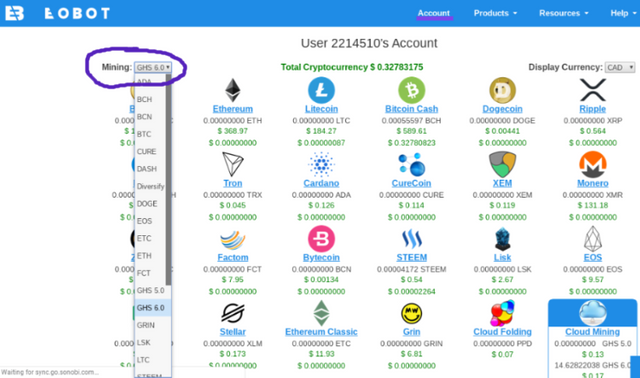
As you see here, mine is currently set up for GHS 6.0,
which is using the newer Antminer rig.
The difference in GHS really comes down to fees, the fees are automatically subtracted before you receive your mining earnings, which is good to note that the balance you see is the balance you own, fees have already been paid.
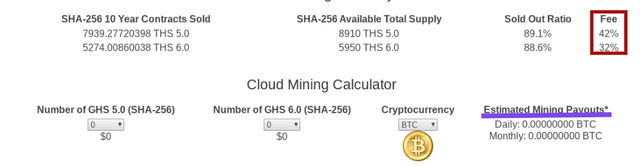
You can use this Mining Calculator to calculate profits,
it's located under the "Products - Cloud Mining" menu.
The fees will fluctuate depending on current market values and are based on USD. Don't worry, your GHS will pause mining if the fee gets to a point where it would become unprofitable for you.
The faucet is also located from the Products - Faucet menu, you need to solve the captcha in order to get your reward. You can use the faucet once every 24 hours:
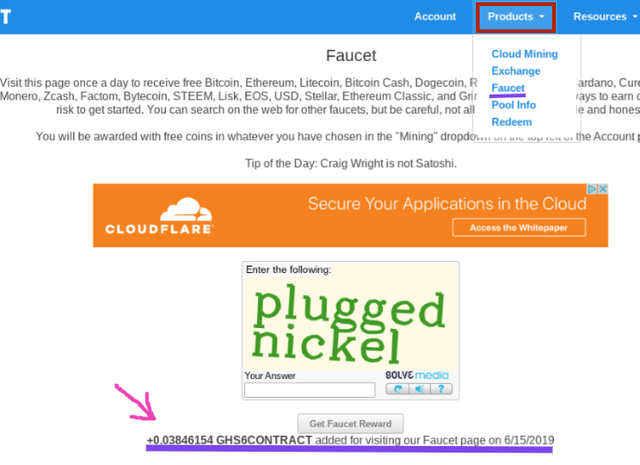
After solving the captcha, the page will refresh and
your reward will be posted underneath the captcha box, see above.
If you have been collecting from the faucet or been mining for a few days, you should have a bit of coin you might like to reinvest, or if you decided to make a deposit to Eobot, it's very easy to exchange those coins for hash power (GHS). You'll want to head over to the Products - Exchange menu, and if you scroll down the page you'll see a drop-down like this:

On the left is the coin you want to exchange, and the right is
what you want to exchange it 'to'.
You can exchange between the different currencies,
or what we are after here are the 'Cloud SHA' contracts.
You can purchase 10 year contracts in GHS 5.0, or GHS 6.0.
Another thing I'd like to highlight here is that you can also
purchase a LOT of GHS for a 24-hour contract period.
I recommend this to give you a boost when first starting out,
because you can set your account to mine fast for 24 hours to
give you a boost if you don't plan on investing yet. My advice
is to set it to mine for more GHS during this time.
After making your selections, the page should refresh and
show you your calculation for what you are exchanging.
The site takes a 5% fee on all exchanges, so a wise thing
to do is save up and exchange in larger quantities once you've
aquired your first bit of hash power.
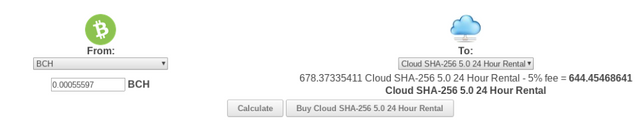
Here are some of the main features and guidelines of Eobot:
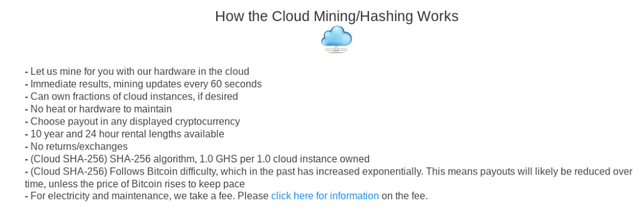
I've invested quite a few times here already, and currently mining Tron (TRX).
If you decide to invest, it's important to note that there is a low minimum deposit threshold.
You can see all the details by going to the User ID# - Deposit menu. Different coins take different lengths of time to show up in your account. For example, when I deposited LTC it was there almost immediately, but when I went to deposit DOGE another time it took about 8 hours to show in my account. As long as you send over the minimum just give it some time, if you wait longer than 48 hours just email support with your tx hash and they can manually credit your account, everything is recorded on the blockchain so it's never useful to panic when dealing with crypto transactions. No reason to panic.
Of course there is also a minimum withdraw threshold as well, and you can find these by going to USER ID# - Withdraw menu.
There you have it! I highly recommend Eobot for some passive, extra earnings especially if you are unable to mine with your own hardware. Eobot will not make you rich over night, or even in a month, but slowly you can build up a nice hash rate and for me, any profit is free money and why turn down a free income source?!
It may seem a little complicated having outlined all these steps, but once you do it once you will see it's super easy, you can even 'set it and forget it'!
There is an active chatroom you can use if you get stuck or have any questions, and I'm also able to answer any questions you may have if you ask them in the comments.
Do you know of other, real and legit cloud mining options? Share them with us!
© KharmaScribbles || ~ 2019
*DISCLAIMER: The views expressed are my own and not influenced by any of the companies, coins or services I mention in this review. This is NOT a sponsored endorsement but I may receive a commission if you sign up under my link(s).
This is not meant as investment advice and you should know that cryptocurrency is a volatile market and all the coins could be worth nothing one day and we'd have nothing to show for it. Please use your own judgment and research to see if cryptocurrency is right for you.
I am still new to crypto and don't know enough about all the coins to make a prediction on profitability and I might enjoy a coin that is a terrible choice to you, however I am not responsible for the things that you choose to do.
Originally posted on publish0x, cross-posted now to STEEMit.
Congratulations @kharma.scribbles! You have completed the following achievement on the Steem blockchain and have been rewarded with new badge(s) :
You can view your badges on your Steem Board and compare to others on the Steem Ranking
If you no longer want to receive notifications, reply to this comment with the word
STOPTo support your work, I also upvoted your post!
Downvoting a post can decrease pending rewards and make it less visible. Common reasons:
Submit