DASH has been one of the crypto chosen to be included in Lescovex exchange.

Why Dash?
- Operational since January 2014
- Large volume of initial investors
- Top-notch security features
- Constant growth in the last years
- Big market cap
- Active development team
- Contributions to the community such as InstaSend and PrivateSend
- Secure transactions
- High liquidity
- Vibrant community
In which markets is DASH included in Lescovex?
DASH is paired with all the cryptos available in the platform and 7 fiat markets:
🇪🇺Euro (EUR)
🇺🇸US Dollar (USD)
🇨🇦Canadian Dollar (CAD)
🇬🇧British pound (GBP)
🇨🇭Swiss Franc (CHF)
🇸🇪Swedish Krone (SEK)
🇷🇴Romanian Leu (RON)
What are the Dash trading fees in Lescovex?
Trading fee:
The same fee applies to all markets for taker and maker traders: 0.2%.
The percentage of the fee is calculated from the base unit for the buyer and the quote unit for the seller.
The fees are applied for each trade.
There is no commission for placing orders.
Withdraw fee:
Withdrawal fee is 0.005 DASH. This fee has been adjusted according to the Dash blockchain conditions. (Minimum withdraw is 0.01 DASH)
How to start trading DASH on Lescovex?
Sign up at Lescovex following the steps indicated at: https://lescovex.com/signin
Once your account has been verified, start by sending funds to the exchange. To do this, you must enter the “Exchange” section and click on your user profile (located in the top menu on the right) and click on the “Funds” option. Within funds, you must select the currency you want to deposit by clicking the “deposit” option.
In case you want to deposit DASH:
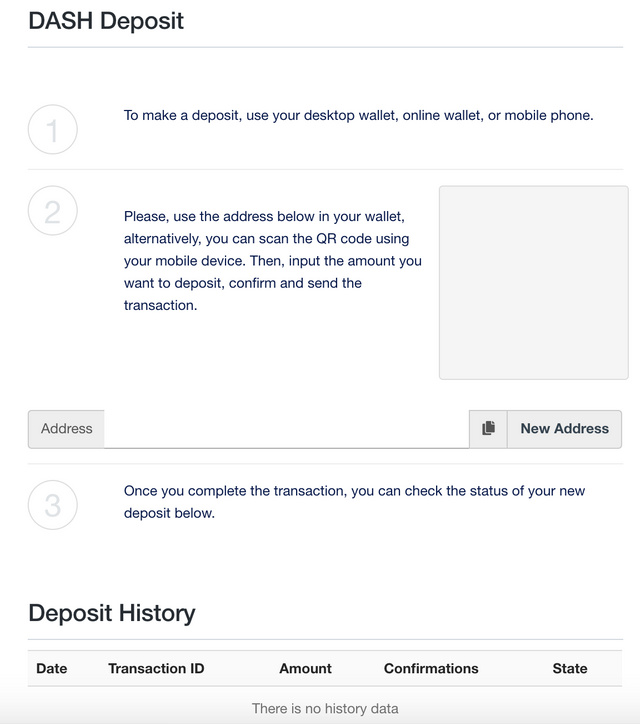
- To make a deposit, use your desktop wallet, online wallet, or mobile phone.
- Click “New address” and an address will be shown. Copy this address and paste it in your wallet, alternatively, you can scan the QR code using your mobile device. Then, input the amount you want to deposit, confirm and send the transaction.
- Once you complete the transaction, you can check the status of your new deposit at the bottom of the DASH section inside “Funds”.
To deposit a fiat currency:
Deposit to your account using the information provided. You’ll need to contact your bank for specific instructions.
Make sure to include the “Reference code” given. This code identifies the deposit with your account.
*In the same funds section, you can withdraw the crypto or fiat you choose. Simply enter the “Withdraw” option and follow the steps indicated.
You are ready to start trading DASH on Lescovex!