
A Lot of people are new to mining you might be thinking about building a mining rig , but can not find any deals on cards or are afraid of cloud mining scams. Lucky for you there is nicehash. Get the mining power when you need it and use it when you want! Perfect for taking advantages in difficulty dropping and save you huge start up cost and headaches of building a rig.
How is buying hashing power at NiceHash different from Hashflare or Genesis cloud mining contracts?
Buying hashing power at NiceHash is cloud mining, but it is very different from cloud mining contracts. The main advantages over cloud mining contracts are:
Ability to buy massive hashing power and spend it in a short amount of time.
Independence from the time factor: that has a huge impact in the cryptocurrency world - you don't know if one coin can still be popular in a year.
Flexibility in prices: You can change the price, amount and limit on the order without canceling it. This means that you can ensure the lowest price, if the marketplace shows you an opportunity to do so.
Pay as you mine: You will only pay for the hashing speed you have received and the fee will be applied only to the spent amount of bitcoins. If you decide to cancel the order, the remaining funds will stay with you.
Flexibility in pool selection: You can choose any pool out there as long as it meets the minimum requirements (it has to support the stratum and defined difficulty). You can verify the pool with our pool verificator.
Detailed statistics on order status.
Two marketplaces: EU and USA.
Two types of orders: fixed for stable mining and standard for competitive mining.
How to start as a buyer?
A buyer of hashing power is a person who wants to buy the mining service from someone else. They can do that by renting mining rigs, committing to the cloud mining contract(s) or ordering hashing power at NiceHash.
You can buy hashing power and start mining any coin you like, by following these steps.
Register a new account here: https://www.nicehash.com?refby=915147
Deposit https://www.nicehash.com/wallet some bitcoins (min. 0.005 BTC) to your NiceHash wallet address. Please account the Bitcoin transaction fee when depositing.
Find the coin you want to mine and the pool you want to mine that coin in. You can get help yourself from these two sites: https://whattomine.com/ and https://www.coinwarz.com/cryptocurrency.
Register at your chosen pool provider https://www.nicehash.com/compatible-pools and create a worker.
Save the pool to your list of pools https://www.nicehash.com/pools. Algorithm, Stratum, Port (some pools have special NiceHash port but usually you can find it at the end of stratum server), Username (the name of the worker that you have created at pool), Password (password from your worker at pool, usual that is x).
Verify the pool with the pool verificator https://api.nicehash.com/poolver.jsp . Please note that some pools have the option to custom set the worker's difficulty. Usually, that is the worker's password. In that case, you need to enter d=16383 in the password window if the pool verificator shows you that the minimum pool difficulty is 16383.
Example: "Pool difficulty too low (provided=2048, minimum=16383)"
Worker = nicehashminer
Workers password: d=16383Place a new order on the marketplace https://www.nicehash.com/marketplace
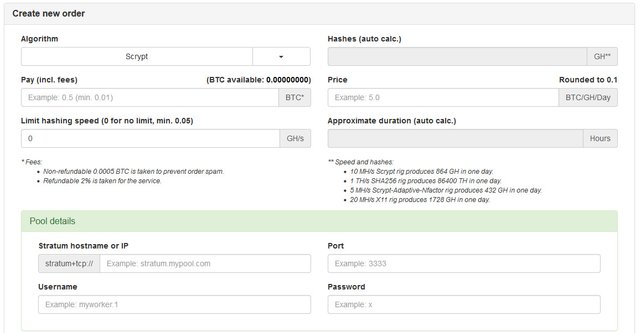 (don't forget to select the right algorithm for mining that coin, e.g. DaggerHashimoto for mining Ethereum or Equihash for mining Zcash). You can find the list of all the supported algorithms and some of the most popular coins that are mined with the algorithm here. You will be able to select between the EU and USA marketplace (each of them has its own prices) and standard or fixed order. When you determine the amount you are willing to spend on the order, this amount is expressed and paid in bitcoins. You pay as you mine, so the unspent bitcoins can stay in your NiceHash wallet or you can withdraw them.
(don't forget to select the right algorithm for mining that coin, e.g. DaggerHashimoto for mining Ethereum or Equihash for mining Zcash). You can find the list of all the supported algorithms and some of the most popular coins that are mined with the algorithm here. You will be able to select between the EU and USA marketplace (each of them has its own prices) and standard or fixed order. When you determine the amount you are willing to spend on the order, this amount is expressed and paid in bitcoins. You pay as you mine, so the unspent bitcoins can stay in your NiceHash wallet or you can withdraw them.
*Check your income https://www.nicehash.com/help/where-is-my-income-from-purchased-hashing-power at the chosen pool.
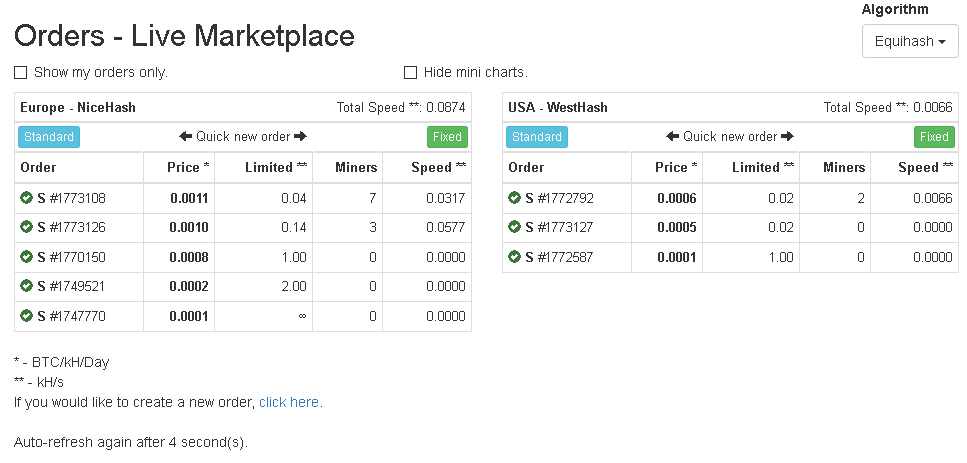 Please note, that the pool is responsible for your mining rewards. NiceHash only guarantees you to deliver hashing power that you purchased. The hashing power may not always be fully accepted by the chosen pool due to technical obstacles of the chosen pool.
Please note, that the pool is responsible for your mining rewards. NiceHash only guarantees you to deliver hashing power that you purchased. The hashing power may not always be fully accepted by the chosen pool due to technical obstacles of the chosen pool.
How to video and more Info:
More Info: https://www.nicehash.com/help/buyers
Detailed Buyers Guide: https://www.nicehash.com/images/uploads/nicehash_buyers_guide_1.0.pdf
A quick summary on How to Buy Hash Power:
Signup: https://www.nicehash.com?refby=915147
Find the coin you want to mine and the pool you want to mine that coin in. You
can get help yourself from these two links: https://whattomine.com and
https://www.coinwarz.com/cryptocurrencyRegister at your chosen pool provider
(https://www.nicehash.com/compatible-pools) and create a worker.Copy your pool settings into your NiceHash dashboard:
https://www.nicehash.com/pools
Algorithm, Stratum, Port (some pools have special NiceHash port but usually you
can find it at the end of stratum server), Username (the name of the worker that you
have created at pool), Password (password from your worker at pool, usual that is x).Verify the pool with the pool verificator: https://api.nicehash.com/poolver.jsp.
Please note that some pools have the option to custom set the worker's difficulty.
Usually that is the worker's password. In that case, you need to enter d=16383 in the
password window if the pool verificator shows you that the minimum pool difficulty
is 16383.
Example:
Pool difficulty too low (provided=2048, minimum=16383)
Worker = nicehashminer
Workers password: d=16383Go to Live marketplace and create a new order.
- How to create a new order: https://goo.gl/qHDy1s
- Difference between a fixed and standard order: https://goo.gl/cvporD
- How does order sorting work: https://goo.gl/66j9Jb
If your order difficulty is high, then you should set a higher speed limit and the order
should last longer (24 hours or more).
- Check your income at your chosen pool
https://www.nicehash.com/help/where-is-my-income-from-purchased-hashing-power