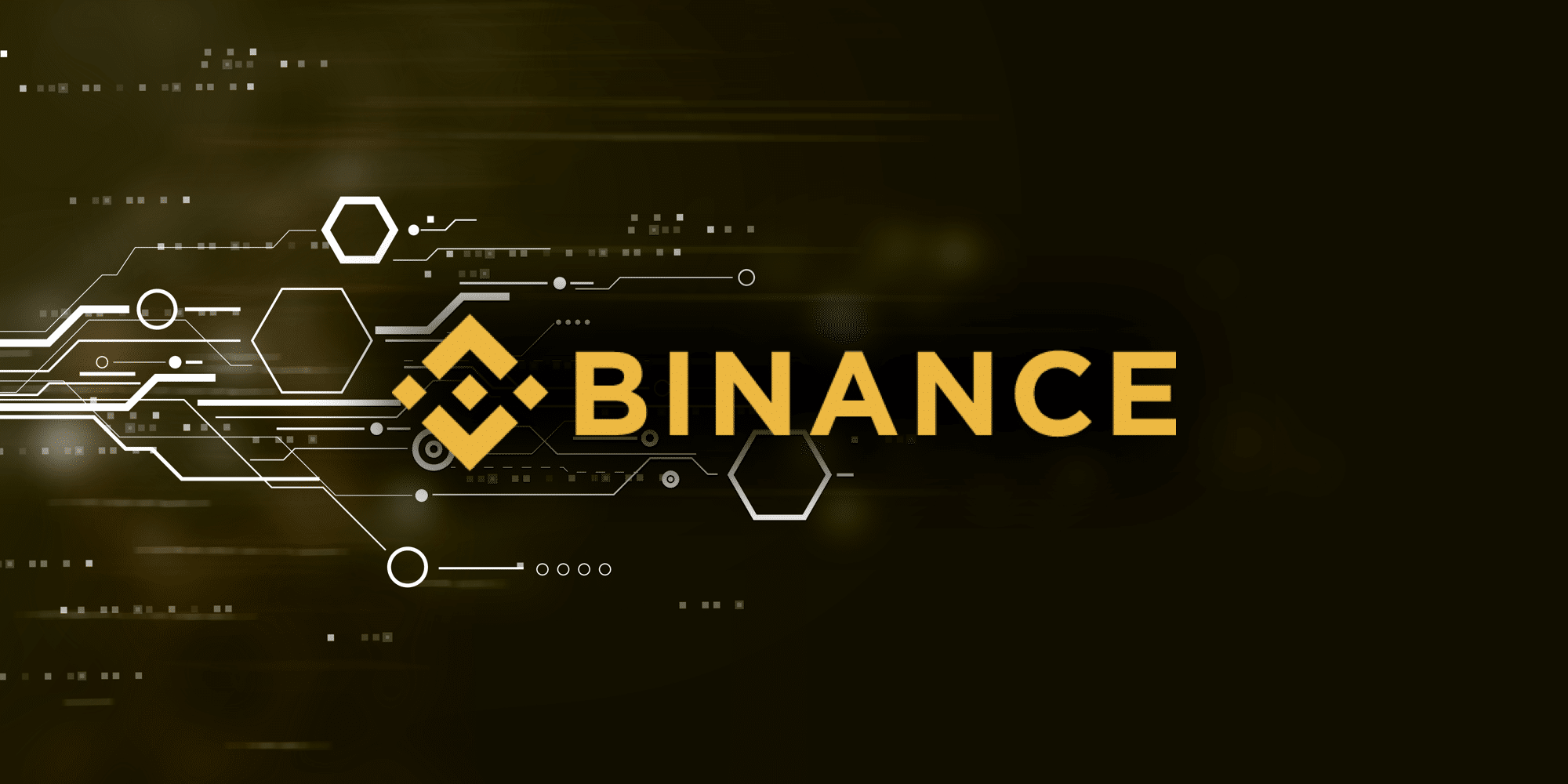
I'm searching about ways to buy and trade cryptocurrencies in the Philippines and here's what I found to be the easiest and fastest way to get your self started on trading cryptos in the Philippines.
Step 1 - Registration
- Register and Verify your account in Coins.ph
- Link is available here https://app.coins.ph/welcome/signup
Step 2 - Cash - In
- After registration and verification, you may now cash-in in any 7-11 convenient store nationwide in the Philippines using your Coins.ph account.
Step 3 - Convert to BTC or ETH
- After your initial cash-in you may now convert your peso into BTC(Bitcoin) or ETH(Ethereum) inside your Coins.ph account. Just click the convert button in the lower left side of the Coins.ph website or mobile app inside your account.
Step 4 - Get a Crypto Wallet
- I suggest that you get your own desktop wallet where you can store your crypto assets within your PC or MAC.
- The easiest way is to download Exodus. Exodus is the first desktop multi-asset wallet with ShapeShift built in. It is reputable and easy to use.
- Download here https://www.exodus.io/releases/
- You may know more about how to get start with exodus in the link below:
https://support.exodus.io/article/37-how-do-i-get-started-with-exodus
Step 5 - Transfer funds from Coins.ph to Exodus
After downloading and installing Exodus wallet, you may now transfer your funds from your Coins.ph wallet to your Exodus wallet. You just need to click or tap the send button in your Coins.ph account.
In my case, I send ETH from Coins.ph to my Exodus ETH Wallet address : 0x2D2a33F0B26Da36FC4270AA7516007c2FA38f533
You'll have your own unique ETH wallet address but you may also buy me some coffee by sending some ETH in my wallet. :)
Step 6 - Register in a Cryptocurrency Exchange
- After you setup your wallet, you are now ready to transfer your crypto assets into an exchange.
- I personally use Binance, as it is easy to use and have lots of trading pair options that you can deep dive in.
- You may register using my referral link to give some credits on writing this blog. It will not cost you any additional fees when you use my referral link.
-> https://www.binance.com/?ref=28992175
Step 7 - Transfer funds from your Exodus Wallet to Binance.
- After you've successfully registered to Binance, you may now transfer funds from your Exodus Wallet to your Binance account. Binance would provide you address for every cryptocurrencies you would like to trade.
- You may know more about Binance in this link https://support.binance.com/hc/en-us/categories/115000056052-FAQ
Step 8 - Start Trading and Be Awesome! Hopefully Be Rich!
Congratulations! You may now start trading and learn how crypto trading works! Cryptocurrency trading is cheap and easy to get started with.
If you like and commend this post, I would be very happy if you can buy me some coffee by sending some funds in my wallets :).
My Wallet Address :
BTC(Bitcoin) : 1SPcWr6SF2FeUDdJnxV3jTKKJsmtvdoMj
ETH(Ethereum) : 0x2D2a33F0B26Da36FC4270AA7516007c2FA38f533
LTC (Litecoin) : LcYm7mrFU9NVXAWWubkiNTw5GakAT8LAE6
Hi, man! thank you for quality staff! I have seen you have evaluated my staff as well. Could you please contact me on the telegram, cause I would like to ask you smth in private - https://t.me/trend_club Thanks, buddy!
Downvoting a post can decrease pending rewards and make it less visible. Common reasons:
Submit