None of this article constitutes financial advice and is for informational purposes only
Please read PART 1 if you would like to know how to get $MUSIC from the web wallet into Cryptopia.
This part shows you how to trade $MUSIC for Bitcoin on Cryptopia and then send it to Bitshares ready for trading for $INDIE or any other currency (e.g. STEEM).
$INDIE is the brand new cryptocurrency token that can be earned and redeemed at a growing number of partner sites including:

Trading Your $MUSIC
So now you should have some $MUSIC sitting in your Cryptopia account. Unfortunately you can't transfer $MUSIC directly to Bitshares so you have to convert it to a currency that can be sent. At the time of writing the only market that offers sufficient volume to get a reasonably quick trade is $MUSIC/Bitcoin.
You can try Litecoin for example but due to volumes you may have to wait a long time to find a purchaser at a sensible price and it's hard to determine a fair price due to the low volumes.
$MUSIC/Bitcoin however has a reasonable, albiet still quite low, volume so you can get a fairly quick sale depending on the price you are willing to sell your $MUSIC for.
The downside to using Bitcoin is that the fees are a lot higher than other coins which is why I suggested transferring a fairly high number of $MUSIC in PART 1.
Trading $MUSIC for Bitcoin in the Marketplace
In Cryptopia click on "Exchange" then "Markets".
Things can seem a bit overwhelming when you get to the next screen but once you get used to it you will understand what everything means.
The first currency will default to Bitcoin and you then you need to type "music" into the "Search Markets" box and click on "MUSIC".
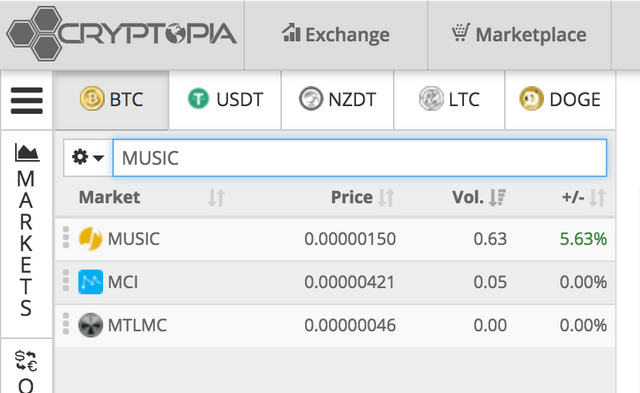
Now you will be presented with a graph showing historical prices between the two currencies and a list of past trades as well as current buy and sell offers.
Let's break everything down so you can understand each area of this screen.
The Graph

The red and green vertical bars are referred to as "candles" and show you changes in prices over a discreet time frame. Green means the price increased and red means it decreased.
At the top right you can see a summary of the last 24 hours including the current price.
Below the graph are the "Buy" and "Sell" boxes. Below these boxes you will see the current orders.
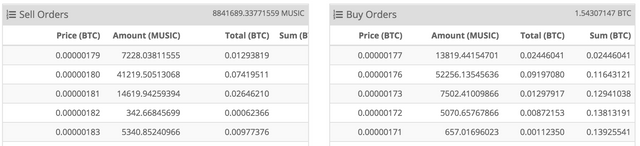
So from the above example we can see that the cheapest anyone is willing to sell their $MUSIC for is 0.00000179 BTC and the cheapest anyone is willing to buy them for is 0.00000177 BTC. The difference is referred to in traditional financial markets as the "bid/offer" spread.
At this point you have a decision to make: you can choose to sell your $MUSIC for the highest "Buy" price (0.00000177 BTC in this example) and the sale will happen instantly or you can set your own price and add your offer to the queue.
For the case of this tutorial I am going to choose to buy instantly.
Click on the top row (that shows "0.00000177") and the price information will be transferred to the Sell box above.
If you you are trying to buy more than then quantity on offer on the top row you can click on rows further down and you will get the cheapest price available for each quantity.
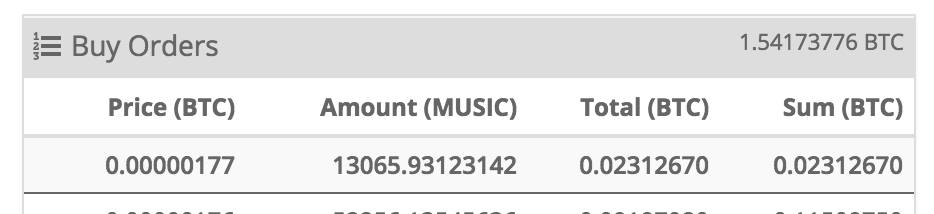
Next click on the blue "Available Quantity" and the box will be updated with the correct amounts and will show any fees applicable.
Review the information in the Sell box to make sure you are happy with it and then click the "Sell" button.
You should see some messages pop up on screen showing the progress of the order.
Assuming everything was done correctly you should now be the owner of some shiny Bitcoin which you can see on the "Balances" page.
Transferring Bitcoin to Bitshares
Now you have a currency that can be transferred onto the Bitshares exchange!
To do this log in to Bitshares and select "Deposit" from the drop down menu on the right.
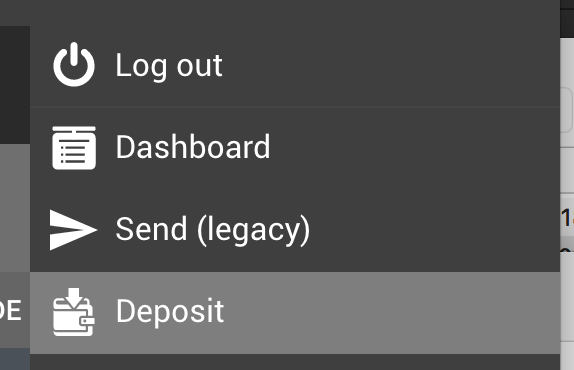
Bitshares doesn't actually do the transfer of the funds itself, it uses other exchanges to do it and you can leave the default "Openledger" as the exchange to use.
Using the dropdown box under "PLEASE SELECT THE COIN YOU WOULD LIKE TO DEPOSIT:" select "BTC" (Bitcoin).
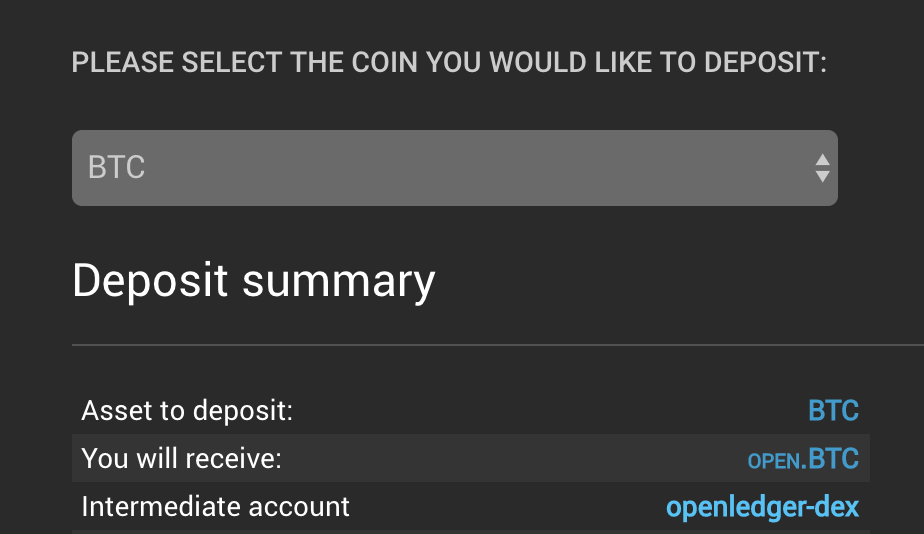
On the right you will now see an address that you can use to send your Bitcoin from Cryptopia.
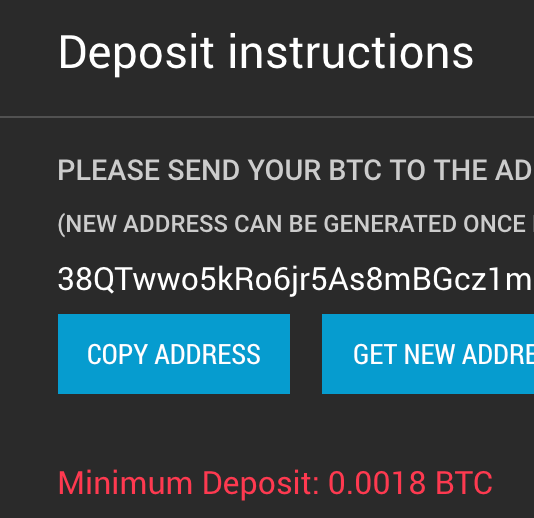
Click on "COPY ADDRESS".
Read the warnings under the address field and make sure you understand before continuing.
Now go back to Cryptopia and on the Balances screen click on the "Withdraw BTC" icon to the left of you Bitcoin balance.
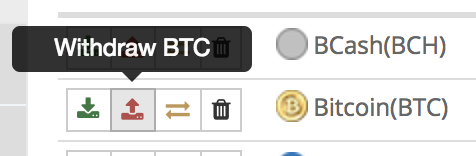
In the next screen double check it says "Bitcoin (BTC)" at the top and then paste the wallet address you just copied into the "Bitcoin Address" box.
Click on your Bitcoin balance if you would like to send all of it. You will notice on the right the fee for the transfer. This is annoying part as it's quite high for Bitcoin relative to others but that's really the only viable choice at the moment.
This is why it's best to transfer a larger amount so the costs become a smaller percentage of the total as it is a fixed fee (currently equal to about $0.85).
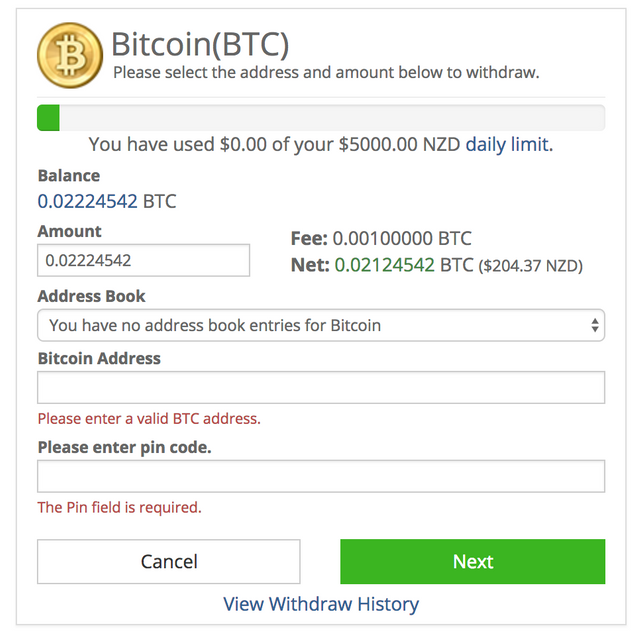
Enter your pin code and click "Next".
You will now receive an email asking you to confirm the transaction. Review the details and if you are happy with everything click "Confirm".
The transfer can be quite slow from Cryptopia but eventually you should see the balance appear in the dashboard on your Bitshares account.
Tip: if you hover over the blue "i" within your Cryptopia balances you can see information about the status of each coin including the balance waiting to be transferred.
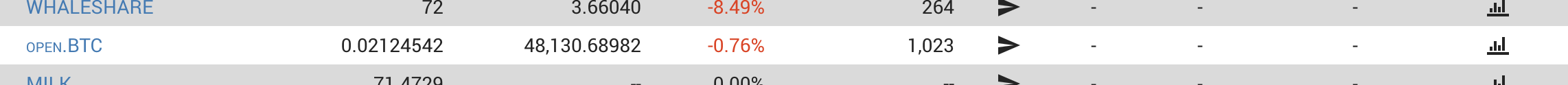
In Part 3 I will show you how to purchase $INDIE (or other coins) with your BItcoin on the Bitshares exchange. It's a pretty similar process to Cryptopia.
This tutorial was created by Atom Collector Records.

Add dsound tracks and DTube & YouTube videos, get more fans and earn $INDIE!
Part 3 is now available: Buying And Selling $INDIE On Bitshares (or any other token/currency listed)
Downvoting a post can decrease pending rewards and make it less visible. Common reasons:
Submit
You received a manual upvote from @MusicVoter and people following my Curation Trail due to the musical content of this post.
To find out how I decide who to up vote please READ THIS
Do you want to EARN CURATION REWARDS AUTOMATICALLY and help independent musicians?
HERE'S HOW
@MusicVoter is part of the Atom Collector Records family
Add dsound tracks and DTube & YouTube videos, get more fans and earn $INDIE!
Downvoting a post can decrease pending rewards and make it less visible. Common reasons:
Submit
Coins mentioned in post:
Downvoting a post can decrease pending rewards and make it less visible. Common reasons:
Submit
Did something similar to verify my Bitshares account, bought ETH with Euros, sent to Binance, traded for BTS and sent them to Bitshares. Quite a struggle indeed :-) But worth it...
Downvoting a post can decrease pending rewards and make it less visible. Common reasons:
Submit