I'm glad to present you our new amazing tool for BitGur cryptocurrency listing. It is a customizable WatchList. Now you can create your custom cryptocurrency watchlist using 23 financial indicators or charts and select their display order in the table.
How it works
1. There is a new tab on the main page called “Watchlist” (WL on mobile): https://bitgur.com/watchlist where you can add your favorite currencies to watchlist. After you’re done adding just click on “Layout” button and choose indicators and charts that you want to see on the watchlist page.
2. Additionally there is a new “Star” button on the main and performance pages. You can switch it on and then Bitgur will show you information about your favorite currencies only.
3. Watchlist and its settings are connected to your personal account. Therefore you will see the same picture on desktop, mobile phone and tablet.
Active indicators list
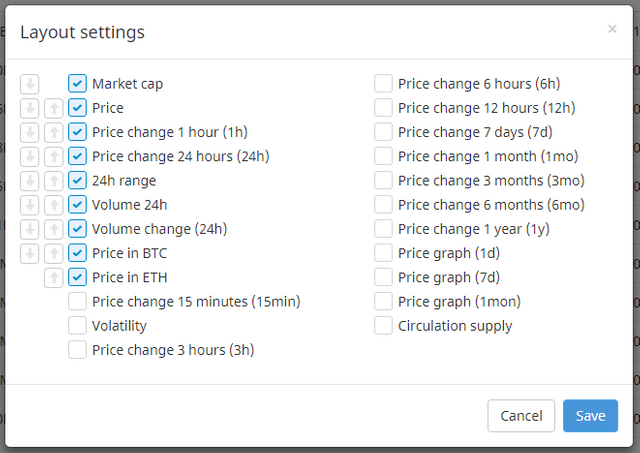
Examples of different watchlist layouts
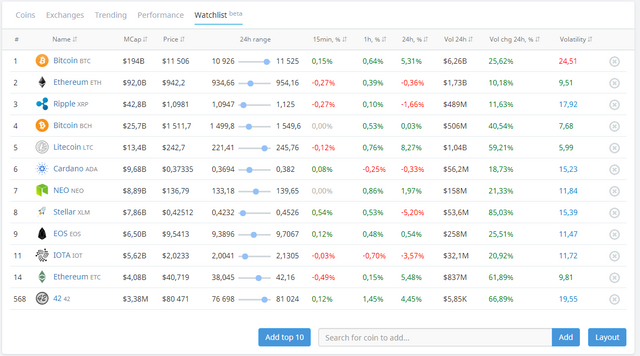
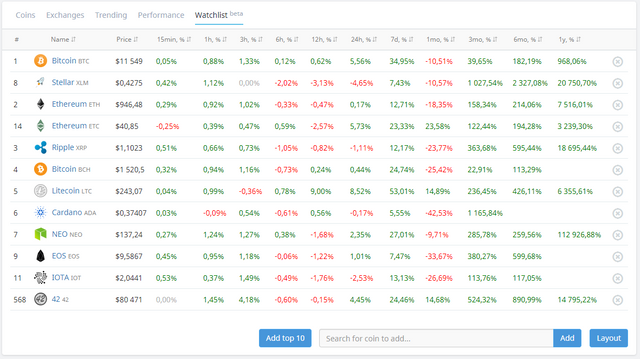
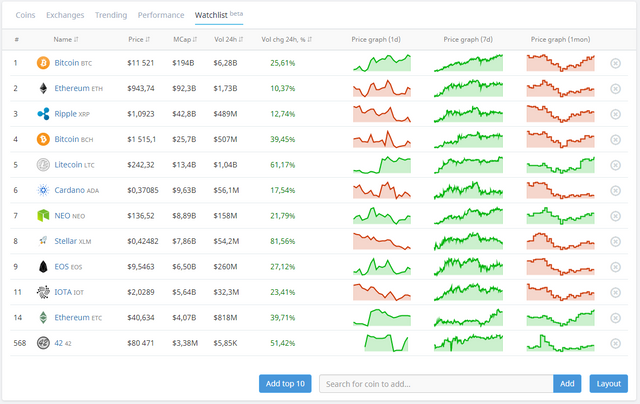
Thank you for your attention! Your feedback and suggestions are welcome.