I wrote this guide for the crypto noobs over at Simbi. It's for those very new to cryptocurrency or just haven't set up a miner for their desktop or laptop.
This guide is for setting up a beginner CPU/GPU miner for your laptop or desktop computer(s) as well as how to withdraw and set up your wallets. Check out my Trading and Exchange guide, my other cryptocurrency informational guides, as well as my Mining Rig Set Up and Purchase guide. All available through Simbi at https://simbi.com/chunky-soup/welcome
Step 1 : Visit http://j.gs/CGYq and complete the registration. You will need to provide an Email address (please make sure to use one you will remember) and a password (also make sure to use one that you will remember but is also secure). This is the first step in joining over 3.5 million Minergate users.
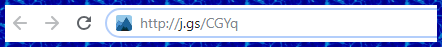
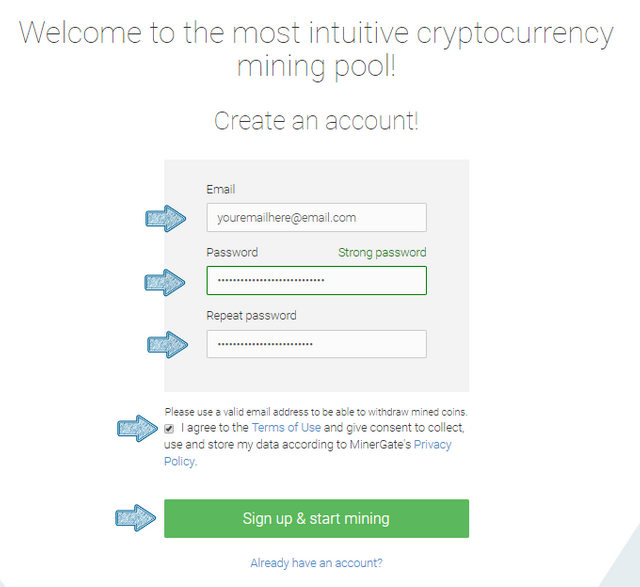
Step 2 : Download the mining software. You can click the large blue "Start mining now" button or you can scroll down near the bottom of the to find older versions of the software and versions for older operating systems.
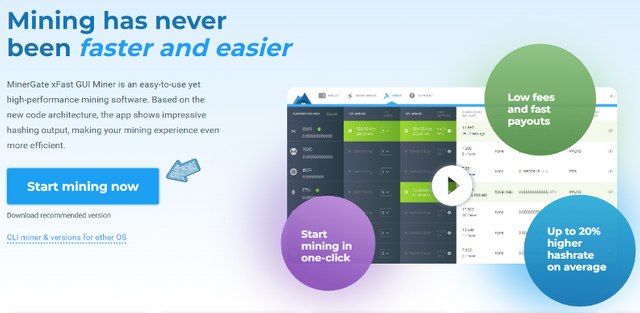
Step 3 : Install mining software.
Step 4 : Turn on software and select which cryptocurrencies you would like to mine. You can also select the Smart Miner option and the software will automatically mine the most profitable cryptocurrency based on information within the past hour. I recommend you mine Monero and or Ethereum.
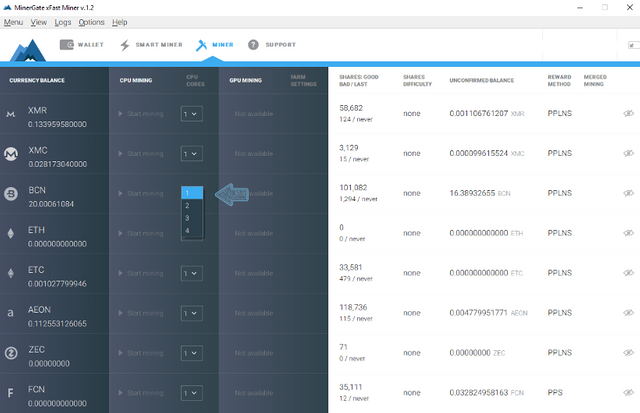
You can mine more than one cryptocurrency at a time. You should not mine more than the amount of CPU you have. For example, if you have a duel core processer (CPU) you could mine 2 cryptocurrencies or all both parts of the CPU to mine a single cryptocurrency with more power giving you more hash per second. In a nut shell hash per second is a measurement of mining power. I will provide some basic explanations of terms later.
Step 5 : Start Mining! Click the "Start mining" button(s) and you are good to go.
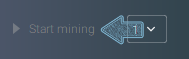
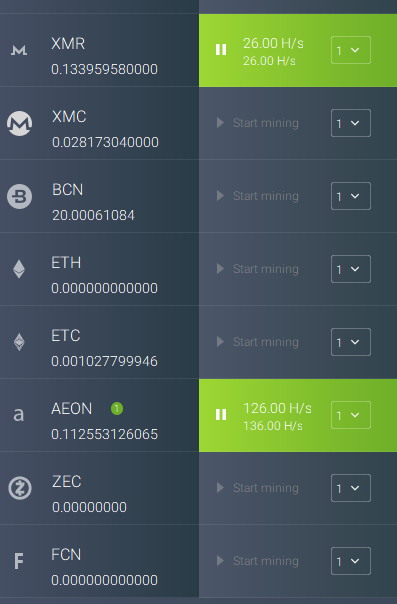
While using your computer for other purposes I suggest only using 1 CPU cores for a single cryptocurrency at that time since it may slow down other things you are doing. If you have a more powerful CPU/GPU set up for your laptop or desktop you can easily mine more while also using your computer for other purposes.
When you are not using your computer I suggest using more if not all your CPU/GPU power to mine. Let your computer work for you while you are away.
Remember computer fans are your friends and do not let you're computer overheat. If you believe your computer is getting to hot, add a small computer fan (or room fan) to remove the heat / lower your mining power slightly.
Keep your computer area cool and dry (even when not mining).
How to withdraw your cryptocurrency :
Step 1 : Sign up for Multi Wallet by Freewallet (A guide to this is found right after this withdraw guide). Minergate uses this wallet and it is secure and trustworthy. You can transfer your cryptocurreny to exchanges or other users from there. More on that shortly. Some cryptocurrencies do not need a Multi Wallet, at this moment they are, Ethereum Classic (ETC) and AEON.
Step 2 : Click the "Wallet" button at near the top of the screen. Click the Withdraw button. Make sure you have the minimum amount to withdraw. This amount will vary from cryptocurrency to cryptocurrency.

Step 3 : Enter the amount you would like to withdraw. Some withdraws have a fee, these fees are almost always very very low.
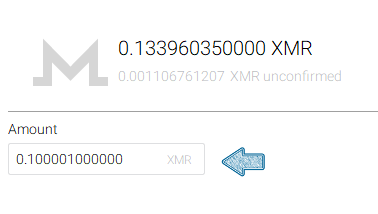
Step 4 : Enter the email address associated with the Multi Wallet account you would like to withdraw then confirm right below that to OR if its Ethereum Classic or AEON you will enter the wallet address you would like to withdraw to (more on that in a moment).
Step 5 : Enter your password next to "Current password" and press "Withdraw".
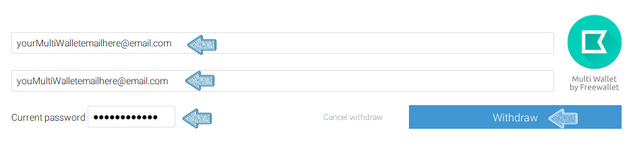
Sign Up for Multi Wallet from Freewallet :
A Multi Wallet from Freewallet is required to withdraw most coins from Minergate and is helpful when holding various other coins. Its available on Windows and Mac. They also have mobile apps available.
You can download yours at : http://j.gs/CGaP
EXTRA:
SIGN UP for Changelly for a simple and user friendly way to exchange your newly mined coins :
Visit http://j.gs/CGaD and fill the quick sign up form. MinerGate uses Changelly directly and so do several wallets and services.

ETC and AEON Wallets :
Need an Ethereum Classic or AEON wallet?
Visit and sign up at :
Ethereum Classic Wallet :
Atomic Wallet at http://dapalan.com/UtX1
Supports Windows, Mac, Ubuntu, Debian, Fedora and has Android and iOS mobile apps. As well as many other cryptocurrencies.
MAKE SURE to write down and save your security phrase. This is how you get back into your wallet in an emergency.
After downloading and setting up your Atomic Wallet select "Airdrop" from the side menu, Enter the email address you will associate with this wallet and enter the promo code " VZFNQ ". This will give you FREE Atomic Wallet Coins (AWC) and the promo code doubles the amount. Double check to insure you have the right email and promo code.
A plus about Atomic Wallet is that they have a built in and user friendly exchange. This may not always be the most profitable way to exchange, but it is convenient and usually quicker.

AEON Wallets :
AEON has its own wallet available at : http://dapalan.com/UuWo
Available for Windows, Mac, and Linux.
Once you download the zip file you will extract it to a folder of your choice and select "aeon-wallet-gui" to begin installation.
Once again, make sure to backup your security phrase.
NOTE : These are wallets not exchanges. These are for storing your cryptocurrency not trading them (Atomic does have a built in exchange option). You can deposit/withdraw/spend from them.
Also, its not that out of the norm to have more than one wallet. For example, some people like to use different wallets due to fees or some wallets just do not support every coin. Just make sure you backed up your passwords and security phrases.
What if I want to do more?
Want to go beyond a computer desktop/laptop set up and get into GPU mining rigs and Cloud mining contracts?
I can help you with that as well. I suggest to all new users to set up the mining software shown in this guide to get a basic look into the mining world. Small steps help. The minergate community also has a great cryptocurrency mining pools to work with. What's a mining pool? "In the context of cryptocurrency mining, a mining pool is the pooling of resources by miners, who share their processing power over a network, to split the reward equally, according to the amount of work they contributed to the probability of finding a block." Wiki said it well. There are over 3,500,000 Minergate users, that's a big pool.
A Chunky Soup Services Guide
Contact Chunky Soup on Simbi at https://simbi.com/chunky-soup/welcome or twitter.com/chunkysoupsvc
If you like this guide, even if you already knew how to do all the stuff in it, please restreem this and share it with the noobs in your life. Thanks!

Congratulations @chunkysoupsvc! You have completed the following achievement on the Steem blockchain and have been rewarded with new badge(s) :
Click here to view your Board
If you no longer want to receive notifications, reply to this comment with the word
STOPTo support your work, I also upvoted your post!
Downvoting a post can decrease pending rewards and make it less visible. Common reasons:
Submit
Hi, @chunkysoupsvc!
You just got a 0.16% upvote from SteemPlus!
To get higher upvotes, earn more SteemPlus Points (SPP). On your Steemit wallet, check your SPP balance and click on "How to earn SPP?" to find out all the ways to earn.
If you're not using SteemPlus yet, please check our last posts in here to see the many ways in which SteemPlus can improve your Steem experience on Steemit and Busy.
Downvoting a post can decrease pending rewards and make it less visible. Common reasons:
Submit