![]()
Mining on a 4G LTE Tethered connection
I wanted to share a quick guide on how to set-up your mining rig on a Wireless 4G LTE connection.
If you are in the same situation as me with cables just taking over your mining room like some matrix-octopus-creature waiting to devour you every time you walk in to check them out, getting wireless internet for your rigs can at least offer some relief of this problem.
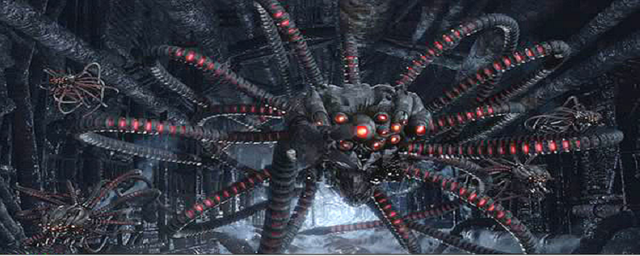
Mining does not require a very large amount of data to fly back and forth over the cyberspace to function, with that said a 3G connection offering 110k/second would probably be enough if you have one at home already.
There are 2 quick things to consider before adding a wireless connection to your rigs.
Do it AFTER you have already installed windows and set everything up. Windows will do a lot of updates when first installing the OS and will drive up unnecessary costs on your internet data plan. 2GB of internet data per month for just running anti-virus updates and mining should be sufficient.
Windows 10 has a tendency to do a lot of updates constantly. It often tries to repairs itself when small problems arise which will also siphon your data. It also wont let you disable updates, so running a 4G LTE on windows 10 is advised to be avoided.
The first thing you want to do after installing your OS (Windows 7/8/8.1 is recommended for this guide) is to disable ALL Windows and Google program updates. To do this go to your control panel and find the Windows update program.
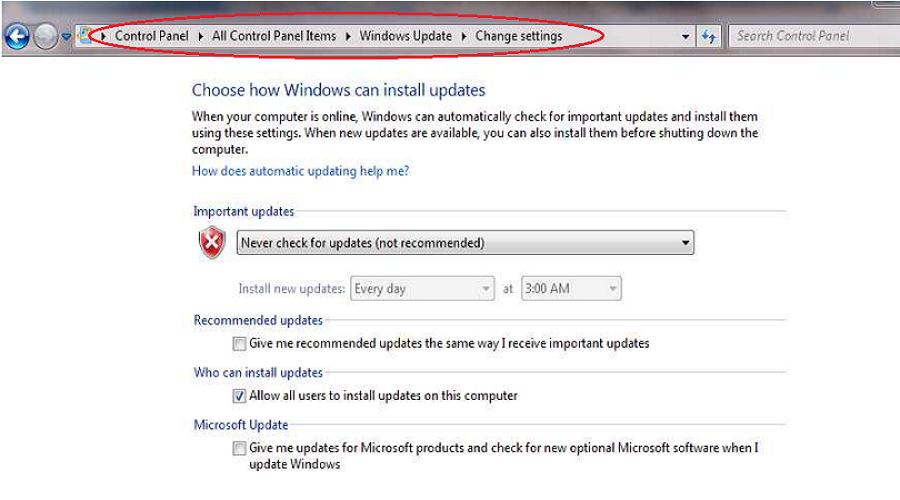
For Google programs, just go to your device manager and uninstall all Google apps if you have any.
When it comes to hardware recommendations i would strongly recommend the following wireless receiver: https://www.newegg.com/Product/Product.aspx?Item=N82E16833704045
 TP-LINK TL-WN722N Wireless
TP-LINK TL-WN722N Wireless
This receiver is tested by me and has worked great. It only costs about 13 dollars and works wonderful when tethered to a 4G LTE phone. It is very easy to add to all different models of motherboards, all you need is a free USB port. Just connect it and let it install it´s drivers.
After you have done this all you have to do is set up a internet hot spot on your phone and buy some internet data and connect your pc to your hot-spot.
This is very simple, but if you need help this is a useful guide: http://www.dummies.com/computers/operating-systems/windows-7/how-to-connect-to-a-wireless-hotspot-with-windows-7/
Quick summary
- Install OS and set-up rig before connecting the wireless receiver.
- Use Windows 7/8 or 8.1
- Disable all updates from Windows and Google.
- Check the rig daily so it does not do any auto-updates or enable Windows updates again (which windows will try and do)
- 2GB Per month of internet data for a 6 GPU rig is sufficient.
- Total set-up cost: about 15-16 dollars.
Thank you for reading and hope it helps.
Peace friends!
![]()
All images are taken screenshots by me, except the adapter which is from newegg.
Hi! Do you have any updates?
I want to mine litecoin over 4G internet, but I'm not sure if it work well. I've heard talks about latency over LTE and satellite connections resulting in rejected shares and orphaned blocks.
I was wondering what is your actual experience? Would it be possible for you to share your setup? Thanks!
Downvoting a post can decrease pending rewards and make it less visible. Common reasons:
Submit