
I’m pretty sure a lot of Exodus Wallet users don’t know about this so I’ve decided to do a quick and straight-to-the-point post on it.
Although Exodus is a Multi cryptocurrency wallet and has a great backup and restore system which takes care of your entire portfolio, each cryptocurrency you store on your exodus wallet has its own distinct public key (the address you use in receiving funds) and private key (a secret set of alphanumeric password/number that gives you total control of the wallet).
To view your private keys:
- Open the Developer Menu. If you are on macOS, the Developer menu is under Exodus (To the right of the Apple in the menu bar). If you are using Windows or Linux, it can be accessed by pressing Ctrl+Shift+D. (For new users this means holding the Control key with the Shift key at the same time and then pressing D - essentially you are pressing 3 keys at once.)
- Decide what cryptocurrency you want to view the private keys. In this example we are going to export the private keys for Bitcoin. These steps are the same for the other assets.
- Choose Developer > Assets > (Your Desired Asset) > Export Private Keys…
- Your private keys will be exported to a folder on your Desktop titled “exodus-exports”
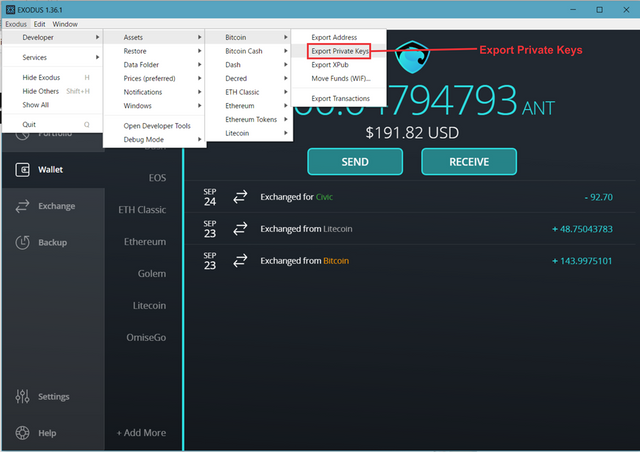
Important Note! You must understand that anyone who has access to your private keys also automatically has access to all the funds you have in that wallet, so you must be careful never to disclose your private keys to anyone. Also, never store your private keys on your computer or mobile device. Its best you write them down on a sheet of paper or store them in a flash drive away from your computer local drive, because if your computer gets hacked or infected by a virus you risk exposing your private keys to theft.
See my full Exodus wallet Review on Steemit.com here, and on my website here.

Hi, crypto4everyone! I just resteemed your post!
I can also re-steem and upvote some of your other posts
Curious? Check out @resteembot's' introduction post
PS: If your reputation is lower than 30 re-blogging with @resteembot only costs 0.001 SBD
Downvoting a post can decrease pending rewards and make it less visible. Common reasons:
Submit
Alright, thanks resteembot. Let me check it out now.
Downvoting a post can decrease pending rewards and make it less visible. Common reasons:
Submit
thanks for this, i really needed it now cos i was told to store my btc there in order to get btgold by 25th.. but it seems your tutorial is for only ios users, how baout windows?
Downvoting a post can decrease pending rewards and make it less visible. Common reasons:
Submit
Hello Voski, you probably didn't read between lines. The tutorial covers ios, windows and linux. Anyway for your sake I'll go over it again. For windows you need to hold Ctrl+Shift+D to open the developer menu, then Choose Developer > Assets > (Your Desired Asset) > Export Private Keys
Downvoting a post can decrease pending rewards and make it less visible. Common reasons:
Submit