First Step – Download Reddcoin Core Wallet
- Go to https://www.reddcoin.com/ and download the wallet that suits your operating system.
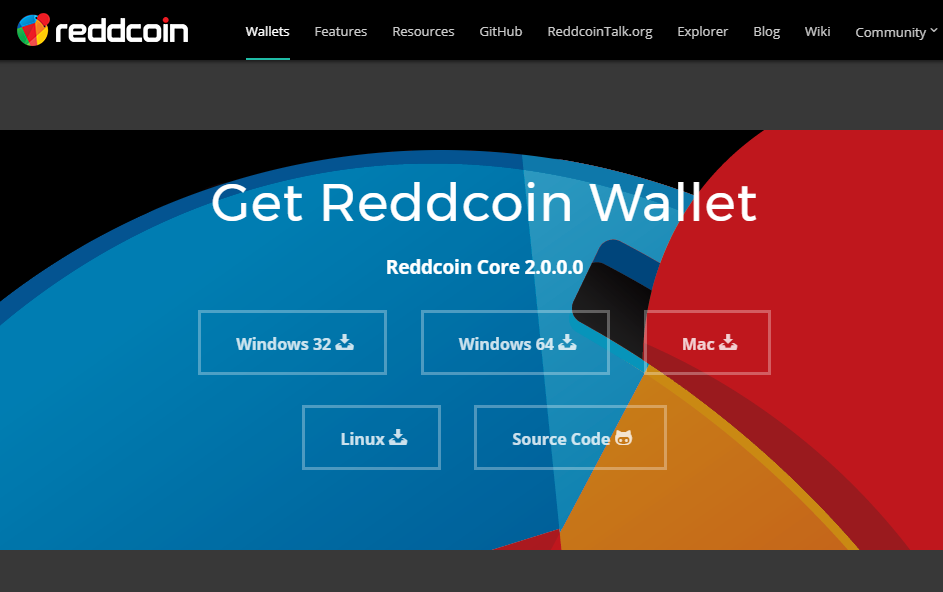
Second Step – Let Reddcoin Core Wallet download the full node
- Open your Reddcoin wallet and let it download the full node. It usually takes 3 – 4 days to finish or depending on the size of the blockchain at the time you are downloading.
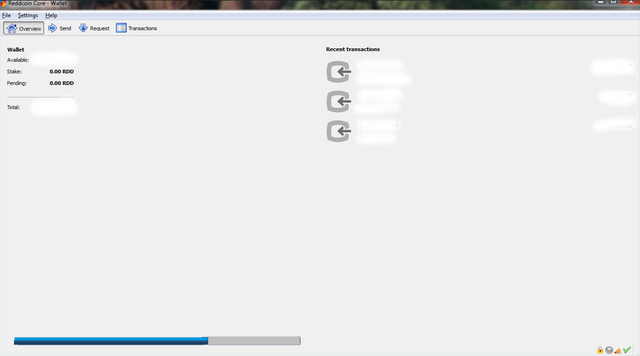
Third Step – Deposit Reddcoins to your wallet
Once syncing is complete, you can now deposit some funds to your wallet to start minting.
- Click on Request button to generate a unique address.
- Label your transaction so you can easily trace them.
- The amount field is optional.
- Then, you can also include a note or message for that transaction.
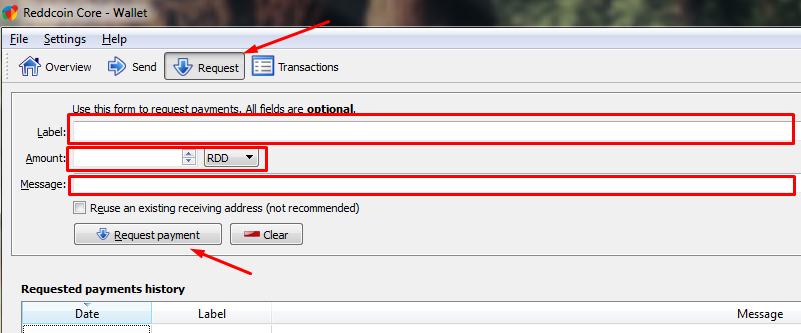
- Then click on Request Payment button
- A pop-up window will appear which contains a QR code, URI and Address where you will send Reddcoins into.
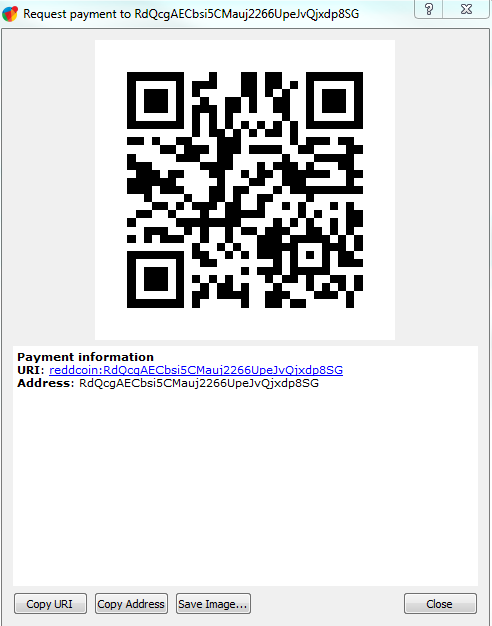
You can buy RDDs from exchanges such as Bittrex, Yobit, and more.
Fourth Step – Encrypt your wallet
- Click on Settings in the Menu bar and choose Encrypt. You will be required to enter a phrase as a password whenever you unlock your wallet.
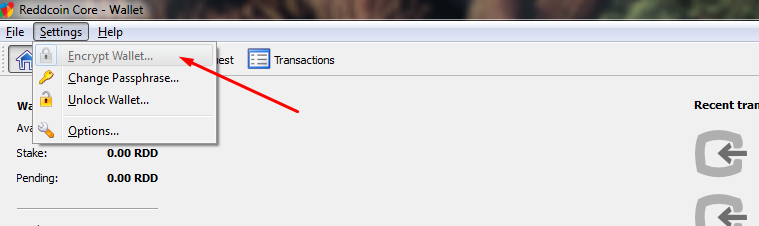
Fifth Step – Unlock Wallet
- Then click on Unlock Wallet and enter your passphrase on the pop-up window.
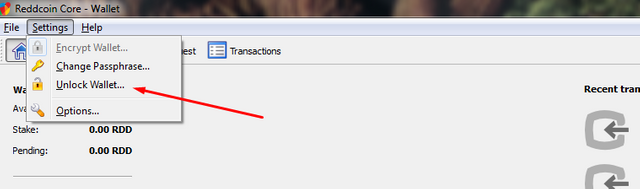
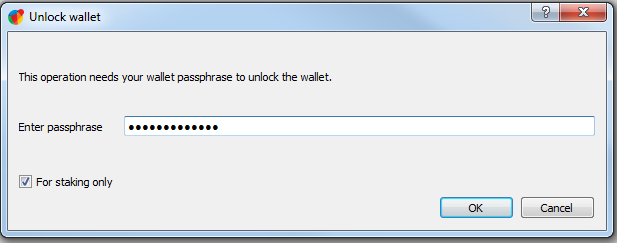
"Your wallet should now start minting."
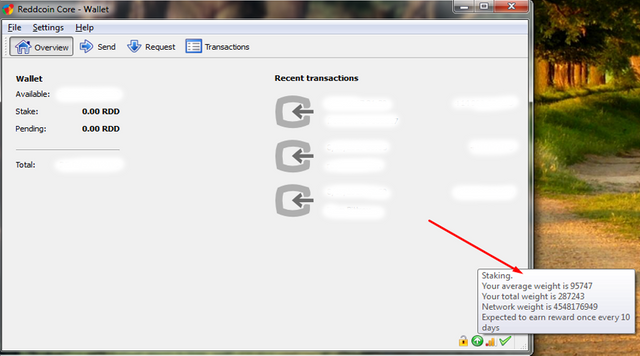
Hope you like this tutorial and if you have questions please feel free to comment below.

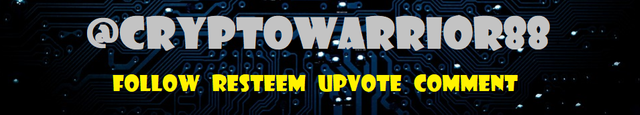
Hey guys! Just wanted to share this. You can Earn while you Trade or Hodl at Btcpop.co!
If there are any lazy stakers out their Btcpop stakes deposits for you and gives you proportionate rewards
Downvoting a post can decrease pending rewards and make it less visible. Common reasons:
Submit
Neat post.
Downvoting a post can decrease pending rewards and make it less visible. Common reasons:
Submit