How to install the Brave Browser on a Mac
September 1st 2018 I will be installing the the Brave browser version v0.23.107 on a Mac Computer.
- To Start go to https://brave.com/
- Click on one of these two areas on the Homepage to get to the Download page
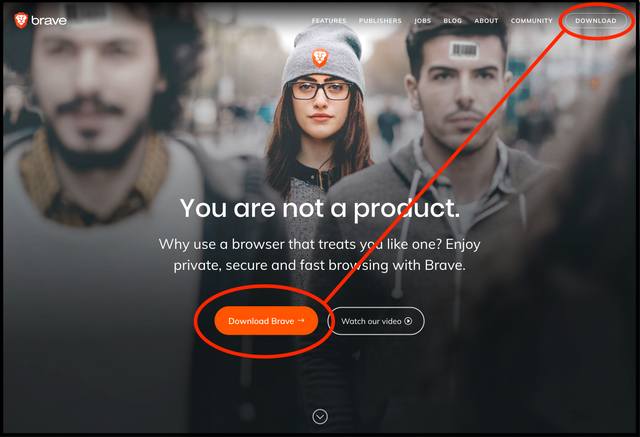
- This will take you too Braves Download page https://brave.com/download/
- Click on the Download Brave Button
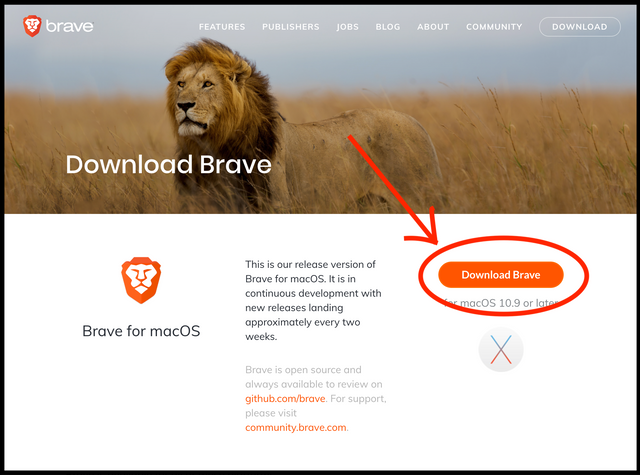
- A Brave .dmg file will popup on your mac for download click on the Save File

- Then download the Brave .dmg file to your desktop or where ever you like and hit save button
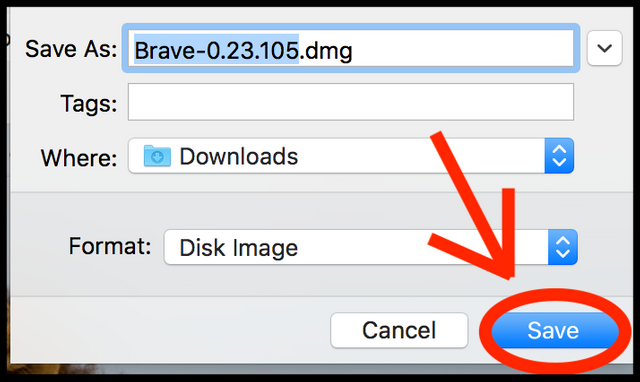
- This will give you the Brave .dmg file
- Double click on the Brave.dmg file to install it
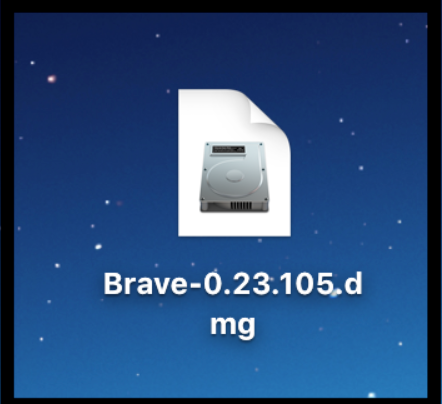
- Drag the Brave Icon into your Applications folder
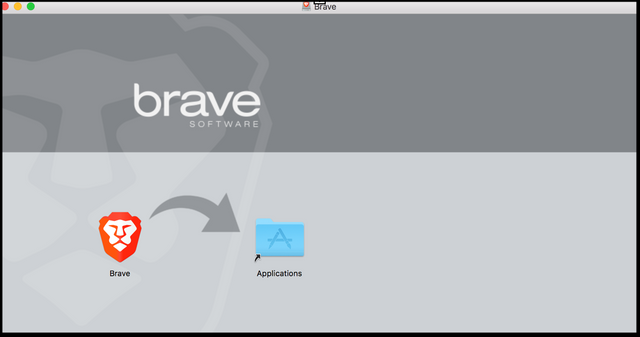
- Then go to your Applications folder on your Mac and double click on the Brave Icon

- Then this will popup on your Mac click on open
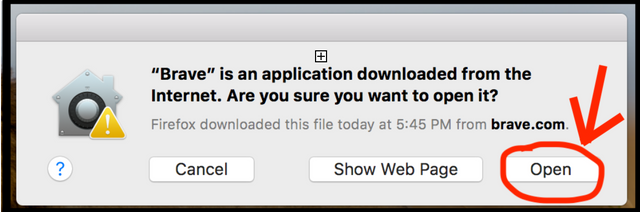
- Thats it! The Brave Browser should now be installed on you Mac Computer
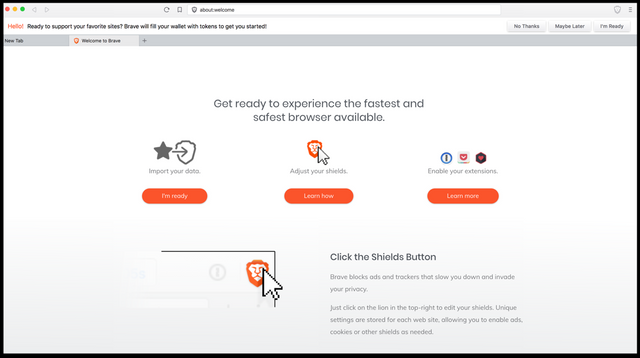
Congratulations @d5000quatloos! You received a personal award!
You can view your badges on your Steem Board and compare to others on the Steem Ranking
Do not miss the last post from @steemitboard:
Vote for @Steemitboard as a witness to get one more award and increased upvotes!
Downvoting a post can decrease pending rewards and make it less visible. Common reasons:
Submit
Congratulations @d5000quatloos! You received a personal award!
You can view your badges on your Steem Board and compare to others on the Steem Ranking
Do not miss the last post from @steemitboard:
Vote for @Steemitboard as a witness to get one more award and increased upvotes!
Downvoting a post can decrease pending rewards and make it less visible. Common reasons:
Submit