Welcome back to my getting started in Cryptocurrency Tutorial.
In Part 1 we finished off with transferring BTC/ETH from Coinbase to GDAX and with a Glossary down the bottom to make sure you are across all the terms used.

For Part 2 we start with picking out exchanges to use, to buy some Alt Coins.
Now not all the Alt Coins live on the one exchange but for the purposes of starting out, Bittrex and Binance will cover most, if not all of the top ranked coins on offer and a lot of the smaller ones as well.
They are two of the bigger more widely used exchanges.
Whilst no one exchange can offer %100 security from hackers (Binance themselves had a near miss on their main platform recently) these sites are such big players they would:
A: have the resources to offer the best security
B: in the event of an attack they would likely absorb the hit themselves and refund clients so they can keep trading
As touched on in Part 1, if you grow to the point where you have thousands of dollars worth of Bitcoin or Alt Coins sitting on an exchange, then I would recommend moving it off line but for the purposes of starting out, these two would be the safest ones for me to refer you to:
STEP 1 of Part 2:
Register an account with Binance https://www.binance.com/?ref=13002566
Register an account with Bittrex https://bittrex.com
Once done, set up Two factor authentication for security on both

STEP 2: Using GDAX to transfer Bitcoin (BTC) or Ethereum (ETH) over to Binance and Bittrex
Once you have registered at Binance and Bittrex, they are now ready to receive your BTC or ETH.
Firstly, you decide which currency you will be transferring over to use on the exchange, BTC or ETH.
I often use Ethereum (ETH) as it gets there quicker but it is the same process either way.
You then go onto your exchange and locate your deposit address for your selected cryptocurrency.
IMPORTANT - if you are sending Crypto to an ETH deposit address, it must be ETH you are sending.
Likewise if you are sending Crypto to a BTC address, it must be BTC you are sending.
Sending ETH to a BTC address or vice versa will most likely result in losing those funds and not being able to get them back.
I will now provide you with 2 comprehensive examples on how to do the transfer of BTC from GDAX to an exchange.

Example 1: Sending Bitcoin (BTC) from GDAX to Binance
Once you log in to Binance you will land on the home page and at the top of the screen just right of centre you will see the word Funds.
Once you hover your mouse cursor over Funds a drop down box will appear saying Balance, Deposits, Withdraws, Transaction History.
Click Deposits and then you will arrive at a new screen where on the left it will ask you to select Deposits Coin.
In the box just type BTC and you will see Bitcoin appear underneath, click on Bitcoin.
Once done you will see your own BTC deposit address appear that will look something like this: 18KwQ6HxuGThTWUjKX8zD7loXpoeTNEkwL Go ahead and copy that address so we can paste it into the withdraw section of GDAX

GDAX WITHDRAW PROCESS - Sending Bitcoin from GDAX to anywhere
We now have copied our BTC deposit address off Binance so time to go back to GDAX.
The process of sending our crytocurrency from GDAX to anywhere will always be the same regardless of which exchange you use in the future.
Each exchange will always issue their own deposit address for the Crypto you are sending.
Here is a sample of what the GDAX home screen looks like when you first log in to it. (logging into coinbase will auto log you into GDAX)
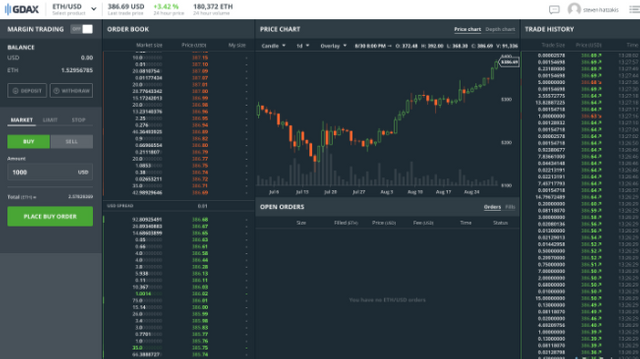
- Now as you can see underneath your BTC and ETH balance there will be a withdraw button. Go ahead and press withdraw.
you will now see this screen pop:
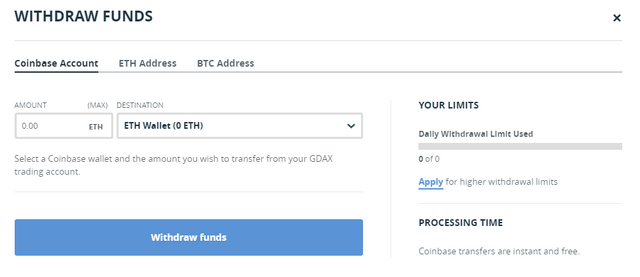
- Now we are sending BTC in this example so click BTC address
You will now see this:
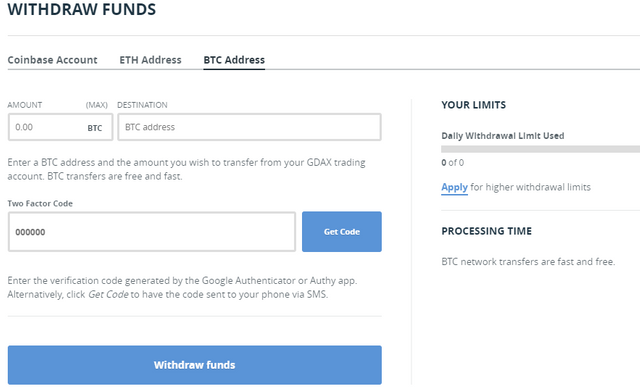
- Enter in the amount of BTC you will be sending to Binance then next to it paste the Binance Deposit address you copied.
- Underneath get your two factor authentication code from your Google authenticator app and type it in.
It will be the Coinbase code in the authenticator app - Press withdraw funds and you are done
Now BTC can be slow to go across to exchanges so give it about 15-30 minutes to complete the transfer.
Once the transfer is complete your funds will appear on Binance and you can now go onto their exchange to purchase Alt Coins of your choice.
In the next step I will show you how to go into the exchanges and use your BTC to purchase Alt Coins but I will first do a 2nd example, this time the same process but for Bittrex.

Example 2: Sending Bitcoin (BTC) from GDAX to Bittrex
Once you log in to Bittrex you will land on the home page and again at the top of the screen just right of centre you will see the word Wallets this time.
Click on Wallets and then on the wallets page you will see a display rows box and a search box as pictured below.
You want to go ahead and type BTC in the search box which will bring Bitcoin to the top of the list as pictured below.
You will see a + and - Sign next to it:
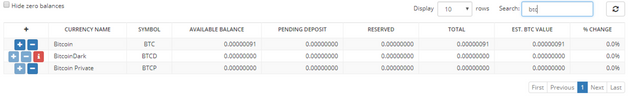
You want to now hit the Plus sign next to Bitcoin (BTC).
As you will see in the list there are other Bitcoin rip off coins like Bitcoin Dark, Bitcoin Private and more that will appear.
Ensure you only press the + sign next to the one that just says Bitcoin. You always know you have the right one when you see the BTC code next to it.
Go ahead and press the Plus sign next to Bitcoin nowYou will now see a new box pop in the centre of your screen and once again you will see a Bitcoin Deposit address appear that will look something like this 18KwQ6HxuGThTWUjKX8zD7loXpoeTNEkwL
Go ahead and copy that address so we can paste it into the withdraw section of GDAX
Now to complete the process of sending your Bitcoin to Bittrex just refer back to the same GDAX withdraw process as listed above

STEP 3: Purchasing Alt Coins off Binance and Bittrex
We now have successfully loaded our Bitcoin onto either Binance or Bittrex.
You can now go into the live exchange section of their sites and select which Alt Coin you would like to buy.
All Alt Coins will have their name and short code next to them.
A great site to see the ranking of all the Coins, their charts, their individual Market Caps and supplies is coinmarketcap.com
On this site you can click on any of the coins to find out more information and there is a link to their individual websites.
Here are a couple of pictures that will show the top 14 as of this moment:
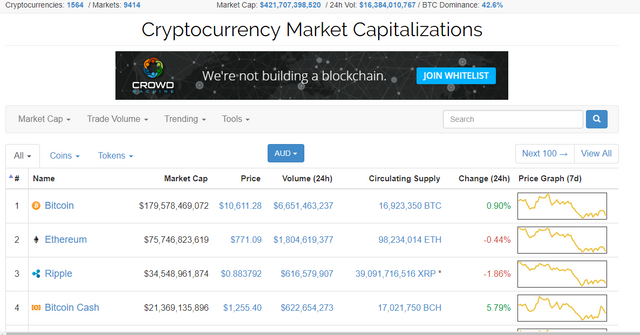
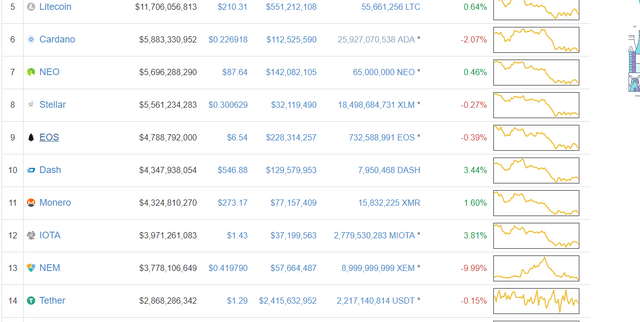
Do you own research to decide what Alt Coins interest you most and what you would like to buy.
When you are starting out, getting some of the higher ranked coins initially is probably a conservative first step.
I will now run a couple of examples below of purchasing an Alt Coin using our BTC we now have on Binance and Bittrex.
For the purposes of this exercise lets start with a Coin off the above list that I happen to like - Cardano (ADA).

Example 1: Purchasing Cardano (ADA) off Binance with Bitcoin (BTC)
OK, so your BTC has now cleared on Binance and we have decided we want to purchase some Cardano (ADA).
First on Binance move your mouse cursor to the top left of the screen where you will see the word Exchange.
Hover the cursor over Exchange and you will see a drop down box appear saying Basic and Advanced.Go ahead and click on Basic.
You will now be taken into a market screen that looks like this sample picture:
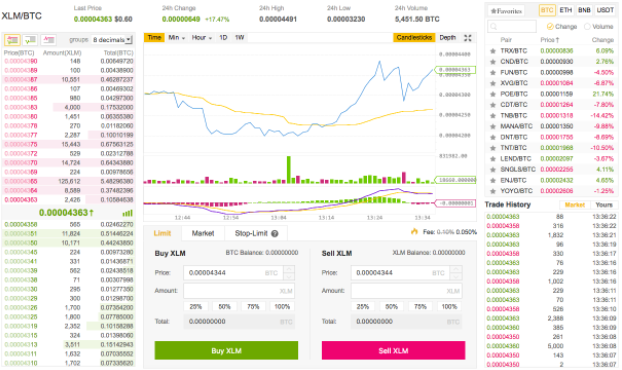
In the above sample picture at the top right of screen, you will see BTC (highlighted) ETH BNB USDT
You want to ensure you highlight BTC like in that sample picture as this is where our balance lies thanks to our Bitcoin transfer from GDAX.Underneath that line you can see a blank white box that you can type in that has a magnifying glass picture in it.
Now we have chosen to purchase Cardano (ADA) so we want to enter Cardano's short code in there which is ADA.
Once you type ADA you will see this appear:
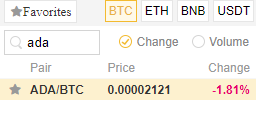
Just click on the ADA/BTC line
Now once you have done that, you will see in the centre of the screen down the bottom - Buy and Sell ADA windows that look like this:
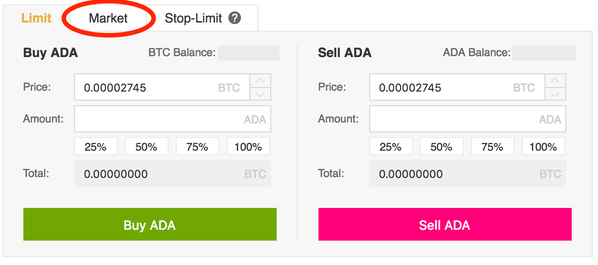
- Now in the Buy ADA window at the top you will see Limit, Market (circled), Stop Limit.
You don't need to click on Market or Stop-Limit initially as these are things you can read into and familiarise yourself with later, once you are more used to the site.
Initially it will default you to Limit where if you click in the white Price box you will see the current best price to buy ADA at.
Underneath Price you will see Amount.
If you click anywhere in the amount white box it will tell you the Max amount your BTC will allow you to buy.
You now simply enter the amount you wish to purchase and press Buy ADA.
Your order will be fulfilled normally within 30 seconds and you are now a proud owner of Cardano (ADA).
- Just repeat this process for any Alt Coin you wish to buy on Binance.
As you can see when you buy them, if you ever wish to sell the coin, you do it in the next door Sell window.
Your ADA would then just be reverted back to Bitcoin at whatever the current rate is.
Binance is very user friendly.
Ok, so that might do us for Part 2 as this is getting long.
I will open Part 3 with making our first Alt Coin purchase off Bittrex and I will then give you some handy places to learn more about the Crypto world, the news, the hot coins to buy etc
I will also go into a Warning bit to help you dodge the many Bitcoin scams out there.
Thanks for Reading and I will have Part 3 up soon.
- Dahmsy
Coins mentioned in post:
Downvoting a post can decrease pending rewards and make it less visible. Common reasons:
Submit