Many people hate the small chart which Bittrex displays. It is, however, possible to see a larger Bittrex chart. A chart that is as large as your browser window - or as large as your screen, if you enable full-screen browser mode.
For example, here is the normal BTC-STEEM page:
https://www.bittrex.com/Market/Index?MarketName=BTC-STEEM
And this is the very large BTC-STEEM chart page:
https://www.bittrex.com/market/MarketStandardChart?marketName=BTC-STEEM
In other words, it is possible to go from this horrible tiny chart that I can barely see:
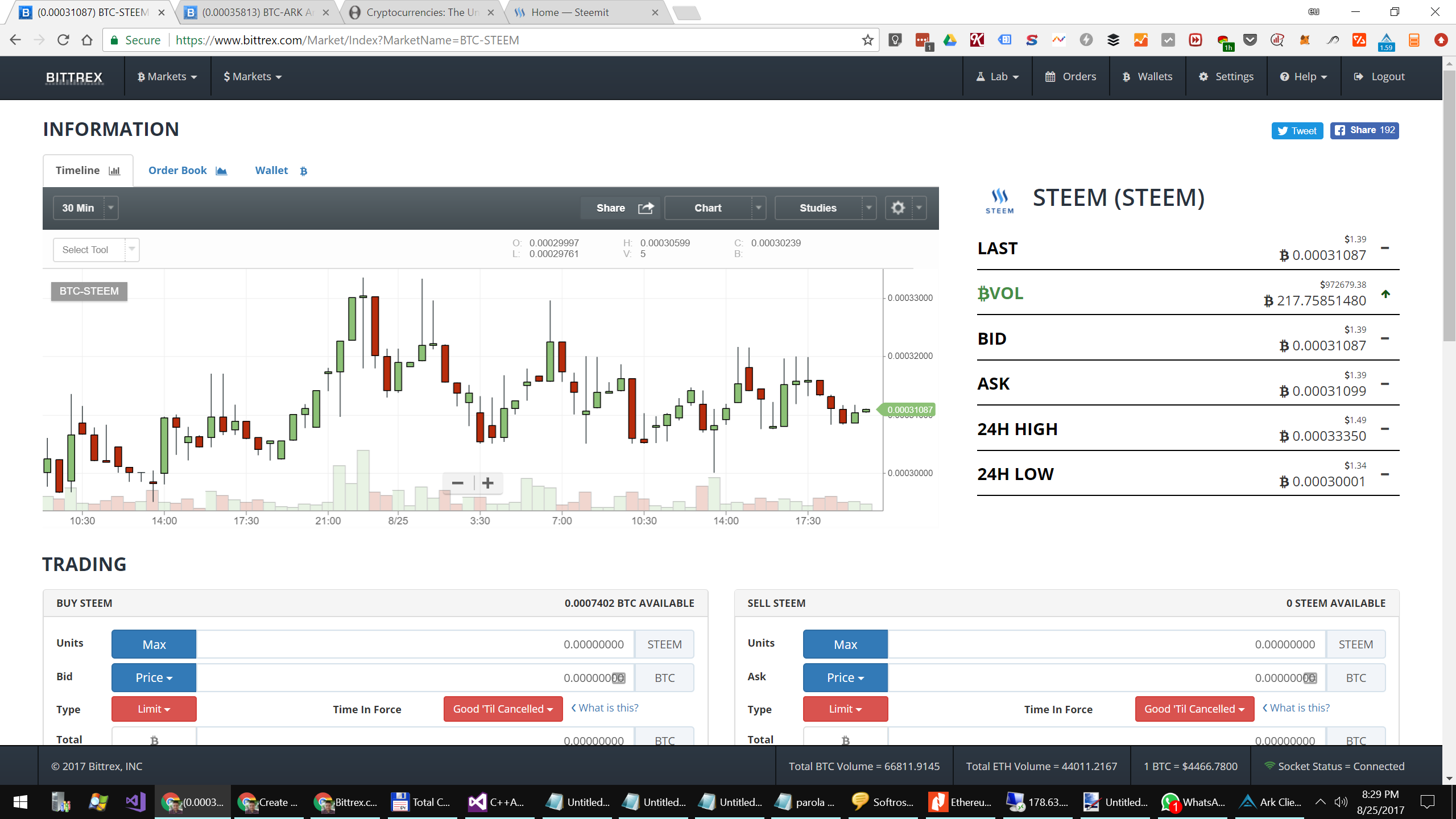
to this glorious big full-browser-window cool chart:

:)
Here's how to do this for any trading pair:
Let's take, as an example, another one of my favorite coins, which is ARK. ARK is an interesting coin with lots of strong developer support, which will soon enable a nice feature called inter-blockchain smart bridging.
Let's say I am interested to see a large BTC-ARK chart. I just take the text "BTC-ARK" (without quotes) and paste it at the end of the following text:
https://www.bittrex.com/market/MarketStandardChart?marketName=
... and voila! Instant BTC-ARK large chart on Bittrex:
https://www.bittrex.com/market/MarketStandardChart?marketName=BTC-ARK
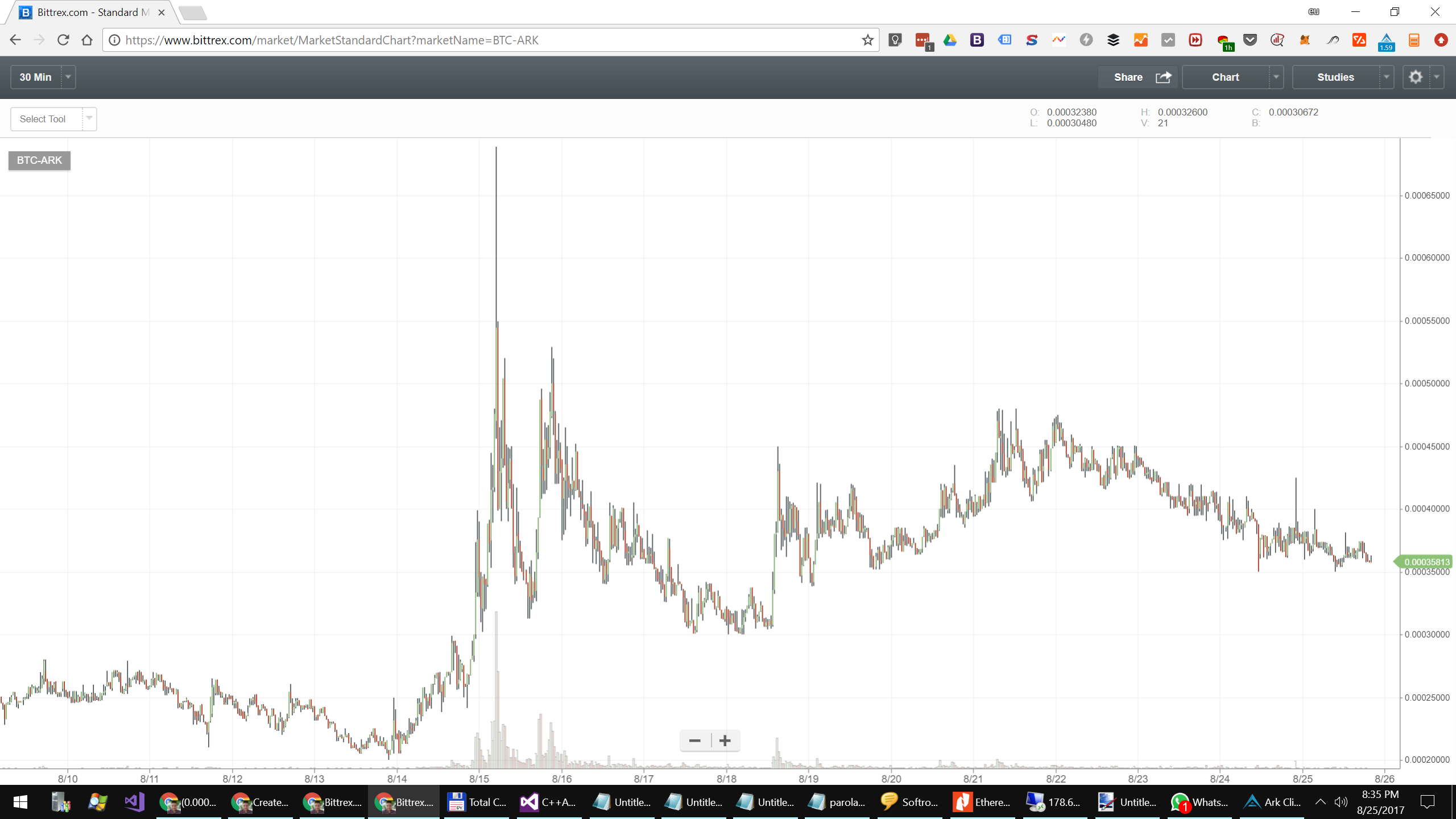
https://chrome.google.com/webstore/detail/bittrex-enhanced/opefelljddckamffnphohkknfgbdnham?utm_source=chrome-app-launcher-info-dialog
Downvoting a post can decrease pending rewards and make it less visible. Common reasons:
Submit
Thanks, but didn't work for me.
Downvoting a post can decrease pending rewards and make it less visible. Common reasons:
Submit
Thankssssssssssssssssssssss
You Solve a big problem for me
Downvoting a post can decrease pending rewards and make it less visible. Common reasons:
Submit