An ERC20 token is one that runs on top of the Ethereum plaform or blockchain. It is use for ethereum smart contracts. Ethereum Request of Comments. These ERC20 tokens don't have their platform released yet, which is why these projects use the Ethereum Platform to run on.
If you are new in the crypto space and looking to keep your tokens safe in a wallet instead of leaving them on an exchange, this post may be good for you.
When Binance exchange was down, one of my friends could not make a trade with one of his tokens because he had them on Binance. This is another reason why you want to have your tokens in your wallet to be able to access them when you are ready to make a trade on any of the exchanges that supports it.
There is a lot of information out there, videos and sites, some of them not useful enough to be able to send your ERC-20 tokens to your hardware wallet Nano S. I had to look for several sources to be able to learn. I hope this information I put together with images will be able to help you right away.
Lets get started:
Connect your ledger nano S to your computer
In the website of myetherwallet click on “hardware wallet” under “Already have a wallet somewhere?” on the right hand side. See image below:
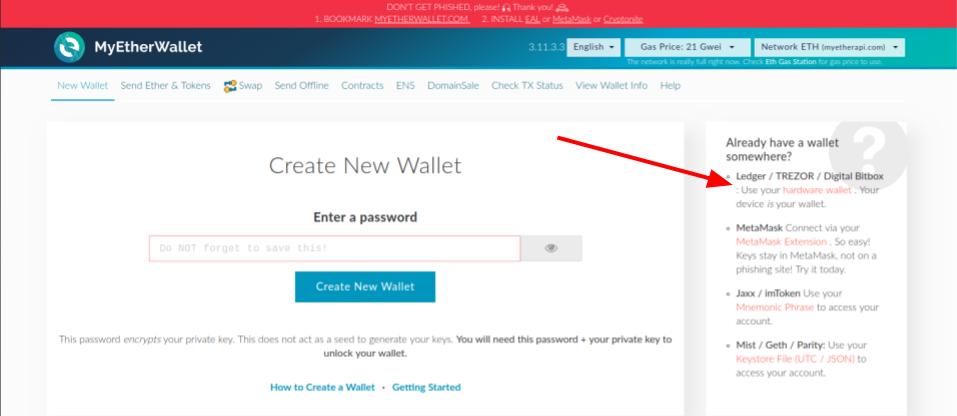
Then select Ledger Wallet.
In order to establish the connection, you have to unlock your already connected Ledger Nano S. So proceed and unlock it with your PIN number.
On the ledger nano:
- Select your Ethereum wallet.
- Then select Settings / Browser support and select “YES”
Back on your computer, on the same website, click in the button “Connect to Ledger Wallet” see image below:
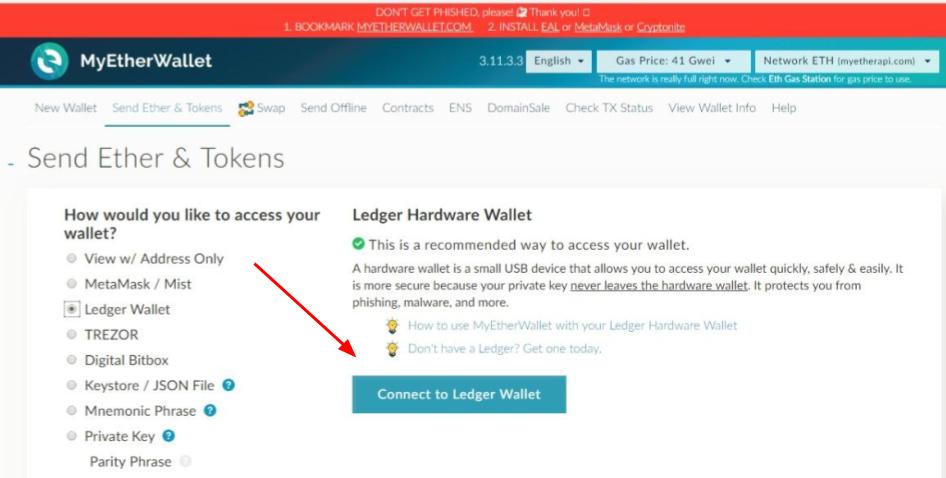
A new window will open. On this small new window you will have to select any of the 5 different addresses you would like to interact with. Proceed and select 1 address.
Click on the button “Unlock your wallet”
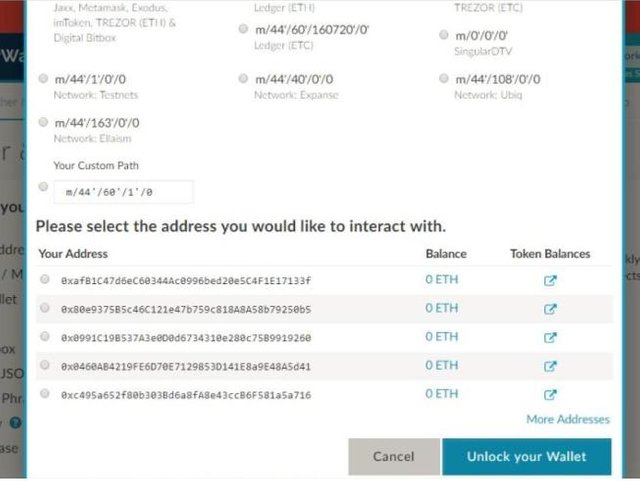
You will see an Account Address in the right side of the window, that will be the address you can use to send any ERC20 token from your exchange. See image below:
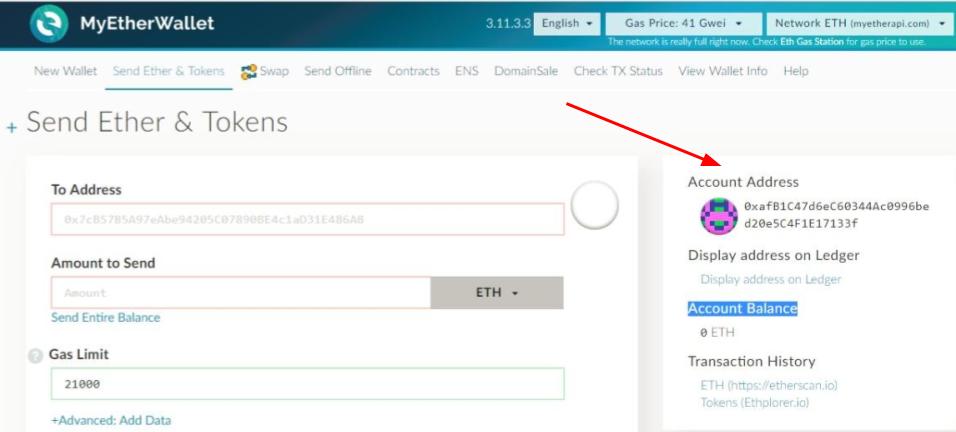
If you want to confirm and check your balance, on the same page scroll down and on the right side you will see “Token Balances”. In case the token you have sent is not in the list, then click on the button “Add Custom Token”, see image below:
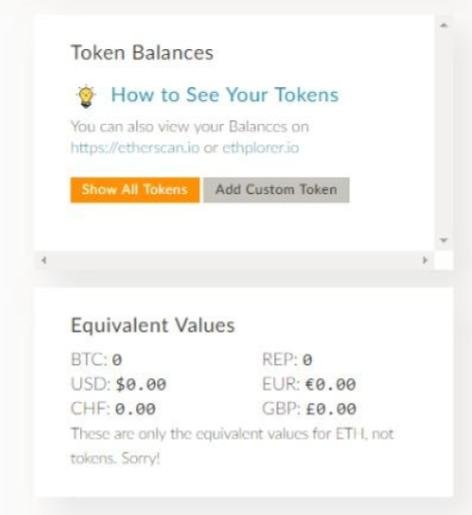
Once you click on “Add Custom Token” you will have to fill up the following information:
- Token Contract Address
- Token Symbol: are the letters, usually 3 letters to identify the token or the token contract.
- Decimals: this field is to represent the decimals of your token, but you should not worry about this and just type 2.
In order to find which token contract address is the one of your token, you can visit the following website: www.etherscan.io
Once there, go to the section TOKEN and click on “view tokens”
In this page you can search for your ERC20 token by the name, go ahead and click on “Find” See image below:
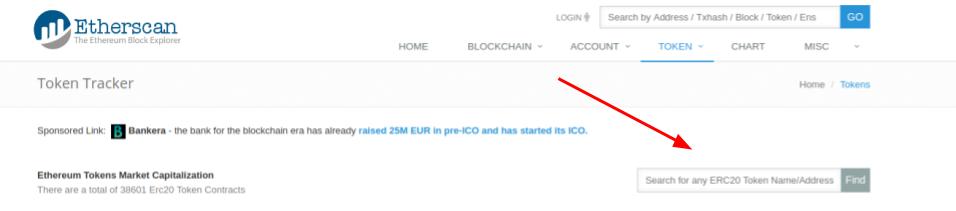
Once you see the token you are looking for, click on it and in the new window you will see its contract address, this is the one you will need to copy.
Go back to your ether wallet page and paste it.
In order to check your token balances, after you connect your Ledger Nano S, before unlocking your wallet as explained before, you can click on the button under “Token Balance” next to the address you previously selected. Once you do that, a new window (Ethplorer) will open and you will be able to see all your token balances.
If you like this content, and would like to add any extra useful info, feel free to do so in the comments below and share it with your friends!
I was not able to find a written procedure step by step on steemit. I suggest you to also read and watch the following sources that helped me put this info together. Now I have all my ERC20 Tokens safe!
Sources where I found all this info from:
Understanding ERC-20 token contracts
Very useful video of Michael from BoxMining
Very useful video of Sunny Decree
www.myetherwallet.com
www.etherscan.io


mm very informational
Downvoting a post can decrease pending rewards and make it less visible. Common reasons:
Submit
As always @el-cr, super, mega good content, thanks for this information that you bring!
Downvoting a post can decrease pending rewards and make it less visible. Common reasons:
Submit
nice tutorial and upvoted :)
Downvoting a post can decrease pending rewards and make it less visible. Common reasons:
Submit
Awesome! Thx buddy!
Downvoting a post can decrease pending rewards and make it less visible. Common reasons:
Submit
thanks to you!
Downvoting a post can decrease pending rewards and make it less visible. Common reasons:
Submit
Love the article. Very simple to understand. I’m a bitcoin holder and tron Trx my first love. But after reading you. Maybe I’ll buy ether. You make it look so simple. Thank you.
Downvoting a post can decrease pending rewards and make it less visible. Common reasons:
Submit
Thanks for the support, I also have some TRX lest see what happens =)
Downvoting a post can decrease pending rewards and make it less visible. Common reasons:
Submit
Trxs is solid. @johnskotts
Downvoting a post can decrease pending rewards and make it less visible. Common reasons:
Submit
Hi, great post, worth a follow.
Downvoting a post can decrease pending rewards and make it less visible. Common reasons:
Submit
thanks! I appreciated it.
Downvoting a post can decrease pending rewards and make it less visible. Common reasons:
Submit
Why does the ledger give 5 choices for an ethereum address? Also if I have a ethereum address already do I have to transfer all my coins to one of the new addresses?
Downvoting a post can decrease pending rewards and make it less visible. Common reasons:
Submit
Hi! I am a robot. I just upvoted you! I found similar content that readers might be interested in:
https://www.ethereum.org/token
Downvoting a post can decrease pending rewards and make it less visible. Common reasons:
Submit
did not see any info on how to transfer your tokens to Leger Nano in https://www.ethereum.org/token
Downvoting a post can decrease pending rewards and make it less visible. Common reasons:
Submit
lol xD
Downvoting a post can decrease pending rewards and make it less visible. Common reasons:
Submit
this is a great information
upvoted
Downvoting a post can decrease pending rewards and make it less visible. Common reasons:
Submit
Finally, someone who knows how to put a coherent "how to" article together. Thanks man, very useful.
Downvoting a post can decrease pending rewards and make it less visible. Common reasons:
Submit
I am glad you liked it!
Downvoting a post can decrease pending rewards and make it less visible. Common reasons:
Submit