I'm going to tell you a super simple way to run tradingview.com (or any website) in fullscreen mode on a Raspberry Pi.
You will need:
Raspberry Pi,
FullscreenOS distro,
Wi-Fi, and about 15 minutes of your time.
- Search "FullscreenOS Github" in your browser.
- Download the zip file from the repo, unzip and write the image file to sd card.
- Mount the sd card and edit fullscreen-network.txt file in /boot to enable wifi to connect.
- Remove the default text line from fullscreenos.txt file in /boot and edit to read https://tradingview.com/
- Place the sd card into the Pi, boot, and enjoy tradingview on big screen distraction free!
DONE!
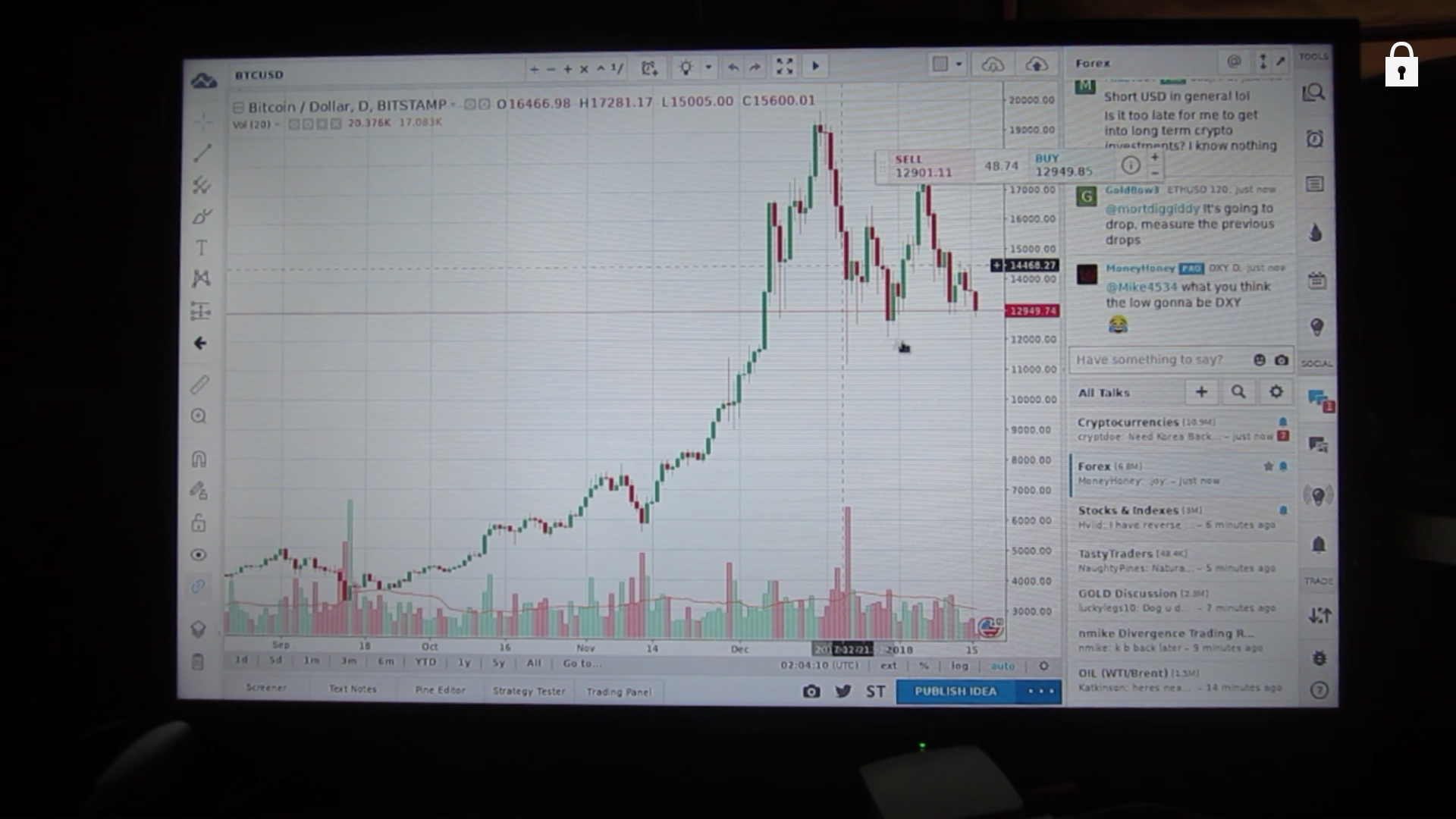
Confirm any steps by reading the README within the github repo. 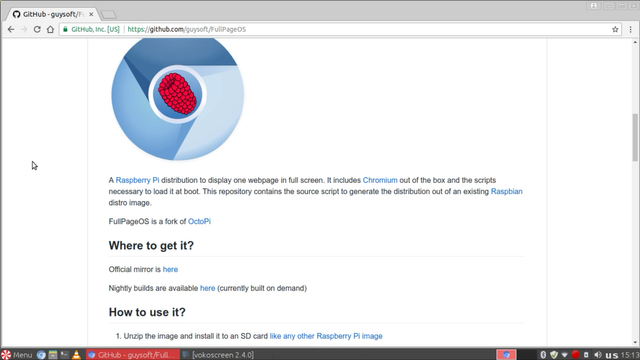
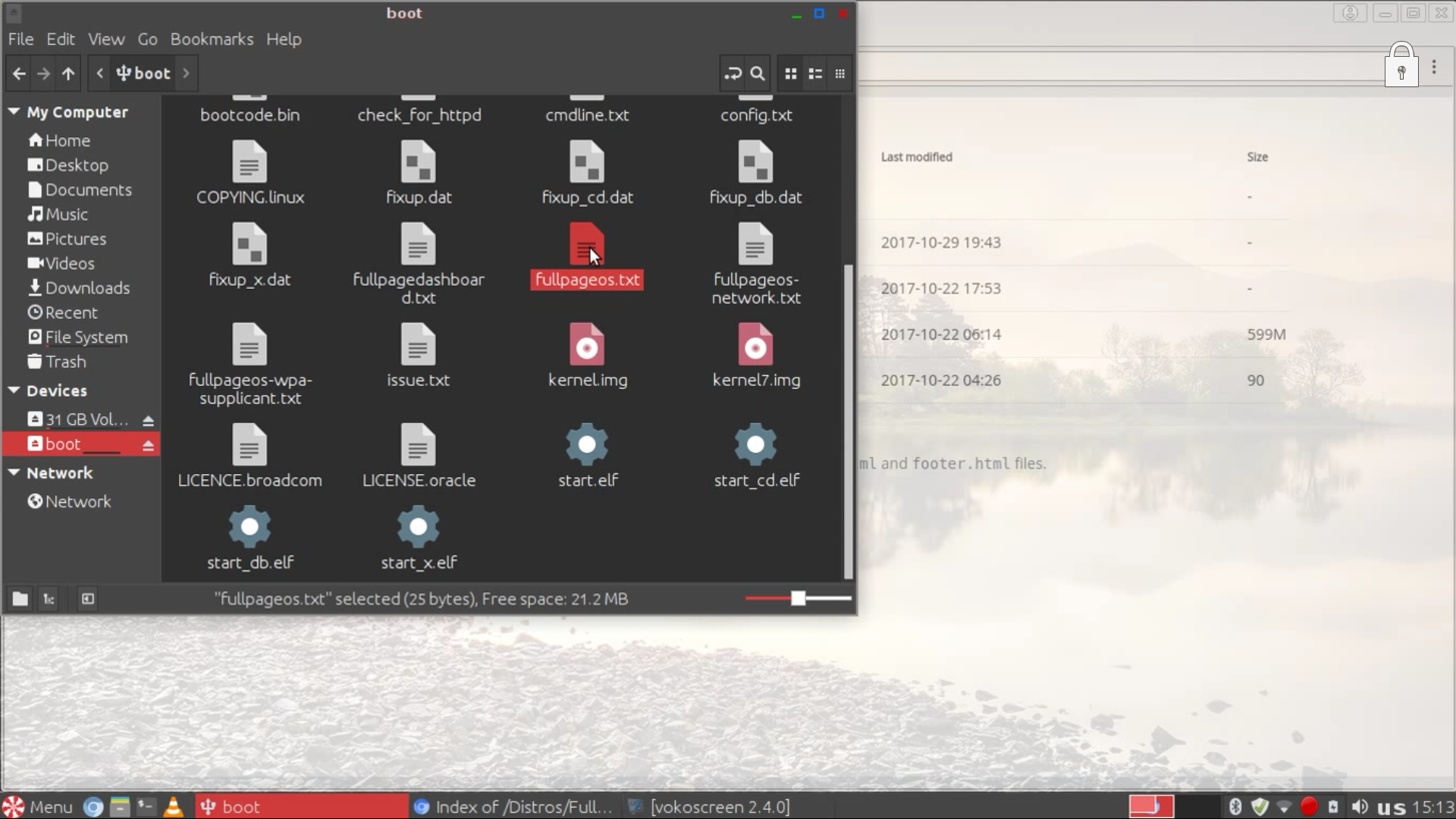
This helped a lot thanks the only thing i found for tradingview raspberry pi was 3 years old (it didnt work) glad I found this :)
Downvoting a post can decrease pending rewards and make it less visible. Common reasons:
Submit
Congratulations @harbard! You received a personal award!
Click here to view your Board
Downvoting a post can decrease pending rewards and make it less visible. Common reasons:
Submit
Congratulations @harbard! You received a personal award!
You can view your badges on your Steem Board and compare to others on the Steem Ranking
Vote for @Steemitboard as a witness to get one more award and increased upvotes!
Downvoting a post can decrease pending rewards and make it less visible. Common reasons:
Submit
Clutch! I’ve been trying to use my rpi3 with TradingView and it wouldn’t show the advanced charts. This is perfect! 😬
Thank you!
Downvoting a post can decrease pending rewards and make it less visible. Common reasons:
Submit