Footy Cash: The Fantasy Sports Coin With Masternodes

Masternode VPS Setup
Footy Cash is the cryptocurrency that is changing the fantasy sports landscape.
Privacy and transaction speed are two of the most common issues in the online gambling industry. To address these issues, Footy Cash has introduced brand new wallets complete with Masternodes.
The new wallet provides a number of important features:
- InstantX
- Transactions
- DarkSend Technology
- Stealth Addresses
- Secure In-Wallet Messaging
Users will be able to send anonymous transactions, allow them to participate in fantasy sports without providing personal information, accruing fees, and waiting days or weeks for their withdrawals to be processed.
The best part for many investors are the Masternodes. Each Footy Cash (XFT) Masternode requires 5,000 XFT. You get daily rewards for setting it up, and as the price increases this will be a very handsome reward and a wise investment.
Instructions for Ubuntu 16.04 LTS VPS server
Use Putty application to ssh into your Ubuntu 16.04 LTS VPS Server:
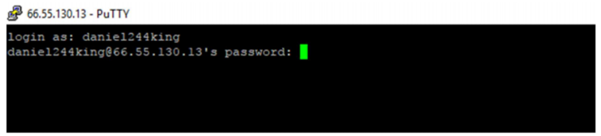
Perform the following commands:
$ sudo apt-get update
$ sudo apt-get upgrade
$ sudo apt-get install make git nano autoconf autogen automake libboost-all-dev libssl-dev
libdb++-dev g++ htop libgmp3-dev wondershaper
$ sudo apt-get install build-essential libcrypto++-dev libqrencode-dev libminiupnpc-dev libgmpdev
libgmp3-dev libtool
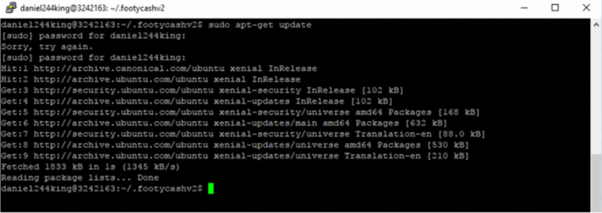
Install Footy Cash version 2.0.0.5 from Github :
$ cd tmp
$ sudo git clone https://github.com/footycash/FootyCashV2.git
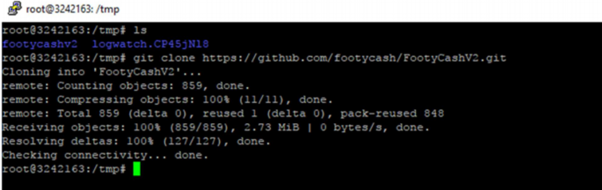
After that cd into footycash directory and perform the following commands:
1. $ cd tmp
2. $ cd Foo*
3. $ cd src
4. $ cd leveldb
5. $ sudo chmod 755 * -R
6. $ cd ..
7. $ sudo make -f makefile.unix clean && make -f makefile.unix USE_UPNP= -j 1
8. $ sudo mv footycashd /usr/local/bin
9. $ cd ~
10. $ cd .footycashv2
Now we can start the footycashd daemon:
$ footycashd
You first notice that the daemon won’t start. The reason for this is because there is no information in the footycash.conf file yet. We must add the correct parameters; so we edit the file with nano:
$ nano footycash.conf
Now paste the following into the footycash.conf file:
rpcuser=footycashrpc
rpcpassword=XXXXXXXXXXXXXXXXXXXXXXX
rpcallowip=127.0.0.1
listen=1
daemon=1
server=1
staking=0
# masternode=1
# masternodeaddr=XX.XX.XX.XX:17018
# masternodeprivkey=XXXXXXXXXXXXXXXXXXXXXXXXXXXX
addnode= 92.222.124.88
addnode=45.58.121.142
addnode=66.55.130.13
addnode=72.178.196.79
addnode=213.250.22.35
addnode=109.157.39.60
addnode=49.3.48.231
addnode=120.146.235.230
addnode=31.22.27.27
addnode=90.145.211.170
addnode=95.96.92.78
addnode=186.68.217.188
addnode=82.39.218.201
addnode=2.155.144.78
addnode=141.89.216.78
addnode=46.4.37.60
addnode=74.208.235.170
addnode=151.236.245.93
addnode=84.75.61.166
addnode=35.189.249.117
addnode=27.67.40.1
addnode=77.249.216.150
addnode=186.68.217.188
addnode=82.39.218.201
addnode=2.155.144.78
addnode=141.89.216.78
addnode=46.4.37.60
addnode=74.208.235.170
addnode=151.236.245.93
addnode=84.75.61.166
addnode=35.189.249.117
addnode=27.67.40.1
addnode=77.249.216.150
addnode=96.10.34.116
addnode=seedv2.footycash.com
Replace the XXXX in rpcpassword with a password or leave the default that the program has chosen for you:
rpcpassword=XXXXXXXXXXXXXXXXXXXXXXX
also put the server IP address in the masternodeaddr parameter:
# masternodeaddr=68.54.124.32:17018
(Leave the “#” comment symbol in for now – it will be uncommented later before we start the masternode – the “#” symbol de-activates the parameter in the footycash.conf file)
Now press CTRL + X
Save the file as footycash.conf
Now we can start the footycashd daemon:
$ footycashd
Wait at least 5 to 10 minutes for the blockchain to sync:
$ footycashd getinfo
The getinfo console command will give you the number of blocks downloaded.
You can see the total number of blocks on the bottom of the Footy Cash block explorer:
Now encrypt your footycashd wallet with a password:
$ footycashd encryptwallet <wallet-passphrase>
If you need to unlock the wallet for 1000 seconds then use the following command:
$ footycashd walletpassphrase <passphrase> 1000
Setting up the Masternode
Once the footycashd daemon is running we can get the private key for the masternode:
$footycashd masternode genkey
The console should output the private key for the masternode.
Place that key in to the footycash.conf file that we edited earlier in this document. Using nano uncomment the masternode lines (remove the # symbols).
Copy the private key, the server IP address, and tcp port into the footycash.conf file then save the file when you <CTRL X>:
# masternode=1
# masternodeaddr=67.56.130.22:17018
# masternodeprivkey=PGw7ts6WcbyMn34rd37ts6WcbyMyMn34rd
Next we can generate the masternode’s “0” wallet. In the console type:
$footycashd getaccountaddress 0
The console will give you a FOOT address for the “0” account.
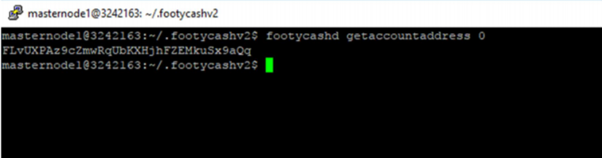
Sending coins to account “0” address.
The account “0” address that the footycashd console gives you is the address you are going to deposit your masternode coins into. Send 5000 coins to the account “0” address:
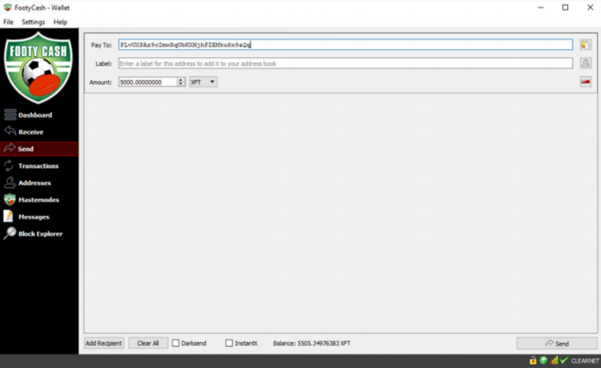
Once the coins are sent we can check them:$ footycashd listtransactions
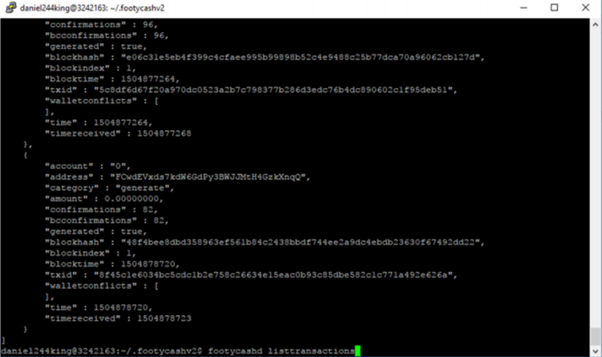
The console will list all transactions going to the server wallet. Find the transactions for the coins that you sent to account “0”. The listtransactions command will list the transaction for the coins you sent and tell you the number of confirmations on that transaction.
You will have to wait for at least 10 to 15 confirmations before you can activate the
masternode.
After you get at least 15 confirmations then shutdown the footycashd daemon:
$ footycashd stop
Once the server daemon is stopped edit the footycash.conf file again and remove the comment symbols “#” from the masternode lines – this will activate those parameters in the footycash.conf file. Save the footycash.conf file when you exit via CTRL +X:
(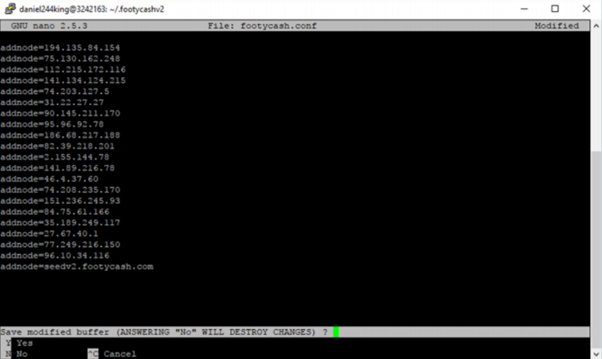
Now we can restart the footycashd daemon then afterward start the masternode:
$ footycashd
$ footycashd masternode start <wallet-passphrase>
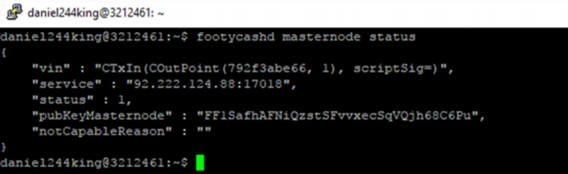
To check the status of footycashd:
$ footycashd getinfo
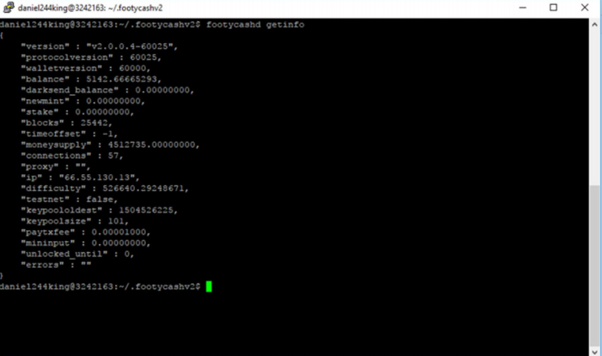 )
)
You can check the coins going in to your masternode by going to the block explorer and entering your account “0” address in to the search: http://xft.dblocks.io/
(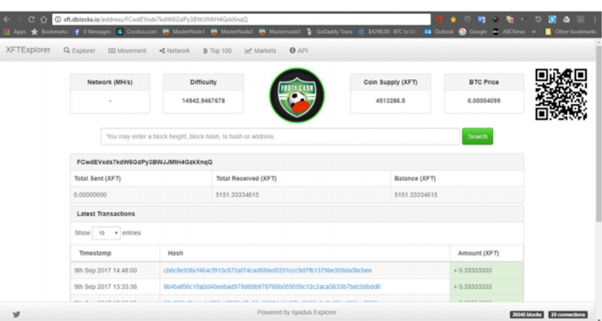
Security for your Linux VPS Server
Linux VPS Server used in this document is Qhoster: https://www.qhoster.com/linux-vps.html

Things to do after buying Linux VPS Server:
Please see the following links on hardening your Masternode VPS server against hackers:
https://www.rosehosting.com/blog/first-steps-after-getting-an-ubuntu-vps/
Setup 2FA on your VPS server:
https://www.rosehosting.com/blog/secure-your-ssh-using-two-factor-authentication-onubuntu-16-04/
Harden your Ubuntu 16.04 LTS:
http://www.techrepublic.com/article/how-to-harden-ubuntu-server-16-04-security-in-fivesteps/

Footy Cash Website http://footycash.com/

Twitter https://twitter.com/Footy_Cash

https://join.slack.com/t/footycash/shared_invite/MjE5MTU2ODE5MTQyLTE1MDExMTY3NDQtOTAzYjgyNjRkOQ
Congratulations @hearmespeak! You have completed some achievement on Steemit and have been rewarded with new badge(s) :
Click on any badge to view your own Board of Honor on SteemitBoard.
For more information about SteemitBoard, click here
If you no longer want to receive notifications, reply to this comment with the word
STOPDownvoting a post can decrease pending rewards and make it less visible. Common reasons:
Submit
why do you need it? What the benefits of using own currency instead of bitcoin/dash(this coin looks like a fork of dash)?
Downvoting a post can decrease pending rewards and make it less visible. Common reasons:
Submit
@sames - Thank you for the reply and for the vote.
Feel free to check out http://footycash.com/ for more information, especially the "Learn More" section in there.
Also please note that Footycash has a 4M maximum coin cap compared to Dash's 18.9M maximum coin cap, and 'Footycash' has a much better brandability than Dash and Bitcoin when dealing with Fantasy Sports.
Downvoting a post can decrease pending rewards and make it less visible. Common reasons:
Submit
That a good reason!!! But why your own blockchain?
Downvoting a post can decrease pending rewards and make it less visible. Common reasons:
Submit
Footy Cash offers anonymity that will allow players to participate in Fantasy Sports without supplying lots of personal information. Bitcoin does not have features like Stealth Address, Instant Transactions, or Anonymous Sending. FootyCash does :)
Downvoting a post can decrease pending rewards and make it less visible. Common reasons:
Submit
So a dash coin but for sports
Downvoting a post can decrease pending rewards and make it less visible. Common reasons:
Submit
informative
Downvoting a post can decrease pending rewards and make it less visible. Common reasons:
Submit
@sairahamdan - thank you! :) Feel free to check out footycash.com for further updates and developments
Downvoting a post can decrease pending rewards and make it less visible. Common reasons:
Submit
informative post . thank you
Downvoting a post can decrease pending rewards and make it less visible. Common reasons:
Submit
@taslimahmed - thank you for reading the post! Be sure to stay tuned for more information on FootyCash!
Downvoting a post can decrease pending rewards and make it less visible. Common reasons:
Submit
This was very informative it recives an upvote make sure to upvote me back and follow me
Downvoting a post can decrease pending rewards and make it less visible. Common reasons:
Submit
Thank you crypto pro! Make sure to check out the Footycash Slack channel for further information!
Downvoting a post can decrease pending rewards and make it less visible. Common reasons:
Submit
Congratulations @hearmespeak! You have completed some achievement on Steemit and have been rewarded with new badge(s) :
Click on any badge to view your own Board of Honor on SteemitBoard.
For more information about SteemitBoard, click here
If you no longer want to receive notifications, reply to this comment with the word
STOPDownvoting a post can decrease pending rewards and make it less visible. Common reasons:
Submit
@hearmespeak got you a $9.38 (4.0%) @minnowbooster upgoat, nice! (Image: pixabay.com)
Want a boost? Click here to read more about @minnowbooster!
Downvoting a post can decrease pending rewards and make it less visible. Common reasons:
Submit
The @OriginalWorks bot has determined this post by @hearmespeak to be original material and upvoted it!
To call @OriginalWorks, simply reply to any post with @originalworks or !originalworks in your message!
To enter this post into the daily RESTEEM contest, upvote this comment! The user with the most upvotes on their @OriginalWorks comment will win!
For more information, Click Here!
Special thanks to @reggaemuffin for being a supporter! Vote him as a witness to help make Steemit a better place!
Downvoting a post can decrease pending rewards and make it less visible. Common reasons:
Submit
Very informative post. Glad to see some real world application of cryto now. Like your vision about the platform and hope to test your mobile wallet soon. Got myself 1K of XFT today, all I can afford since the price goes up so fast. Btw, how do I resteem this post? I am new to Steemit
Downvoting a post can decrease pending rewards and make it less visible. Common reasons:
Submit
@thuytrinh - thank you for the kind words, much appreciated!
In order to resteem, all you have to do is click outside the post (think of the area where you first found this post), you will see a little bent arrow pointing to the right. Once you click on this little bent arrow, the post is resteemed!
Note that posts can only be resteemed 7 days after the initial posting.
Downvoting a post can decrease pending rewards and make it less visible. Common reasons:
Submit
Hi, as a sign of my support for the tag #sports and #football, I vote for you and begin to follow you
Downvoting a post can decrease pending rewards and make it less visible. Common reasons:
Submit
Hi cranium, thank you for the support! Be sure to check out the Footycash channel for more information!
Downvoting a post can decrease pending rewards and make it less visible. Common reasons:
Submit
@hearmespeak I hadn't heard of Footy Cash until reading your post.
From what I gather (from your post) is that Footy Cash is very effective when it comes to, among other things, privacy and transaction speed. Two factors which are extremely important in online gambling (e.g., fanstasy football).
I also just checked coinmarketcap.com and I see that XFT (Footy Cash) is at 28 cents ($0.28 USD). At that price there's a lot of potential for a great reward.
From your post I see that one needs 5,000 XFT to run a masternode. If one were starting today (and doesn't already have XFT which they bought previously at a lower price) that would cost $1,400 USD.
Well, that's a lot cheaper than a Dash masternode.
I also like your post because you provided what appears to be a very informative tutorial for those of us using Ubuntu (Linux).
Downvoting a post can decrease pending rewards and make it less visible. Common reasons:
Submit