Here are some basic instructions on how to use MyEtherwallet (also known as MEW).

The link for it is www.myetherwallet.com. Be wary of of phishing sites for MyEtherWallet. You want to make sure you’re on the right website the whole time. The screenshot below shows how it looks like when you start (after closing the disclaimer). If you have already set it up, you have got your password. Keep your password secret and secure.
Creating a new wallet:
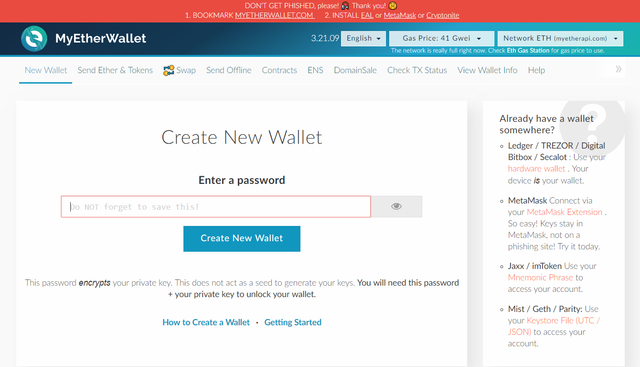
Click on the “New Wallet” Tab. Enter your password and click: “Create New Wallet. Then, you want to download and save your keystore file to your PC. You will find it at the bottom. You can open it or show it in the folder, then rename it if you want. You will be prompted to save your private key. This is extremely important to back it up and make sure every copy is in good hands. You can print it and/or store it in a USB drive. Leaving it saved in your PC may expose it to viruses or hacking attacks so you want to keep it offline as much as possible. When copying and pasting your private key, make sure you have all the characters included. You can remember the first and last few characters or counter-check it to make sure you have the whole thing copied for storage or use in unlocking your wallet. You can save your address (your public key) on your computer if you want to. If anyone gets a hold of it but they don’t have your private key, all they can do is send you funds but they can’t take yours.
Unlocking and Viewing Your Wallet
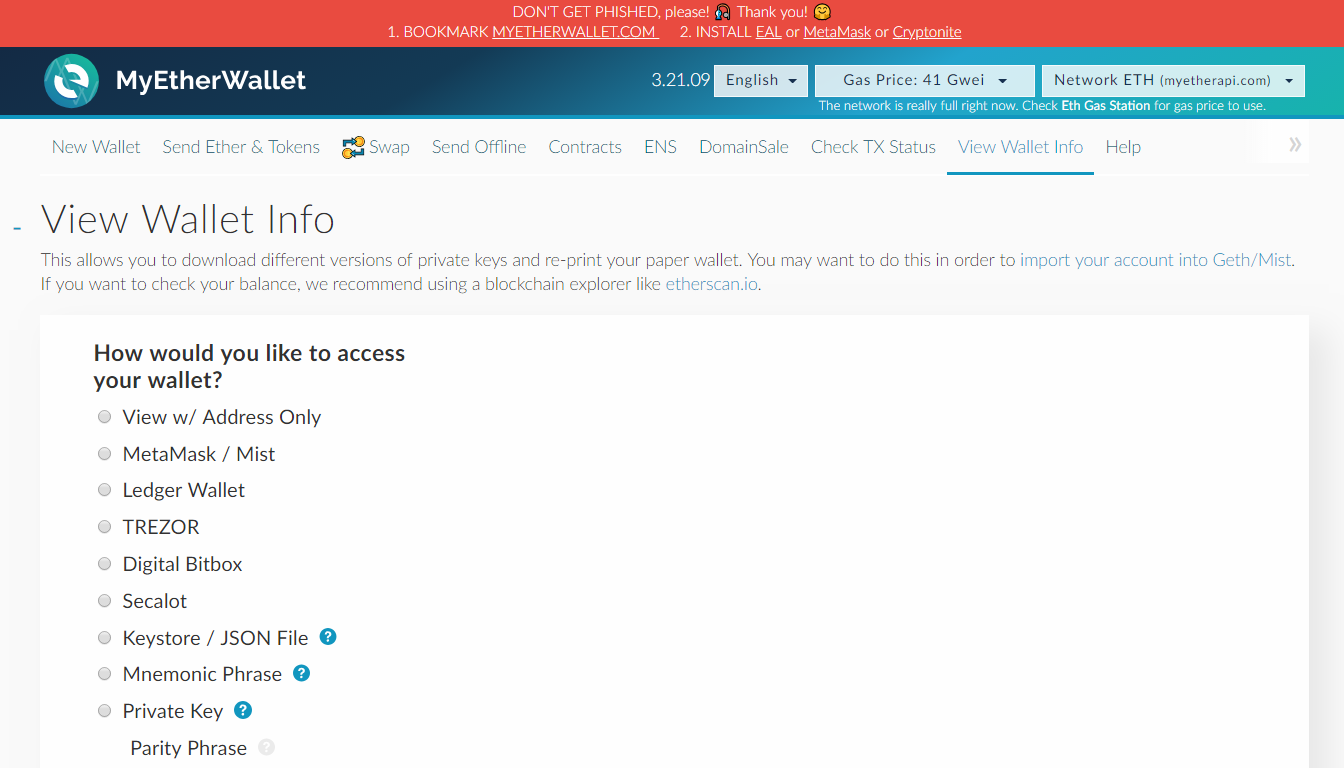
To open your wallet, you can go to the “View Wallet Info.” tab. You will be presented with several ways to access your wallet. Using your private key works just fine, provided that your computer is not infected with viruses. You can also use MetaMask (explained below) as a more secure but convenient option.
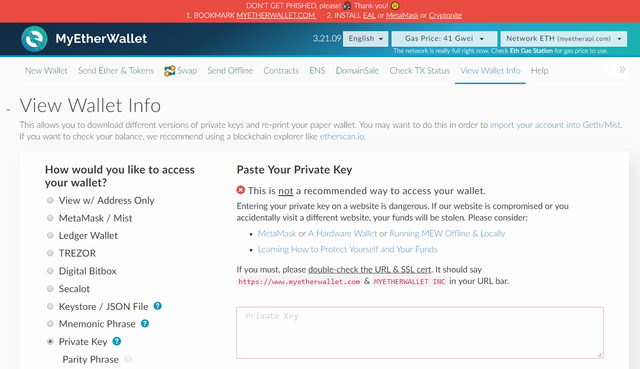
Once you click on “unlock’, you will see a page with your address (your public key which doesn’t change). Down below, you will see your account balance and transaction history. To send funds, let’s say, to an ICO, you want to add a custom token. You can get the token address from the ICO’s website, usually under “Token Specifications”. You also need the token decimals and the symbol representing the token.
Back to MEW, put in the contract address you copied from the ICO website, the token symbol and the decimal number.
Sending Funds From Your Wallet
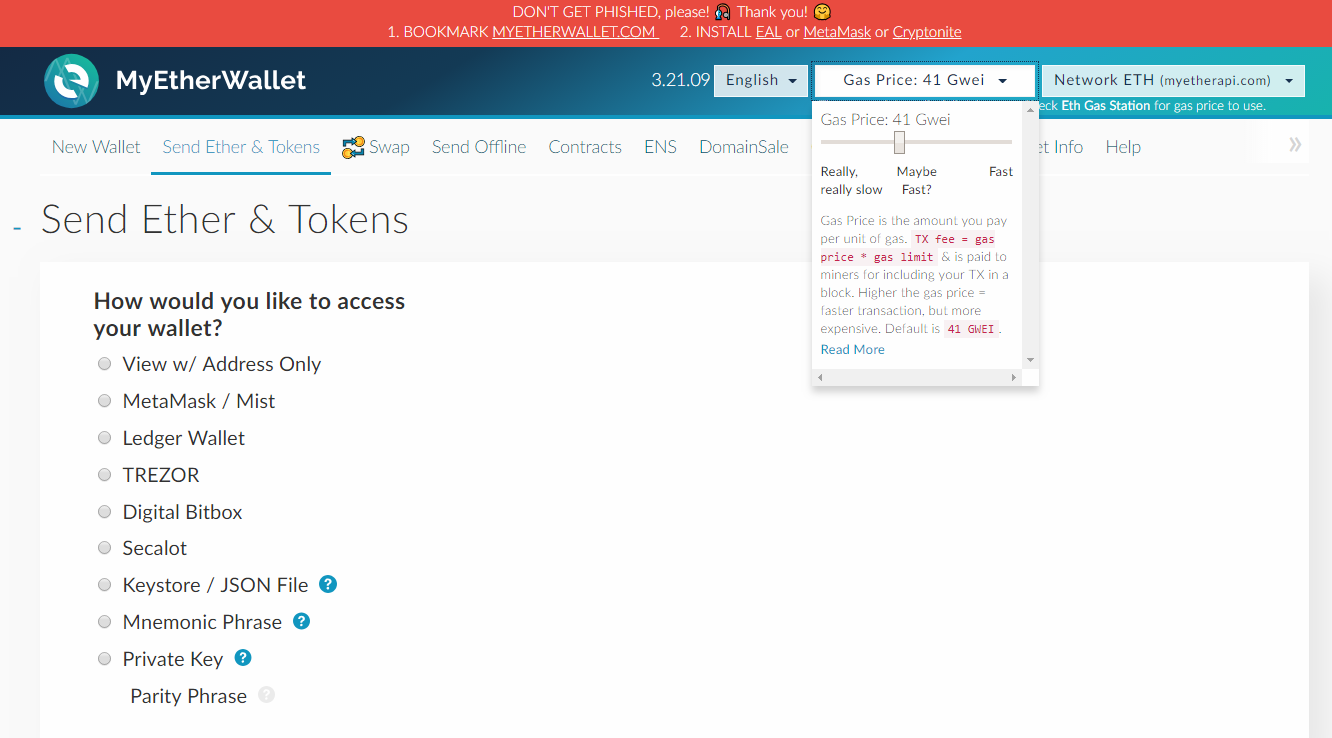
When sending funds like ethereum to somebody, all you have to do is to obtain their public key or ETH address. Near the upper-right hand corner of the browser is where you will see the “Gas Price”. Most people set it to 21. Setting a higher number puts you at the front of the queue for a faster transaction.
Using MetaMask
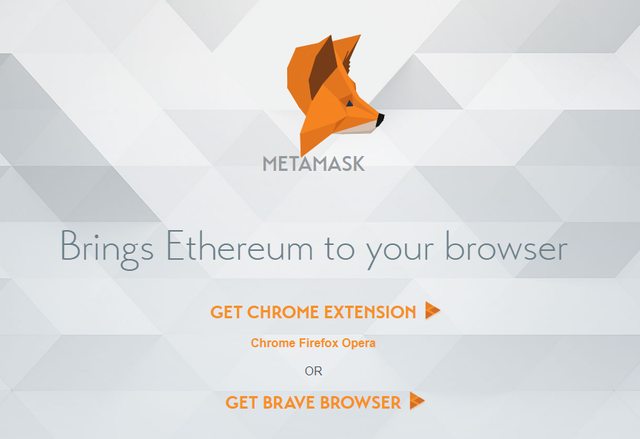
MetaMask is such an excellent gift to the ethereum ecosystem. MetaMask is an extension that you can get for Google Chrome or Firefox. It lets websites retrieve data from the blockchain and allow users to securely manage identities and transactions. It basically turns your browser into an ethereum browser.
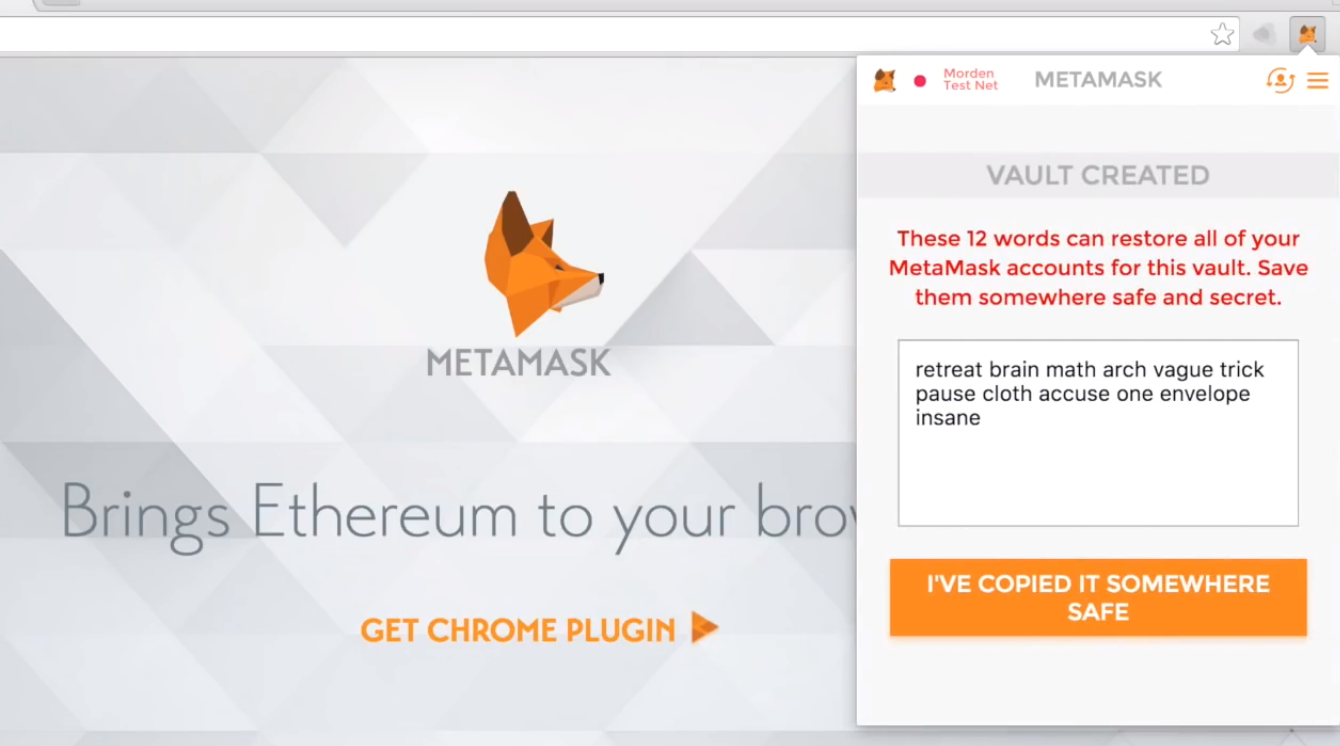
When you first start up MetaMask, you're given a seed phrase that can be used to restore all the accounts you ever created within MetaMask. It has an icon on the upper-right hand corner of the browser. Simply login with your password.
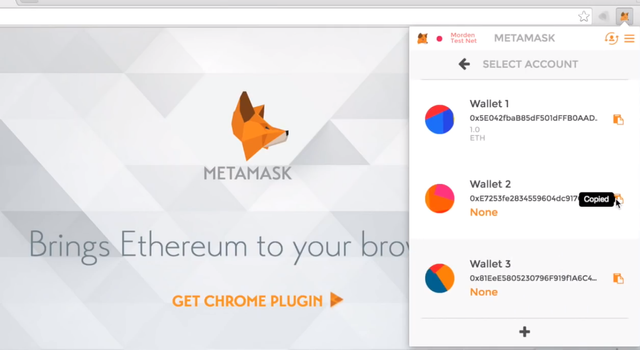
If you want to use another account, just look for the “Switch Account” button. You can conveniently access all your wallets through this browser extension. You can create new accounts from the bottom of the list.
Your information is securely stored offline (locally, in your browser). It doesn’t touch online servers. However, using your 12-word secret passphrase, you can restore your account information, even to other browsers. MetaMask enables you to send ether like in any normal wallet so there isn’t much of a difference at first glance. However, it allows you to visit ethereum-enabled websites which is its key-feature.
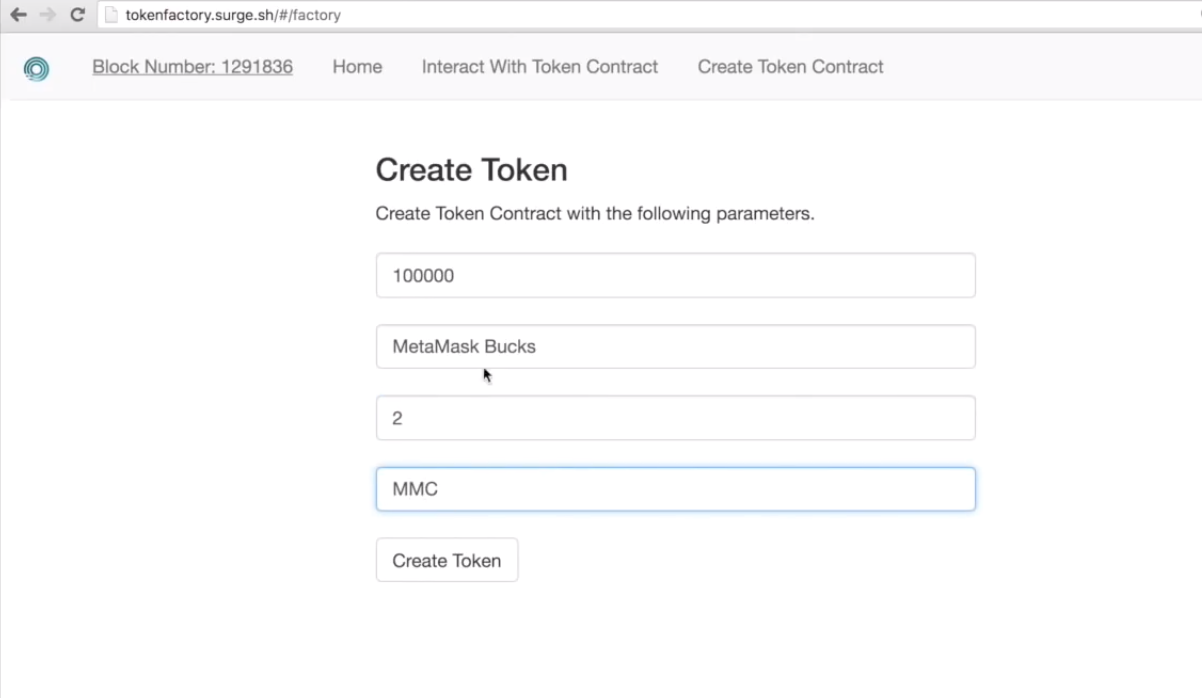
Here’s a simple ethereum distributed app or DAPP, called tokens, that lets you easily deploy your own currency. When you visit a DAPP, like tokens, with MetaMask installed, that website has access to the ethereum blockchain via the standard Web-3 javascript API. When it wants to write to the blockchain, it asks Web-3 we to send the transaction prompting devil mask to ask for user confirmation. After you submit a transaction, wait for the next block for the change to be reflected on the website and there it is.
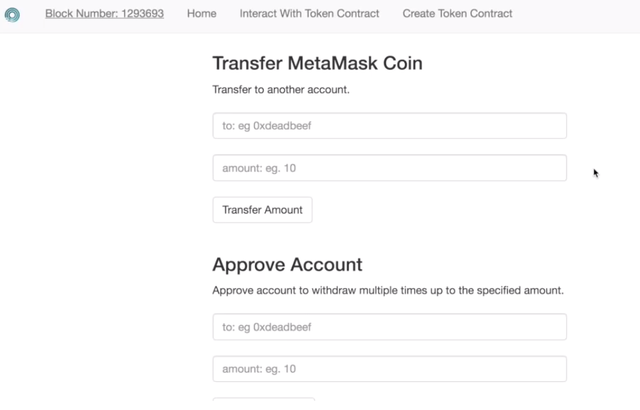
Now, I have my own MetaMask coins I can check my balance or if I want to send some to another account I can click the “Copy” link next to it. I check its balance, see that has none, and then send it some MetaMask coins.
You can do all these on a test net as well. With MetaMask, I can always switch to what network I'm working on like the main network. Then, I'm ready to show a token with the full security of the ethereum blockchain. MetaMask connects to these blockchains with no synchronization time at all because they host blockchain nodes by default. You can always point MetaMask at your own ethereum RPC server and then fully control your connection to the blockchain. -And that's how MetaMask lets ordinary websites and talk to a trusted ethereum provider. All while letting the users store and manage their own private keys. This will make it easier than ever for people to get started creating and using a new wave of blockchain-enabled websites.
To get started with MetaMask, you can click here to download the chrome extension, or learn more about it through the website.
Also, I really do love Ramen!🍲😁

Please upvote, resteem and follow me. Thank you.



This id very informative and well detailed. I love the way you took time to explain it.
I have an ether wallet but it's been.a while I checked on it after I stoped claiming airdrops. Perhaps, I would go back and check on it.
Downvoting a post can decrease pending rewards and make it less visible. Common reasons:
Submit
Very interesting!
Downvoting a post can decrease pending rewards and make it less visible. Common reasons:
Submit
hi there.just to follow up on my request for the 600,000 ghs in my byteball wallet.really appreciate the help.thanks.
Downvoting a post can decrease pending rewards and make it less visible. Common reasons:
Submit
their wallet is currently offline, I will back to you after all settle
Downvoting a post can decrease pending rewards and make it less visible. Common reasons:
Submit
ok.thanks a lot.
Downvoting a post can decrease pending rewards and make it less visible. Common reasons:
Submit
Hmm, how do I send tokens from MEW. How to know the transactiion fee in adv.
Downvoting a post can decrease pending rewards and make it less visible. Common reasons:
Submit
I heard that MEW was hacked. is it true?
Downvoting a post can decrease pending rewards and make it less visible. Common reasons:
Submit
Congratulations! Your post has been selected as a daily Steemit truffle! It is listed on rank 4 of all contributions awarded today. You can find the TOP DAILY TRUFFLE PICKS HERE.
I upvoted your contribution because to my mind your post is at least 20 SBD worth and should receive 140 votes. It's now up to the lovely Steemit community to make this come true.
I am
TrufflePig, an Artificial Intelligence Bot that helps minnows and content curators using Machine Learning. If you are curious how I select content, you can find an explanation here!Have a nice day and sincerely yours,

TrufflePigDownvoting a post can decrease pending rewards and make it less visible. Common reasons:
Submit