As a social media other than the other, steemit give rewards to each user for each post quality, original and not only given on the post, but steemit also give rewards to users every vote, comment and even me resteem posts by other users. Reward given by witnes there are several types, including the form of steem, steem steem power and dollars. All these rewards can be exchanged with other digital currencies so that users can perform various financial transactions of the payout.
On this occasion I would like to share information to friends who need a tutorial withdraw steemian reward given steemit. To withdraw or SBD steem value to bitcoin first you need to prepare is to register:
1. Account Registration BlockTrades website https://blocktrades.us/
You can visit the website above to register when the website link is already open in the browser, select menu sign up, type the e-mail and password, the account registration process is requested 2x password, the password first and second equal. Make sure that you type the e-mail is still active. After the registration process is complete, go to the sign-in. And BlockTrades your account has been registered.
See figure below for the stages:
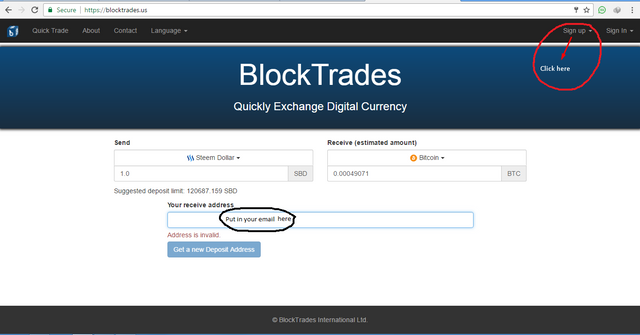
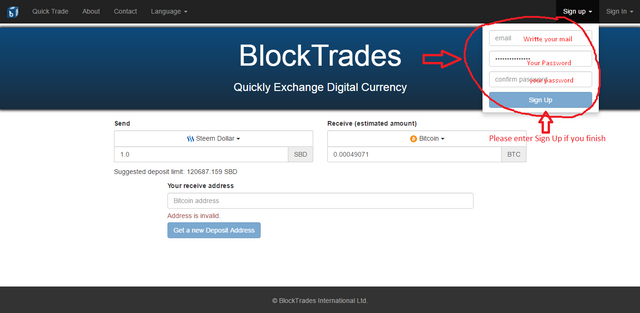
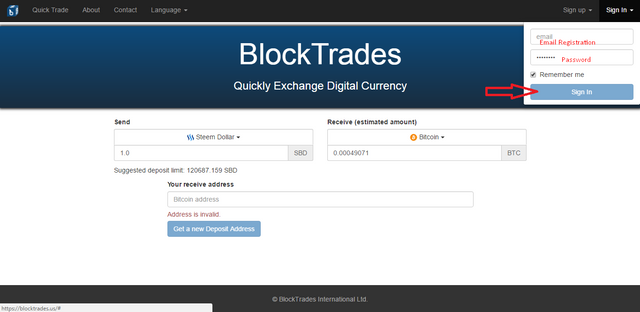
2. Account Registration https://vip.bitcoin.co.id/ Bitcoin website or in www.bitcoin.com
Visit the above website and do the registration. Enter your email address, no phone, username and password. After all filled, press continue enrollment. You will get an email from bitcoin and do register the next stage. Eg identity card and upload your photo on the page bitcoin. Once completed, the duration of 10-30 minutes, you will receive an email back stating that your account has been completed and accepted.
Note: I pointed bitcoin.co.id because my Indonesian citizenship status. So easy for me to do transactions with banks in Indonesia. You can choose bitcoin.com or other types available in your country.
Once this is done, you go back to the earlier website and log in. You can see the picture below for the stage.
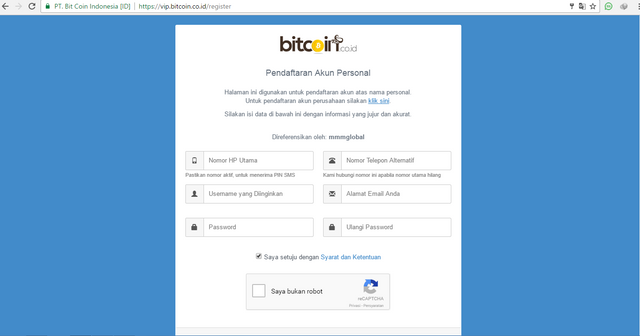

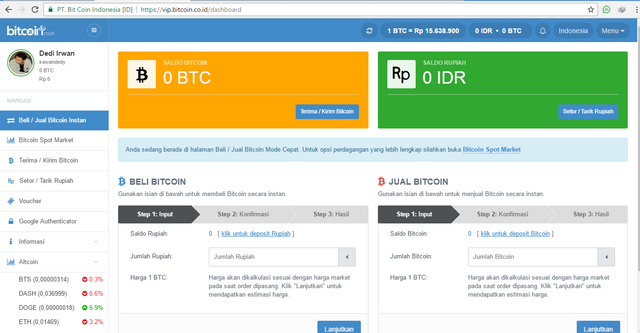
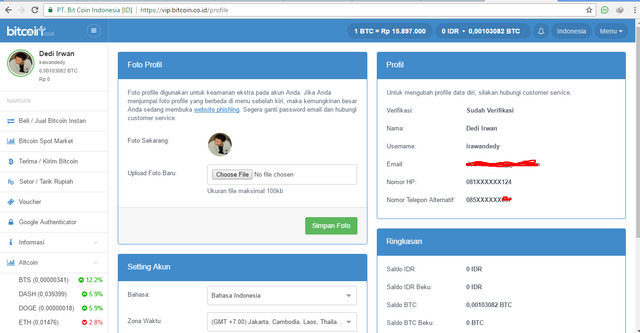
Now to withdraw his tutorial.
The first step is to open your steemit.com account, then select a swallow and choose which parts you'll conversion (or steem steem dollars). Click the arrow icon in the steem or Steem dollars, select the transfer. enter your bitcoin address
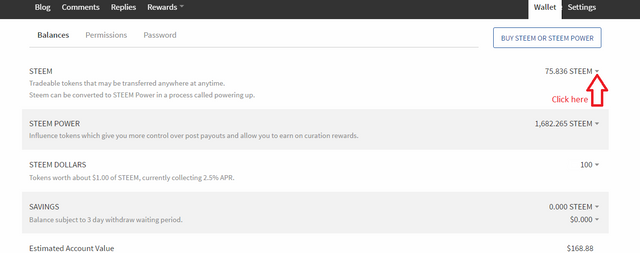
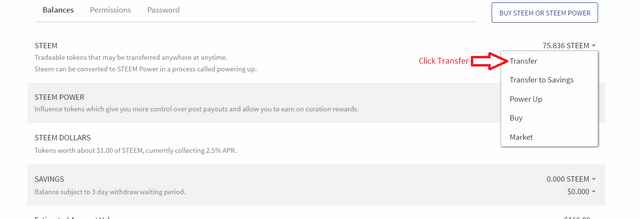
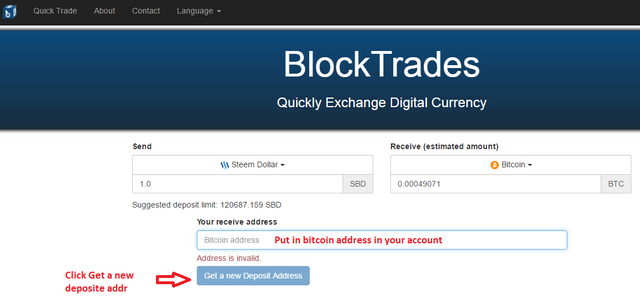
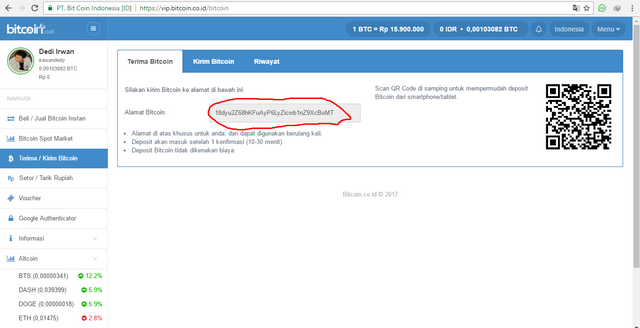
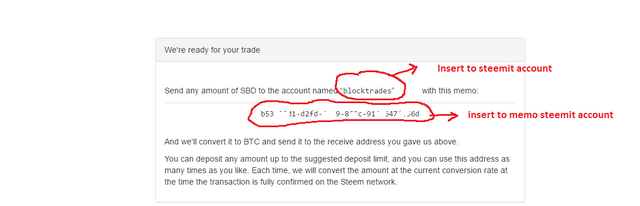
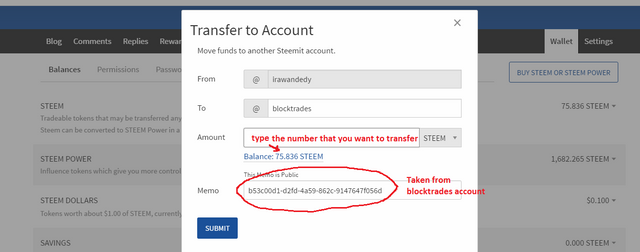
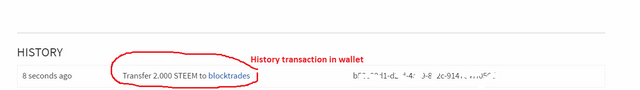
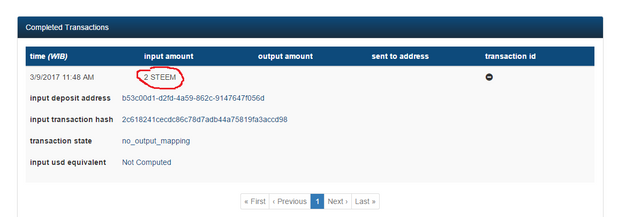
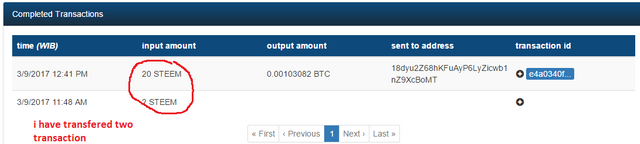
From the picture above shows that the number of BTC has entered into account your bitcoin
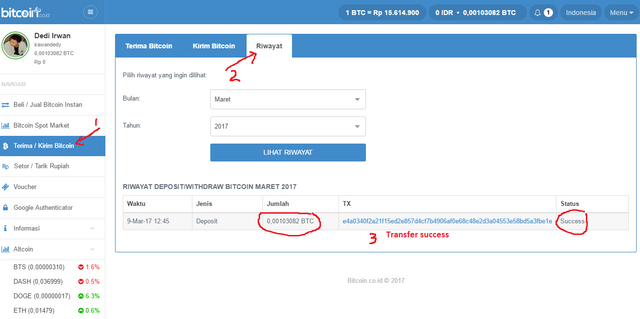
World cryptocurrency I am still very common, but I try to learn it by following the stories shown on TV, the newspaper and the most interesting thing of course, I learned many things from @anasz which is my senior in steemit, indeed a very fortunate thing that could share with him , because although this time I several consultations with chat, but the results are amazing. besides that, I can also input from my elders also @teukumukhlis. they are a remarkable figure.
In the opinion of my friend was using blocktrades more efficient than the polonyx or bittrex to convert the steem and SBD. I had several times previously converted at the account and gratitude I have gained new knowledge in the world cryptocurrency.
I am posting this may not have been perfect, for that I really hope to friends to be able to contribute to my development in particular and steemit users in general. warm greetings from me, "the beauty of sharing"
Follow Me @irawandedy

Downvoting a post can decrease pending rewards and make it less visible. Common reasons:
Submit
Thank you
Downvoting a post can decrease pending rewards and make it less visible. Common reasons:
Submit
Good job @irawandedy
Downvoting a post can decrease pending rewards and make it less visible. Common reasons:
Submit
Thank you @harferri
Downvoting a post can decrease pending rewards and make it less visible. Common reasons:
Submit