Ledger Nano X is a popular hardware wallet used in storing a diverse range of cryptocurrencies, including ERC-20 tokens. If you are wondering why I labeled this Eth wallet as “popular,” let me enlighten you that Ledger Nano is loaded with tons of robust features that help the users secure the storage of their cryptographic assets. All you have to do is simply plug the hardware wallet into any computer through a USB port, and then the process will follow.
Owning a cryptocurrency is similar to making an investment, and when you make an investment, you have to keep it safe. This rule has more relevance in the scenario of digital assets because online thefts are becoming sophisticated day-by-day. As such, you have a reliable cold wallet like the Ledger Nano Series that doesn’t store your investments online can come in handy. This wallet is equipped with a modern secure element that is further protected by a pin code hence, securing your tokens without leaving any room for vulnerability.
What is an ERC-20 Token?
We have been talking about the safe storage of ERC-20 tokens but if you don’t know much about this specific asset, then allow us to help you on that first. But before we begin, I will recommend you to have a quick look over – “What is Ethereum.” If you already know about Ethereum, then it would be a cakewalk to understand ERC-20 tokens.
Anyways, ERC-20 is one of the most important tokens of the Ethereum network, which has now emerged itself as a technical standard. This technical standard is now used for every smart contract executed on the Ethereum blockchain for the purpose of token implementation and also lists out the rules that every Ethereum-based token has to follow.
ERC-20 token architecture is not much different than Bitcoin, Litecoin, or any other crypto asset. The only major difference between the ERC-20 token and other cryptocurrencies is that the former are issued on the Ethereum network, whereas other cryptocurrencies like Bitcoin run on their own blockchain.
What is Ledger Nano X, and Why Should I Use it To Transfer My ERC-20 Tokens?
Till now, you know what an ERC-20 token is, but it is also important to know some facts about Ledger Nano X before targeting the core objective of this article. We already discussed in the introduction that Ledger Nano is a hardware wallet with robust security features for the safe-keeping of a diverse range of cryptocurrencies. So, what are those safety features of this cold wallet that makes it reliable? Let’s check them out.
- Ledger Nano X is a hardware Wallet, vaccinating your private keys from online viruses or malware. Since the wallet is offline, the probability of someone stealing your assets through an online connection is zero.
- Ledger supports the FIDO® Universal Second Factor standard. This standard is responsible for simplifying the authentication process on compatible online services like Dashlane, Gmail, Dropbox, or GitHub.
- Its protection against physical damage is also great. It has been made using highly durable materials and also has a cover made from stainless steel.
- The development team of Ledger regularly releases the firmware updates to ensure that devices stay secure. For the safety of your hardware, make sure to download the updates as and when it comes.
All the devices built by Ledger have recognized specialized chips known as Secure Elements (SE). Secure elements are used in mission-critical ecosystems where critical assets like money are at risk. Ledger has also designed an operating system (BOLOS) to make the best utilization of the wallet’s security capabilities.
Hence, all I want to conclude is that your decision to purchase Ledger Nano X could be the best one to store any kind of cryptocurrencies, including ERC-20 tokens.
But the next big question is how you can transfer or store your precious ERC-20 tokens on Ledger Nano? Let’s hop.
Three Ways to Transfer Your ERC-20 Tokens on Ledger Nano
There are many ways to transfer your ERC-20 tokens to Ledger Nano, but I have shortlisted the three best ways for you.
Way-1: Use MetaMask
The third alternative to transfer your ERC-20 tokens to your Ledger Nano is via MetaMask. This third option is way too easy and many users trust this method to complete the transfer. So, let’s check out the steps. This MetaMask method will work in all types of ERC 20 tokens which are not even listed or showed in the Ledger Live app. You just need to copy and paste the contract address of your ERC 20 token.
Step-1: Launch your browser, click on the MetaMask extension icon at the top-right corner of your browser, then click on your profile icon, and hit Connect Hardware Wallet at last from the drop-down menu.
Note: If you don’t have the extension, then you can simply install it from your browser’s extension store.
Note: Make sure that you have selected Ethereum Mainnet from the drop-down menu option appearing on the left-hand side of your profile icon.
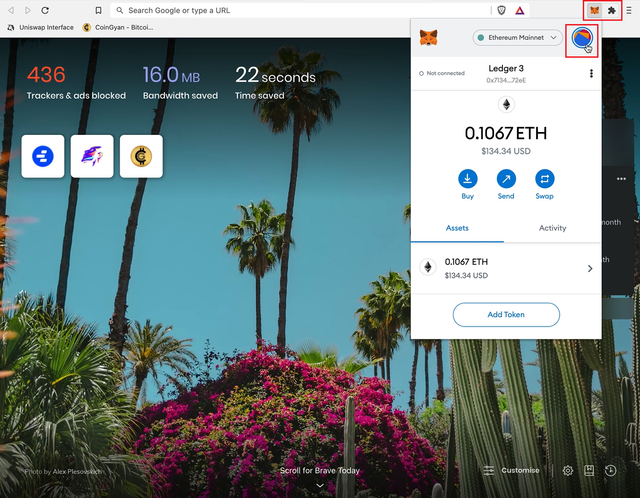
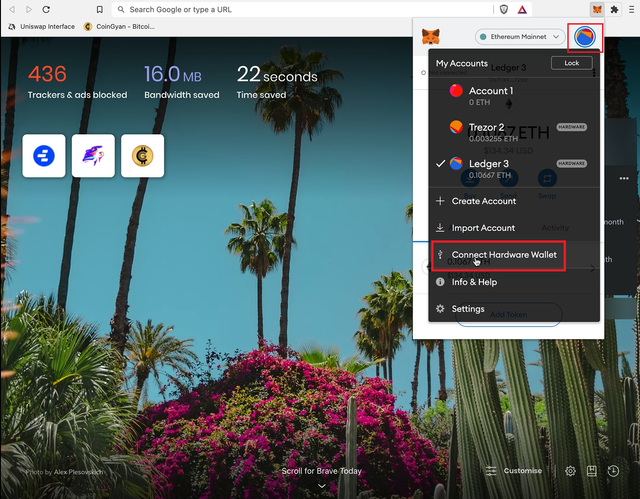
Step-2: A new pop-up shall appear in front of your screen. Select Ledger and hit the Connect button.
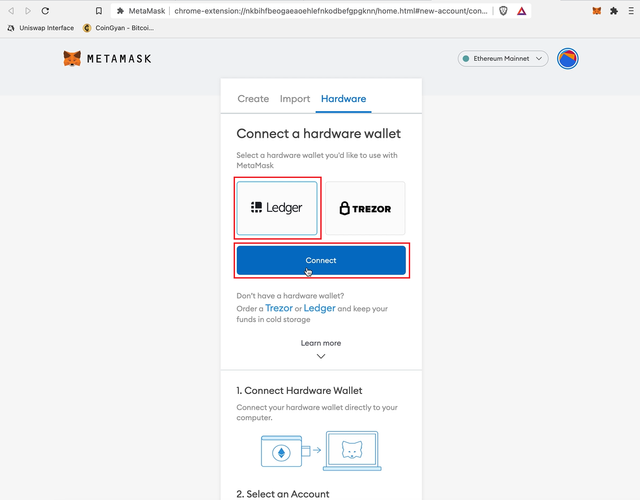
Step-3: In the new window, you will be required to select the HD path. In this guide, I have selected the Legacy (MEW / MyCrypto) path because that’s where my ERC-20 assets are parked. Alternatively, you can also select Ledger Live. It all depends upon the wallet from where you wish to transfer your funds to the hardware wallet.
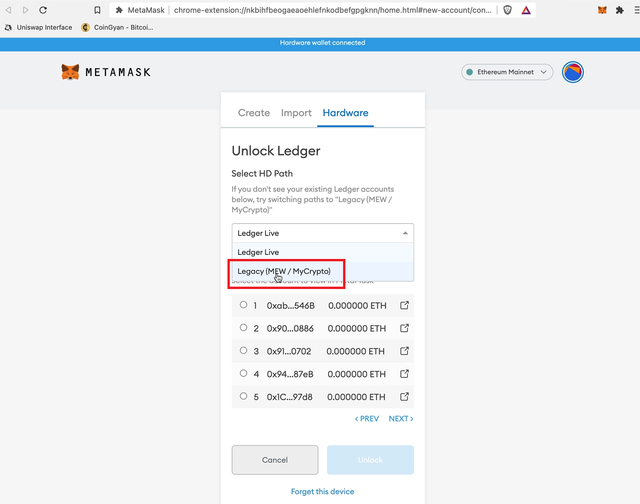
Step-4: After selecting the HD path, you will need to select one account. Hit the Unlock button once you are done.
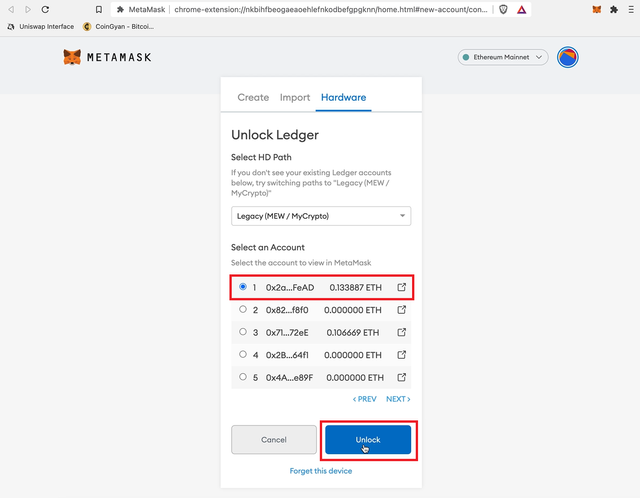
Step-5: In the next window, you will be able to see all the tokens. Now click on the token you wish to send (I have selected USDT) and hit the send button after making the selection.
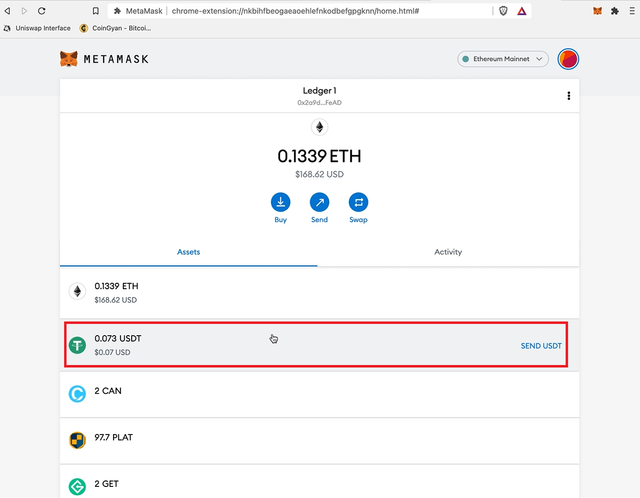
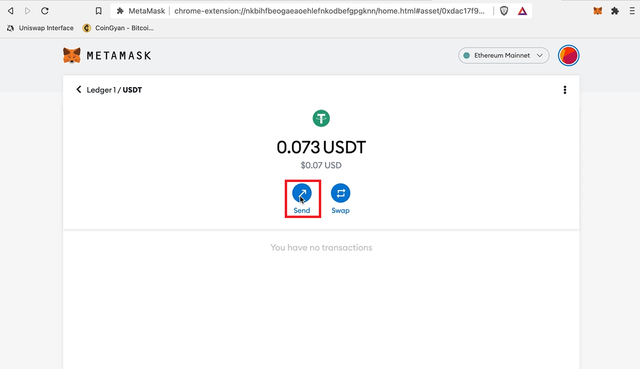
Step-6: Now, you have to add the recipient i.e. the public address where you wish to send your selected token, and hit the Next button.
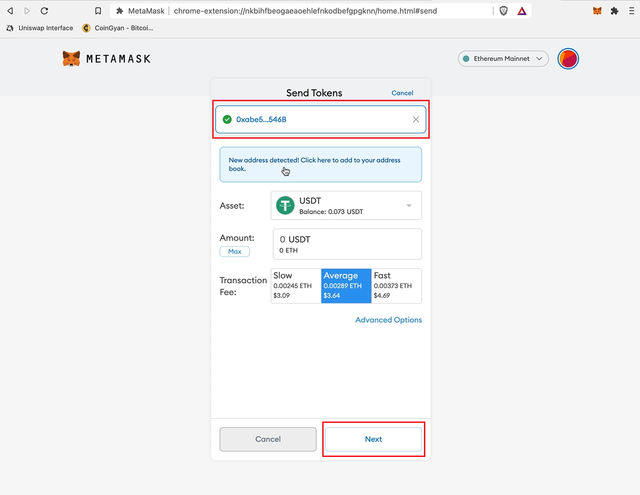
Note: For the token, you have selected, you will see the transaction fee for the same. In the above illustration, you can see the transaction fee leviable under three different categories i.e. Slow, Average, and Fast.
You can also click on the Advanced Options link and change the gas price. Once done, you can hit the Save button. The gas limit shall be fetched automatically in this scenario as well.
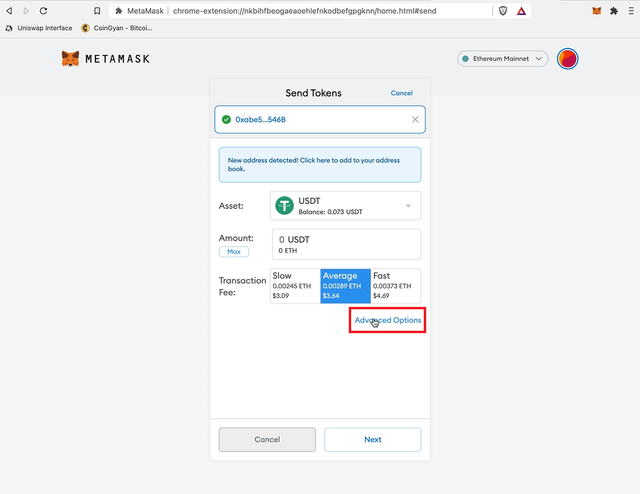
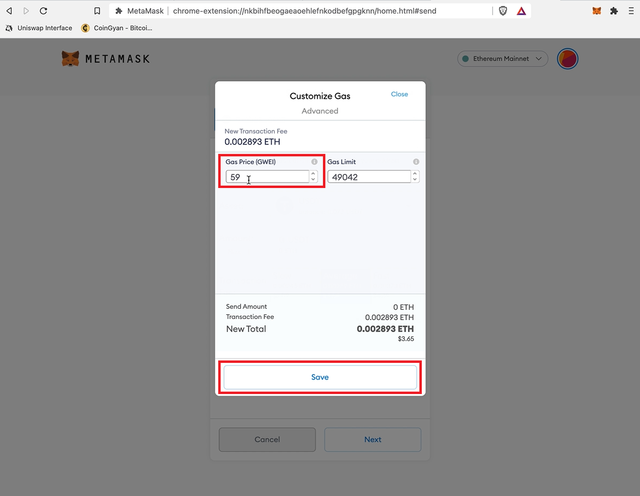
Step-7: A pop-up shall appear once you hit the Next button that will reflect the gas fee amount and the USDT token amount that you wish to transfer. Check the figures and hit the Confirm button if everything appears fine to you.
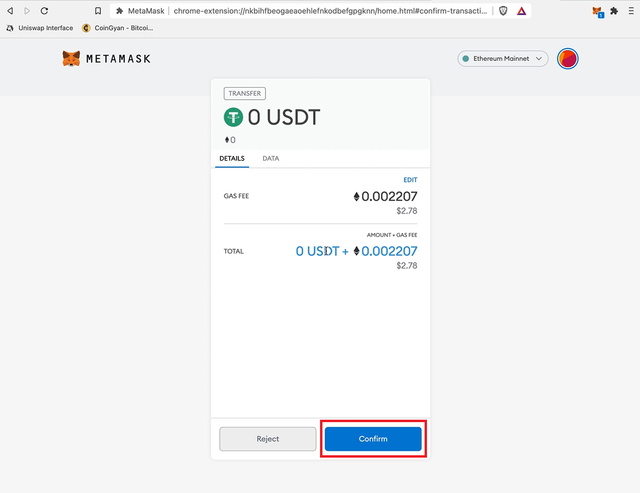
After you hit the Confirm button, the confirmation message would appear on your Ledger Nano. Accept the confirmation on your hardware wallet by pressing the buttons. Once successful, then your tokens shall be transferred to the wallet.
Way-2: Use Ledger Live
Using Ledger Live to transfer your ERC-20 tokens in Ledger Nano is one of the most popular methods adopted by traders. Let’s check out the steps.
Step-1: Launch the Ledger Live application on your computer, click on Send from the left sidebar, and select Ethereum from the drop-down menu under Account to Debit.
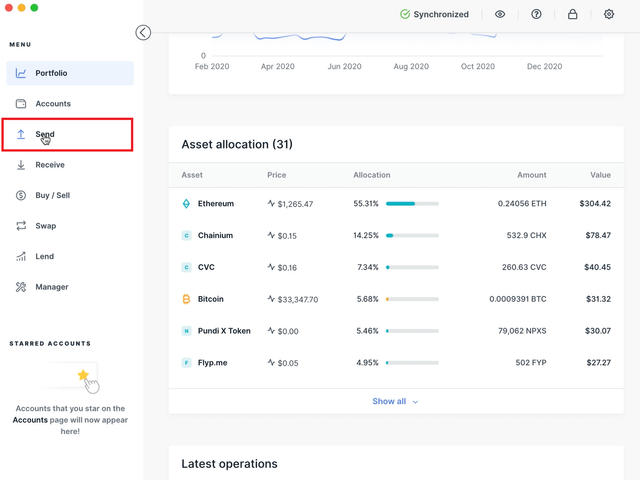
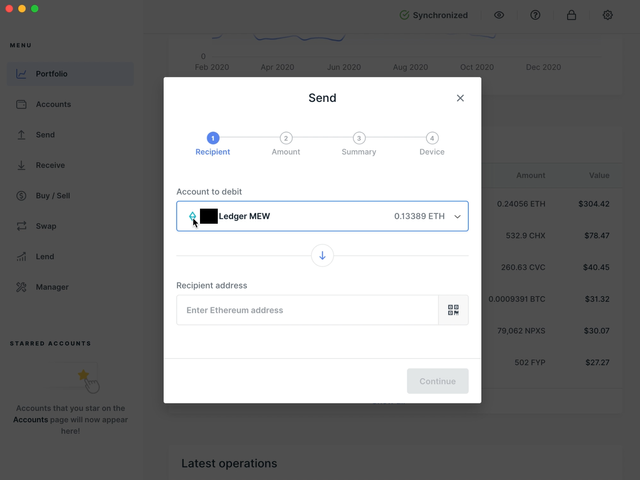
Step-2: Select the ERC-20 token you wish to transfer. In this tutorial, I have selected the Pundi X token.
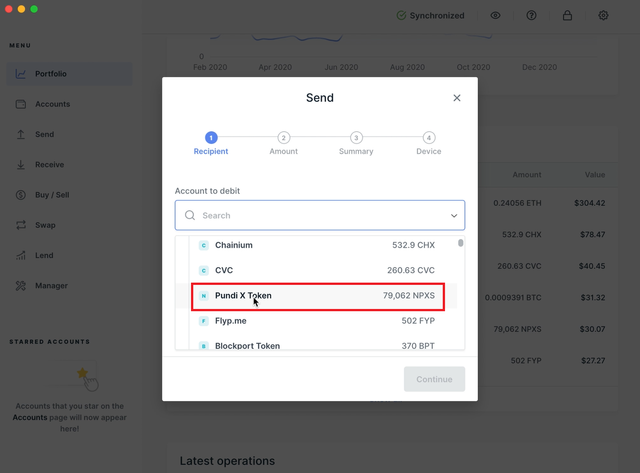
Step-3: After selecting the ERC-20 token of your choice, (NPXS in our case) paste the Ethereum address in the Recipient Address field. Enter the address and hit the Continue button.
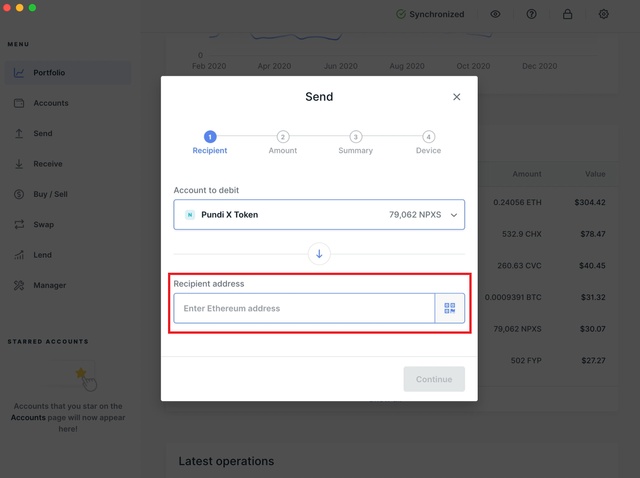
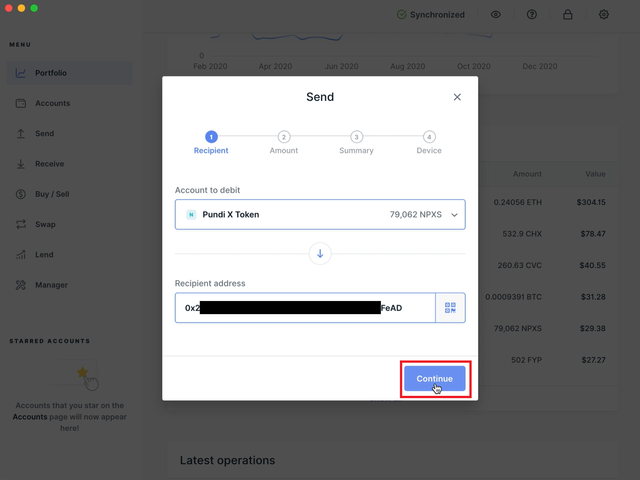
Step-4: A new pop-up would appear on your screen where you will have to enter the amount you wish to transfer. You can toggle on the Send Max option to transfer all your ERC-20 token holdings or just enter a custom amount of your own choice in the Amount field.
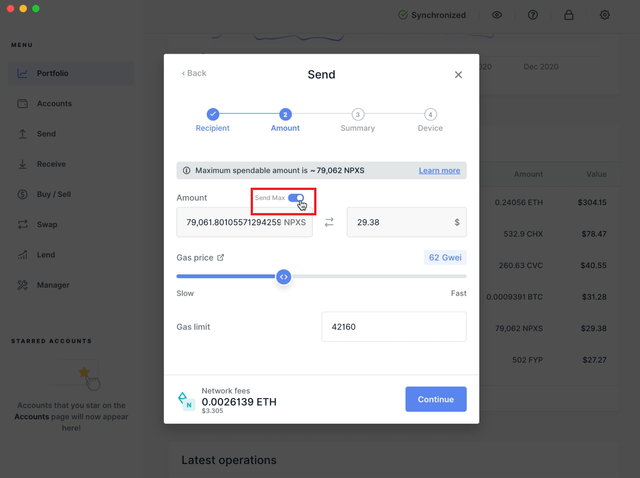
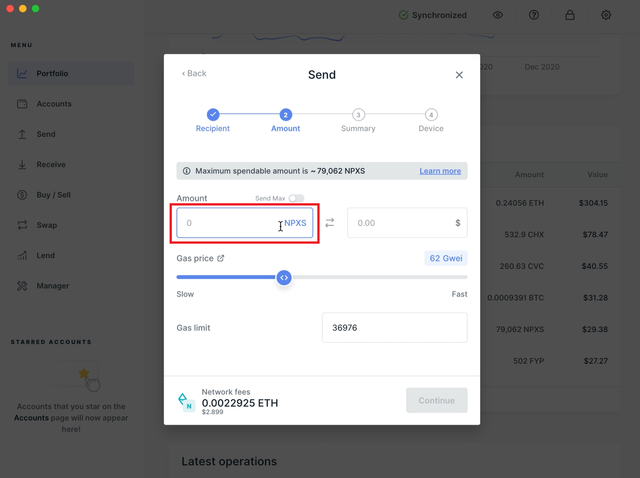
Step-5: Now set the gas price (Gwei) by sliding the button to determine how much you are willing to pay for every unit of gas that would be consumed to complete this processing task. Although the gas limit shall be calculated automatically for you by Ledger live.
Once you have set these parameters, hit the Continue button.
Note 1: Gas is a concept in the Ethereum environment which is nothing but a unit that calculates the amount of computation energy that will go down to complete certain tasks like processing and validating certain transactions.
Note 2: The gas price is the amount of Ether a user is willing to pay to compensate for the computation energy needed for processing and validating certain transactions on the ETH blockchain (the willingness of the user to pay for every unit of gas that would be consumed).
Note 3: The gas limit is the maximum amount of gas a user is ready to pay for processing and validating the transaction.
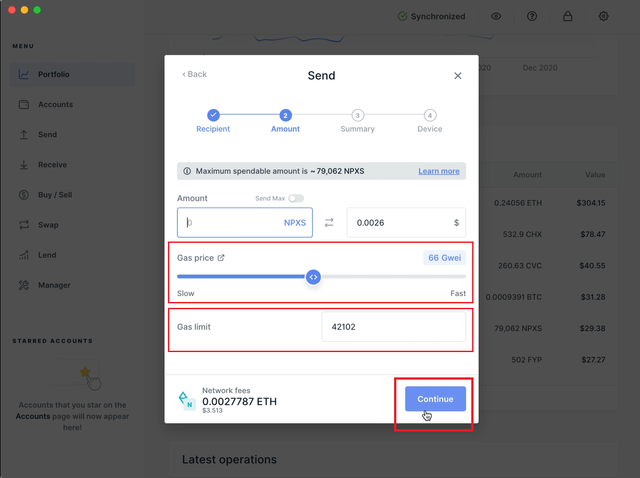
Step-6: Now, connect your Ledger Nano X to your system and press both the keys of the hardware wallet to get started.
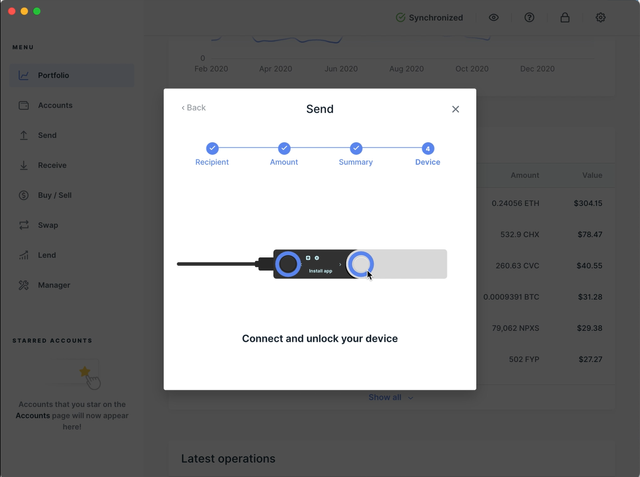
After that, press the Right Key of the Ledger to review the transaction.

Press the Right Key of the Ledger again to check and confirm the amount.

Press the Right Key of the Ledger again to check and confirm the Address.

Press the Right Key of the Ledger again to check and confirm the maximum fee leviable.
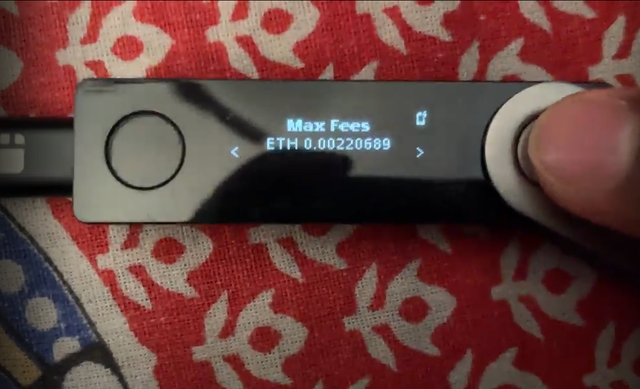
Press the right key of the Ledger Nano for the last time to Accept and Send the ERC-20 tokens.

That’s it. You have successfully transferred your ERC-20 tokens to your Ledger Nano X.
Way-3: How to Use My Ether Wallet
This MEW method will work in all types of ERC 20 tokens that are not even listed or showed in the Ledger Live app.
Step-1: Connect your Ledger Nano to your personal computer through a USB cable and then enter your pin code.

Step-2: Launch the Ethereum application on your Ledger Nano.

Step-3: Go to the settings, select the browser support, and then set it to “yes”.


Step-4: Now launch your browser and navigate to MyEtherWallet. Make sure that you enter the URL in the address bar manually by yourself to avoid any possible phishing scam.
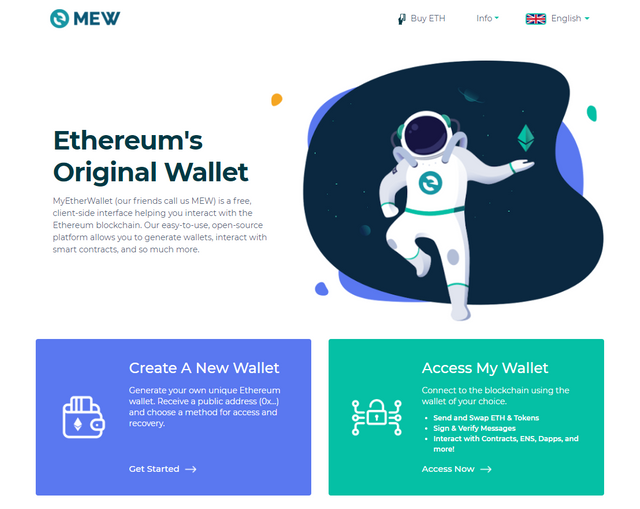
Step-5: Now, click on “Access My Wallet” and please note that you are not required to download anything to get access. Just keep the Ledger plugged in.
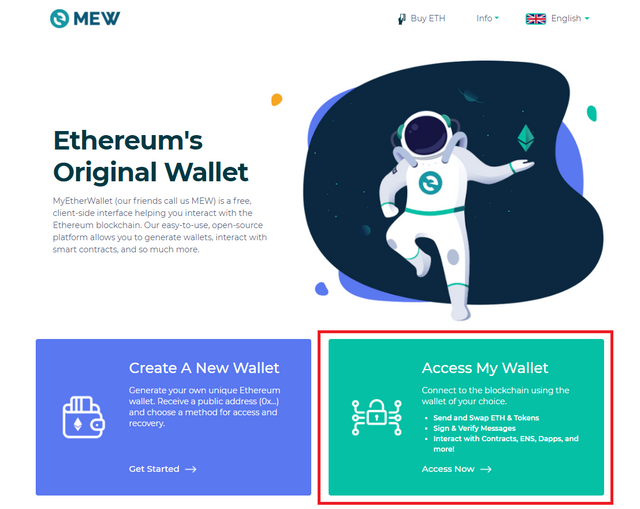
Step-6: After that, you will have four options appearing in front of your screen. Click on the “Hardware” option and then a pop-up window will appear in front of your screen where you have to select “Ledger”.
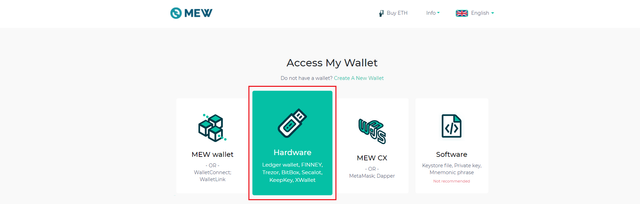

Step-7: Now you will be required to choose the application and here we will go with Ethereum – m/44’/60’/0’. This is the HD derivation path used by Ledger (ETH).
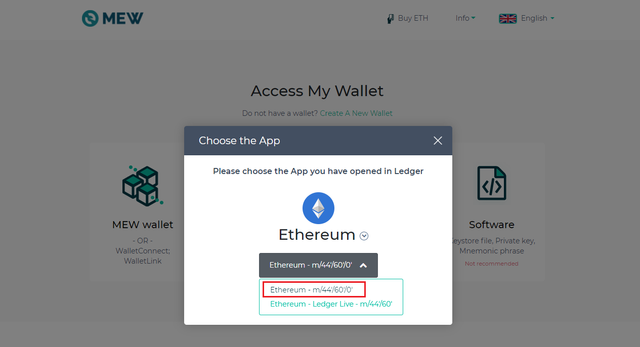
Step-8: After selecting the derivation path, you will be able to see some addresses. These are the new addresses that you can select from your main wallet. Now, simply choose the one out of five that you like and hit “Access My Wallet”.
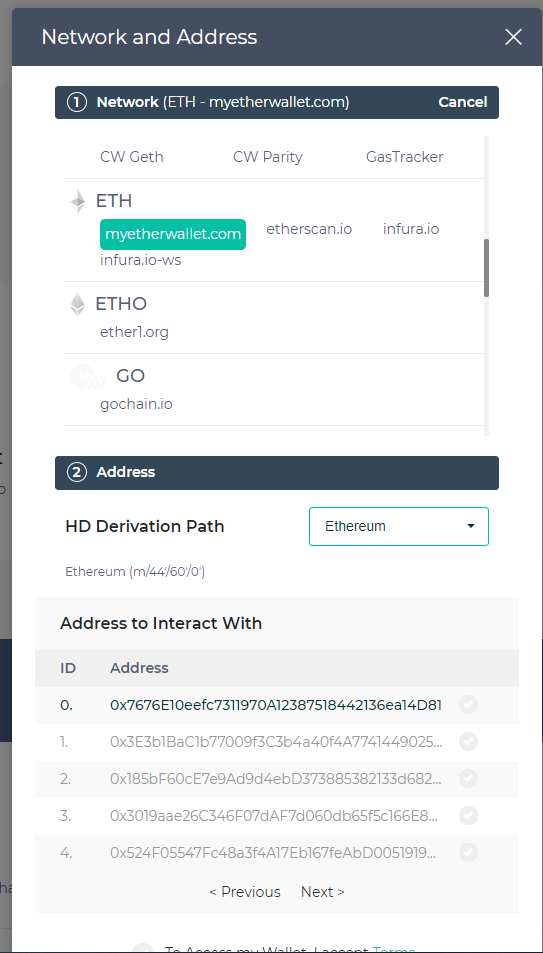
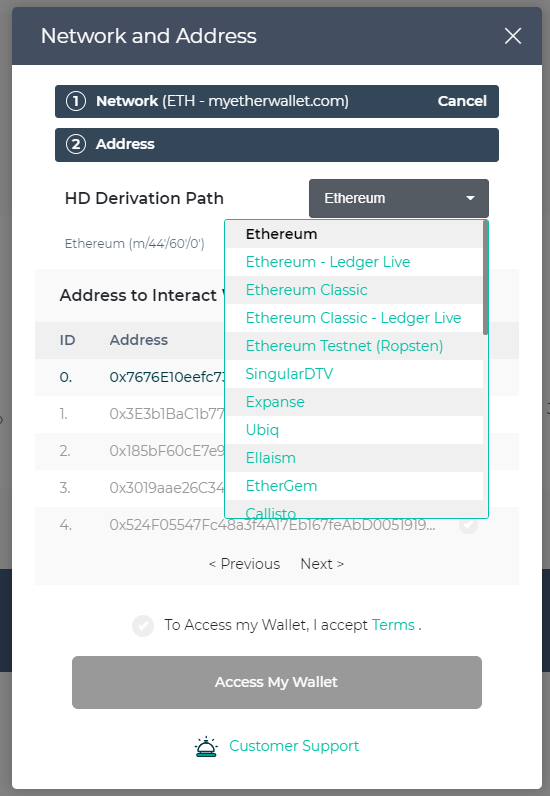
STEP-9: Now, you will bounce back to your wallet and will be able to observe the public address that can be used to transfer the ERC-20 tokens from an exchange to your ledger Nano.
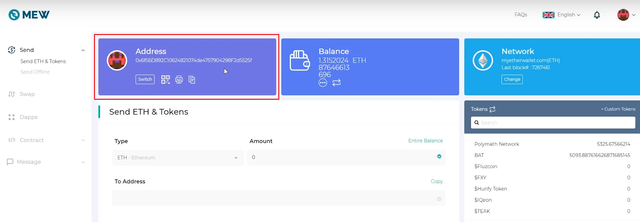
Please note that all the Ethereum tokens shall be managed by this one public address. All you have to do is simply make a transfer request to this public address generated from the cryptocurrency exchange that has your tokens.
Once the transfer is done, then you can have your assets in your hardware wallet, miles away from the shadows of online thefts.
Wrapping Up
ERC 20 tokens are precious assets and if you believe that keeping them in a hot wallet like a cryptocurrency exchange or web application would make them prone to certain risks, then transferring them to your cold wallet like Ledger Nano would indeed be your best option. There are a total of three ways as we have discussed in this article and you can go with any of the three options you like to make the successful transfer happen.
I authored this post and initially posted it on coingyan.com as How To Use ERC-20 Tokens In Ledger Nano Hardware Wallet