- Download the new version IOTA LIGHT WALLET 2.5.0 here https://github.com/iotaledger/wallet/releases/tag/v2.5.0
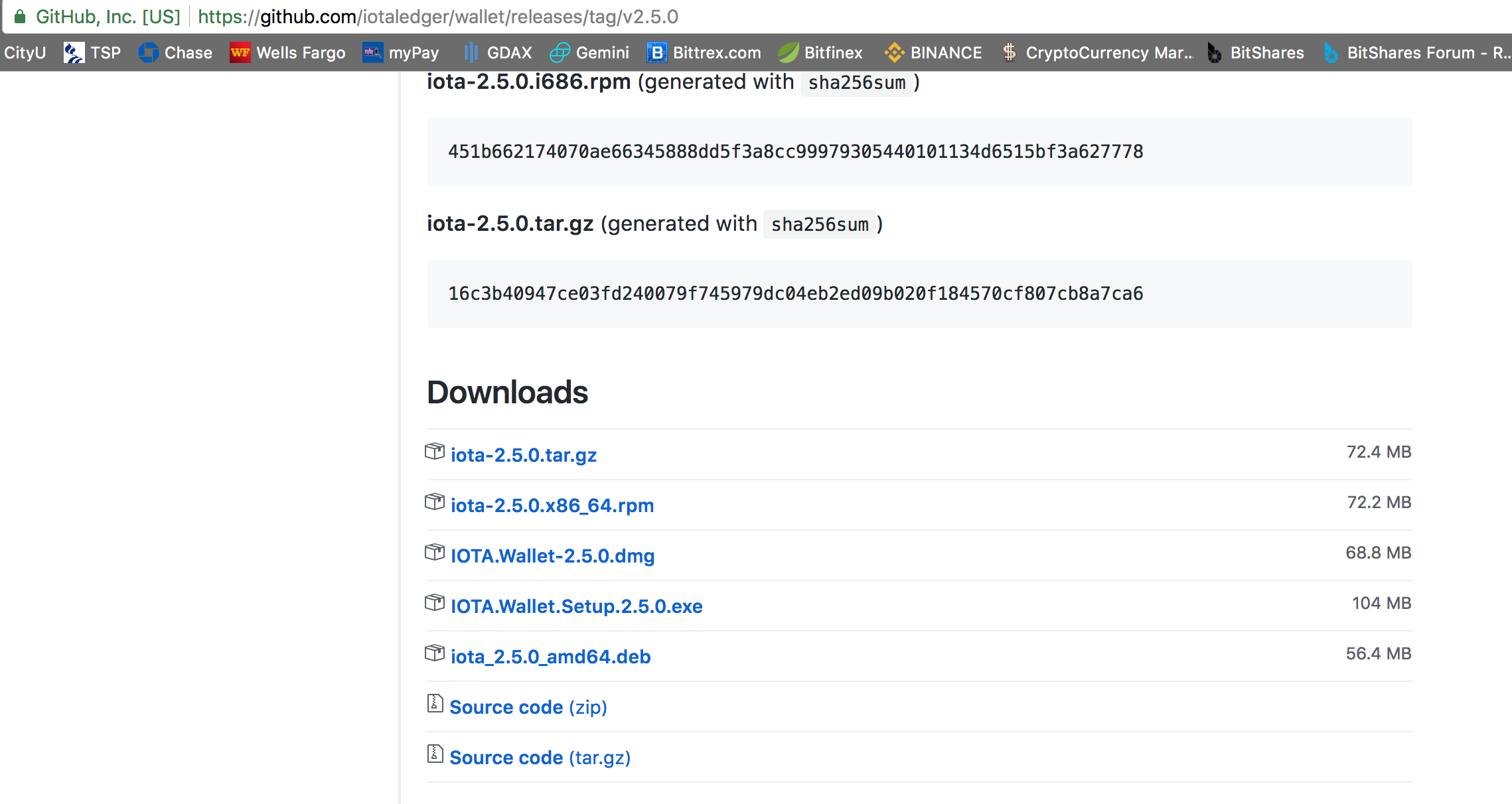
Install wallet
Access wallet using your current seed
Click on RECEIVE then ATTACH TO TANGLE

Click on GENERATE NEW ADDRESS

Repeat step 4 and 5 until you recover your original amount.