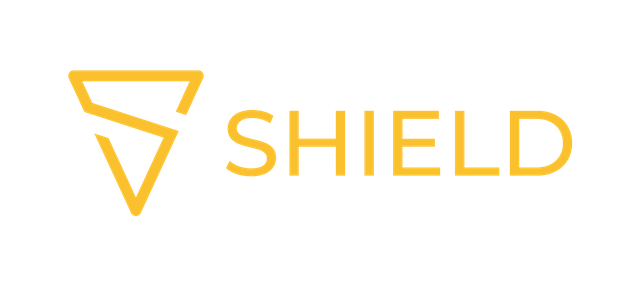
Some basic things you can do in the Shield v3 QT Wallet.
First encrypt the wallet with a strong password.
Settings -> Encrypt Wallet
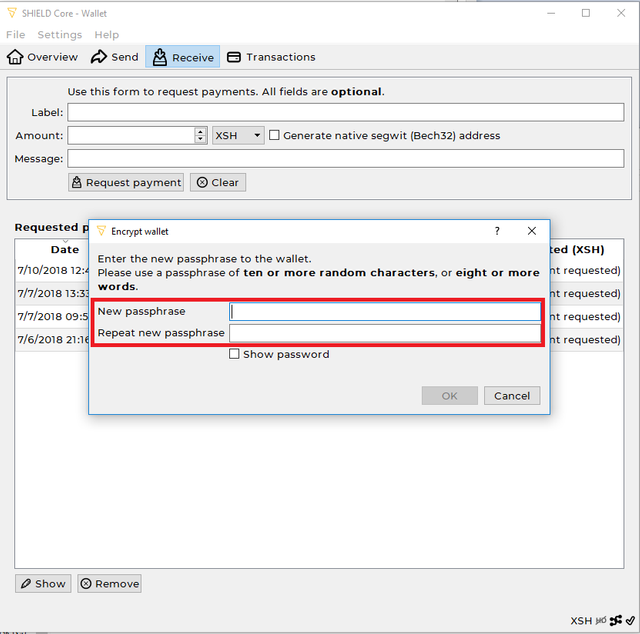
Enable coin control
File -> Settings -> Wallet
Check Mark Enable Coin Control Features
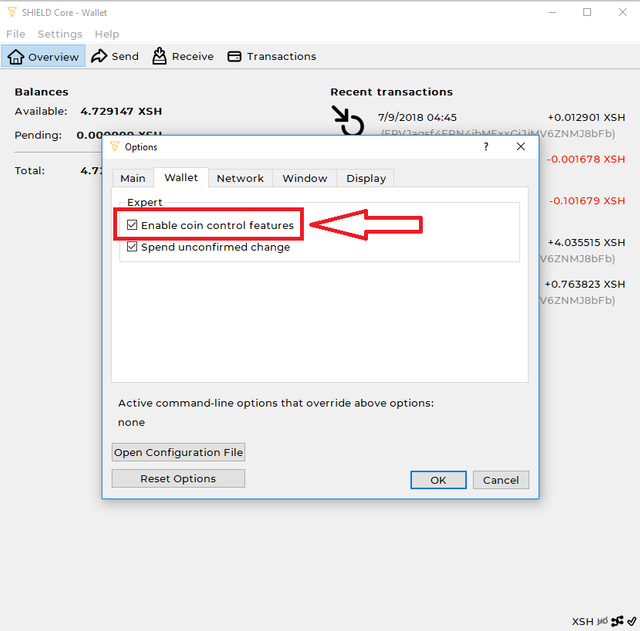
Next create an address.
Go to the receive tab.
Label gives you an easy to remember name like "Miner", this can be edited later
Click request payment to create the address.
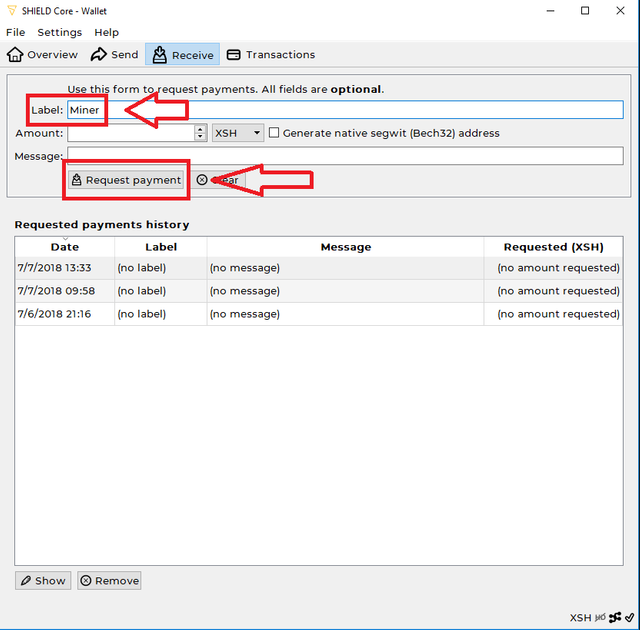
The address labelled Miner is now added to our wallet. To edit this address go to
File -> Settings -> Receiving Addresses
Right clicking on your Miner labelled address and click "Edit" to change the label.
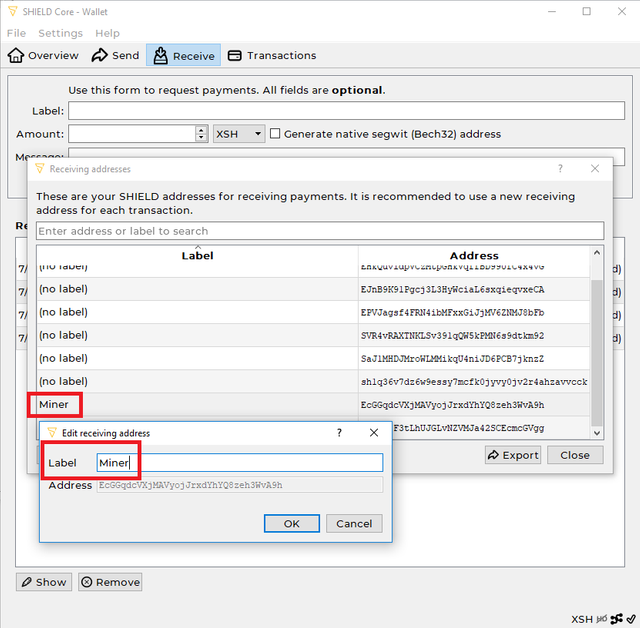
Now you want to backup wallet.dat to a USB drive.
File -> Backup Wallet and give your wallet a name, I use the date with wallet.
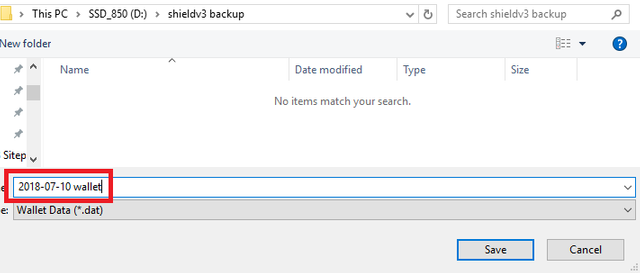
For more advanced commands use the debug console.
Help -> Debug Window -> Console Tab
From there type "help".
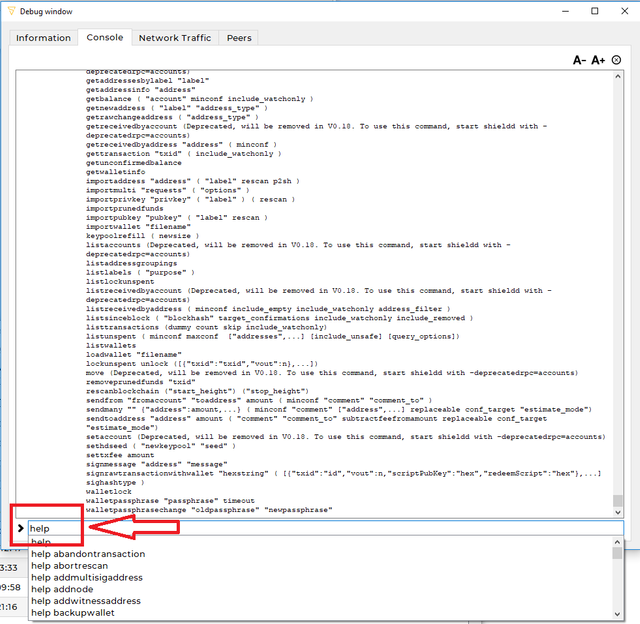
To dump your private key go to the debug console and type
dumpprivkey "address"
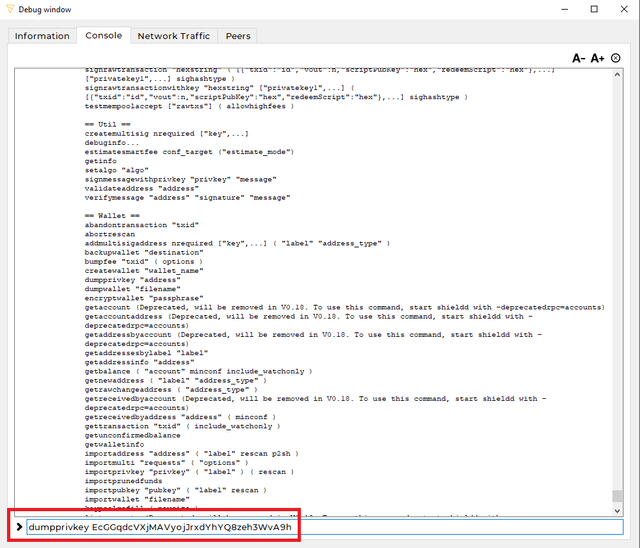
To import that private key back into a new wallet go to the debug console and type
importprivkey "address"
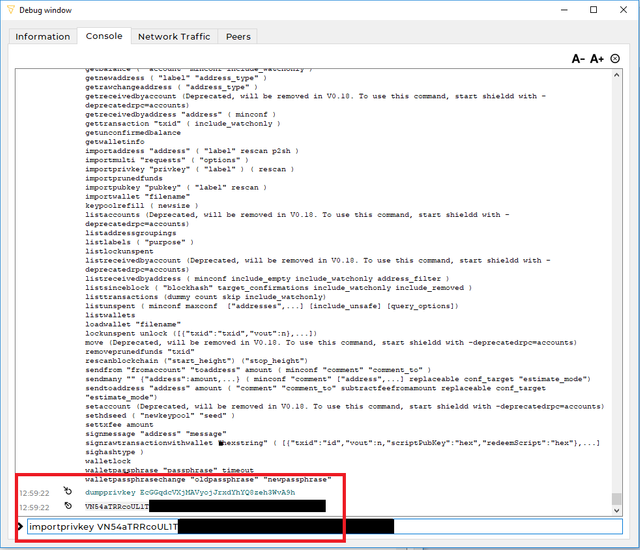
This should get you started with the Shield v3 QT Wallet.
Homepage: https://shieldx.sh/
Discord: https://discordapp.com/invite/kgSXKrV
Twitter: https://twitter.com/shieldxsh
Github: https://github.com/ShieldCoin/SHIELD
