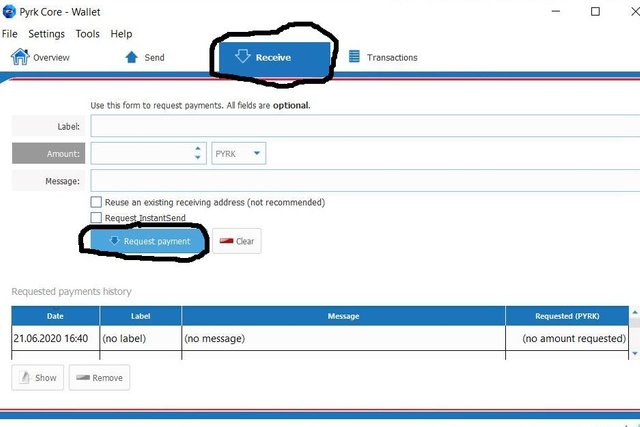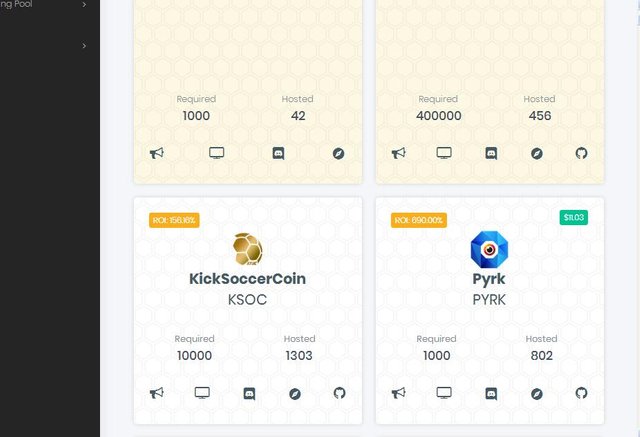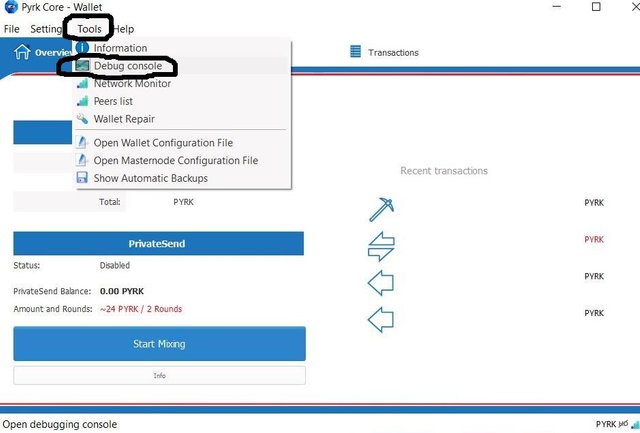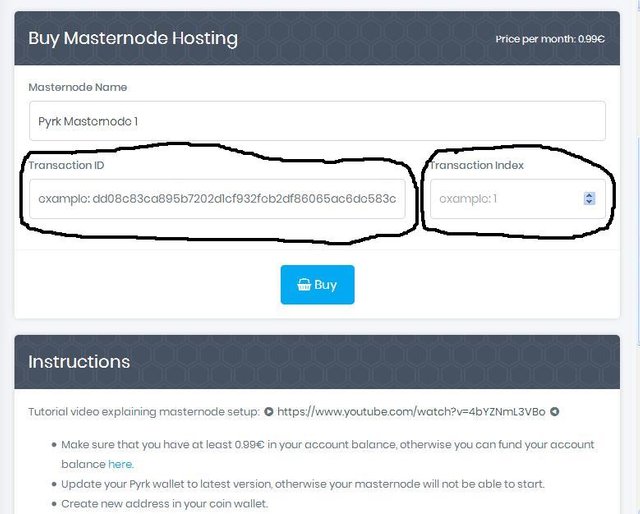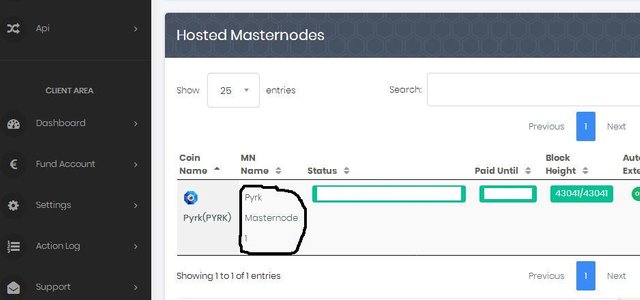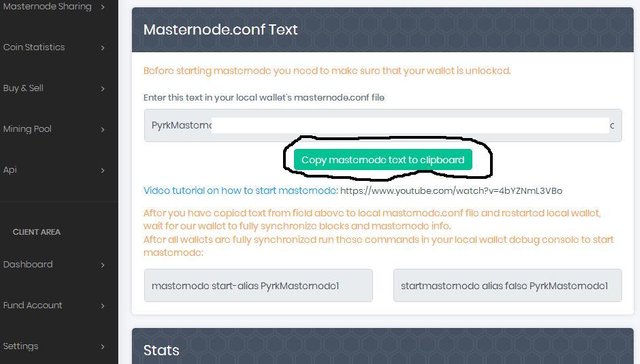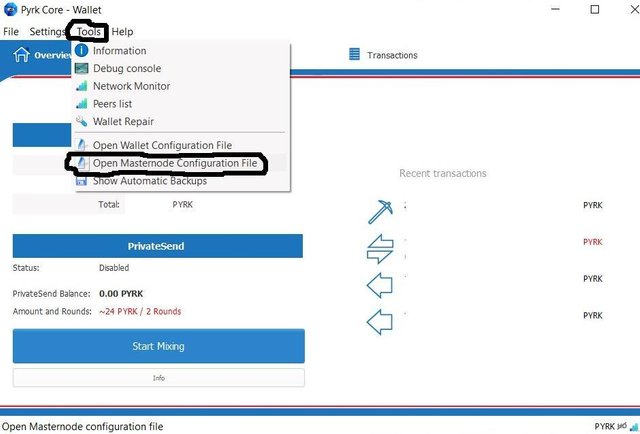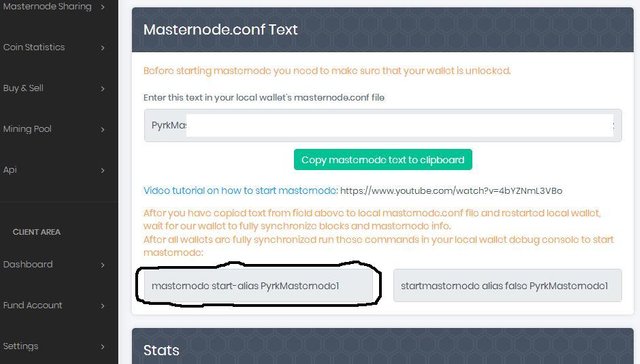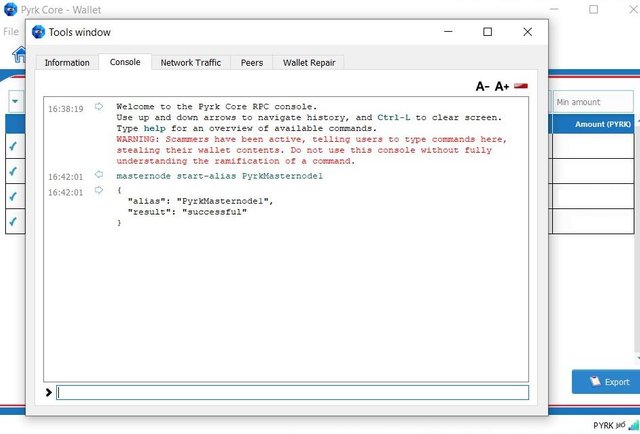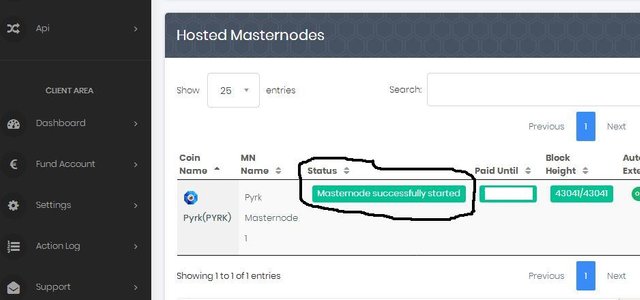Pyrk is launched fairly with NO premine, NO ICO and NO founder’s reward on May 12th 2020.
Pyrk (PYRK) is officially a fork of Dash v0.12.3.4 with Proof of Work Triple Algorithm (SHA256, Scrypt, and X11). Pyrk using Multishield difficulty adjustment algorithm(taken from Digibyte) to prevent difficulty spikes problem.
Pyrk has a services of Private Send Transaction and Instant Send Transaction, which is utilise the other feature - Pyrk quorum system. You can send your funds almost instantly(4 sec) using InstandSend or anonymize your transactions via PrivatSend feature.
Proposal Generator has already been implemented, which allows the community to add proposals and vote for them.
Michael Osullivan is the lead developer of Pyrk. For over 2 years, he is also a leading developer at Altilly.com.
More information about Pyrk developers and their contributions can be found in the Pyrk Github repository.
Pyrk is already traded on 4 exchanges - Altilly.com, Hotbit.io, Finexbox.com and Kuangex.com. I can recommend Altilly.com - https://www.altilly.com/referral/f49c8 , as fast and secure exchange - NO KYC Required.
The development team is constantly adding new features - currently working on Pyrk Mobile Apps for iOS & Android and a new private message feature.
Pyrk tokens feature already activated and now the team is working on implementation of the user interface for Pyrk tokens. Pyrk wallet addresses is something like - PTrKKxxxxxxxxxxxxxxxxxxxJvK7VmdYrk . Address start with "P" for PYRK transactions. Address start with "T" for for Simple Token transactions.
Pyrk already have Masternodes activated at block 10,000. Masternode reward is currently 20% of the block reward.
Because of fixed percentage system, rewards depends on total number of masternodes.
- Cold masternode setup guide - Pyrk at ihostmn.com -
#1. Go to https://www.pyrk.org and download the wallet for your system. Install a Pyrk wallet and wait for the wallet to fully synchronize with the Pyrk network. In your wallet, go to "Receive" and select "Request payment" there -
you create a new address, save this address and then send exactly 1000 PYRK to this new address(must be exactly that amount - 1000 PYRK, no more and no less). Wait for 15 confirmation on this transaction.
#2. Register at ihostmn.com - https://ihostmn.com/index.php?ref=wyvQYDc2 and fund your account balance, you must have at least 0.99€ on your account balance, masternode hosting for one masternode requires 0.99€ per month. On ihostmn.com go to "Main Menu > Masternode Hosting" and select Pyrk -
#3. In your Pyrk wallet go to "Tools > Debug console" -
type "masternode outputs"(without"") and press "enter" on your keyboard - you will get something similar to -
"dd53a67ba736b7202c15cd78feb2df86065ac6de187c0f72558f88aa090b5c35": "1"
first long string - transaction ID, second string - Transaction Index
Copy the data(without""), then put this data in the corresponding fields in "ihostmn.com > Main Menu > Masternode Hosting > Pyrk" and click on the “Buy” button.
#4. On ihostmn.com go to "Dashboard > Hosted Masternodes" and select your masternode there.
Copy masternode text to clipboard,
then go to your local Pyrk wallet, go to "Tools > Open Masternode Configuration File",
in the opened document paste the copied masternode text in a new line, then close and save the masternode config file. Attention - now you must close the wallet and then restart the wallet for changes to apply.
#5. Again, on ihostmn.com go to "Dashboard > Hosted Masternodes" and select your masternode there.
Copy text - "masternode start-alias PyrkMasternode1",
then go to your local Pyrk wallet, go to "Tools > Debug console",
paste the copied text there and press "enter" on the keyboard - you must see text message saying, that your masternode started.
On ihostmn.com your masternode status should now be - "Masternode successfully started".
Congratulations! You have set up your Pyrk masternode and will begin to receive rewards very soon(It may take up to 3 days for your first reward, after which the rewards will be regularly)